如何设置MyQ从智能手机打开车库门-程序员宅基地

If you have a newer garage door opener from Chamberlain (or its professional brand LiftMaster), it’s likely that it comes with MyQ. Here’s how to set it up so that you can open and close your garage door remotely using your smartphone.
如果您有张伯伦(或其专业品牌LiftMaster)较新的车库门开启器,则可能是MyQ随附的。 设置方法如下,您可以使用智能手机远程打开和关闭车库门。
什么是MyQ? (What Is MyQ?)
MyQ is the name of Chamberlain’s wireless technology that allows homeowners to operate their garage door using their smartphones. It’s very similar to Garageio, GoControl, and others, but the technology is built right into Chamberlain’s newer garage door openers, meaning that there’s no need to spend more money on an external controller.
MyQ是张伯伦无线技术的名称,该技术允许房主使用智能手机操作车库门。 它与Garageio , GoControl等类似,但是该技术内置在张伯伦的新型车库门开启器中,这意味着无需在外部控制器上花费更多的钱。

However, some MyQ garage door openers don’t have Wi-Fi built in, while others do. If yours fits in the former category, you’ll need a MyQ Internet Gateway. It should come with your opener when you buy it, but if not, it’s around $50. It simply acts as a middleman between the opener and your router, while MyQ openers with Wi-Fi built in will communicate with your router directly.
但是,有些MyQ车库门开启器没有内置Wi-Fi,而另一些则没有。 如果您属于前一类,则需要MyQ Internet Gateway 。 购买它时,它应该随您的开瓶器一起提供,但如果没有,它的价格约为50美元。 它只是充当开启器和路由器之间的中间人,而内置Wi-Fi的MyQ开启器将直接与路由器通信。
If you don’t have a Chamberlain garage door opener, but want to have the ability to control your garage door remotely, you can buy a MyQ kit that will work with most third-party garage door openers. However, your garage door must have safety sensors and the correct programming buttons on the opener unit.
如果您没有Chamberlain车库门开启器,但希望能够远程控制车库门,则可以购买MyQ套件 ,该套件可与大多数第三方车库门开启器配合使用。 但是,您的车库门必须在开启器上具有安全传感器和正确的编程按钮。
This tutorial will go over how to set up a Chamberlain garage door opener that already has MyQ built in but no Wi-Fi, which means we’ll be setting up the MyQ Internet Gateway as well.
本教程将介绍如何设置已经内置MyQ但没有Wi-Fi的Chamberlain车库门开启器,这意味着我们还将设置MyQ Internet Gateway。
第一步:连接MyQ Internet Gateway (Step One: Connect the MyQ Internet Gateway)
The MyQ Internet Gateway will need to connect to your router via ethernet, so make sure that there’s a spare ethernet port on your router that you can use. It will also need to be plugged into power, so make sure that you also have an open outlet nearby that you can plug the gateway into.
MyQ Internet Gateway将需要通过以太网连接到您的路由器,因此请确保路由器上有一个备用以太网端口供您使用。 它还需要插入电源,因此请确保附近还有一个开放电源插座,您可以将网关插入电源插座。

Before you go to plug it in and shove it away behind your desk, be sure to jot down the serial number on the back of the unit, since you’ll need it later during the in-app setup process.
在插入插头并将其推到桌子后面之前,请确保记下设备背面的序列号,因为稍后在应用内设置过程中将需要它。
To connect the gateway, simply plug it into power and then plug the included ethernet cable into the gateway and the other end into a spare ethernet port on your router (any of the ports labeled 1-4 will work). The green and blue LED lights on the gateway will blink for a few moments and then the green LED will stay solid when it connects to the internet.
要连接网关,只需将其插入电源,然后将随附的以太网电缆插入网关,另一端插入路由器上的备用以太网端口(标记为1-4的任何端口都可以使用)。 网关上的绿色和蓝色LED指示灯将闪烁一会儿,然后在连接到Internet时,绿色LED将保持稳定。
第二步:创建一个MyQ帐户并下载该应用程序 (Step Two: Create a MyQ Account & Download the App)
The first thing you’ll need to do before going any further is creating a MyQ account on Chamberlain’s website. Start by clicking on “Sign Up” in the top-right corner of the screen.
首先,您需要做的第一件事就是在张伯伦的网站上创建MyQ帐户。 首先单击屏幕右上角的“注册”。
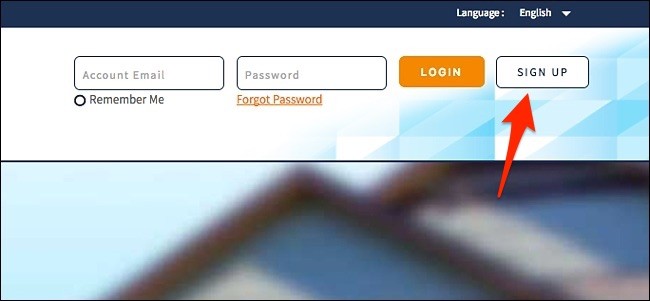
Enter in details like your name, email address, country, and more. Agree to the terms and then hit “Next”.
输入详细信息,例如您的姓名,电子邮件地址,国家/地区等。 同意条款,然后单击“下一步”。

Next, you’ll need to confirm your email address, so check your inbox and click on the activation link inside of the email.
接下来,您需要确认您的电子邮件地址,因此请检查您的收件箱,然后单击电子邮件内部的激活链接。
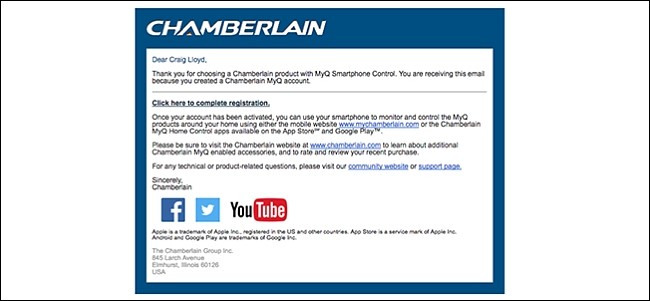
After clicking on the link in the email, you’ll be taken back to the website where you can log in to your newly-created account.
单击电子邮件中的链接之后,您将被带回到可以登录到您新创建的帐户的网站。
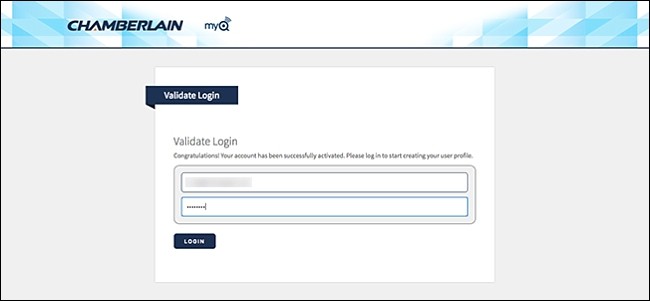
From there, you’re done with the web interface, and you’re ready to set up your MyQ garage door opener from the MyQ app.
从那里,您已经完成了Web界面,并准备从MyQ应用程序设置MyQ车库门开启器。
第三步:将MyQ车库门开启器连接到MyQ帐户 (Step Three: Connect Your MyQ Garage Door Opener to Your MyQ Account)
Next, download the MyQ app (available for iOS and Android), or—if you have a LIftMaster garage door opener—download the separate LiftMaster MyQ app (also for iOS and Android). We’re using the LiftMaster app in this tutorial, but both should follow similar instructions.
接下来,下载MyQ应用程序(适用于iOS和Android ),或者-如果您有LIftMaster车库门开启器,请下载单独的LiftMaster MyQ应用程序(也适用于iOS和Android )。 在本教程中,我们正在使用LiftMaster应用程序,但是两者都应遵循类似的说明。
Once you have the app downloaded and you’re logged in, start by tapping on the big plus icon on the screen to add a device.
下载完应用程序并登录后,请点击屏幕上的大加号图标以添加设备。
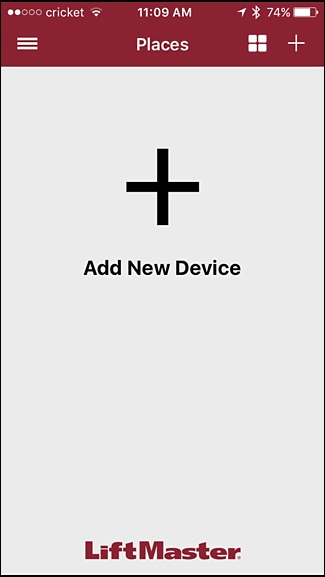
Next, tap on “Add New Place”.
接下来,点击“添加新地点”。
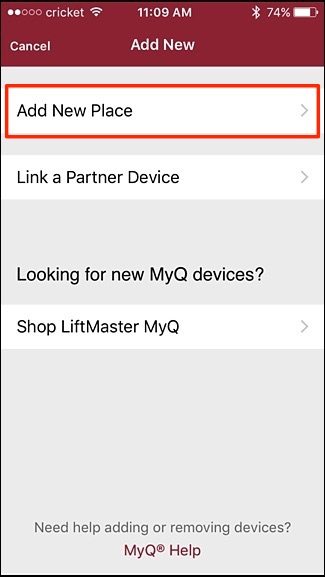
Enter in the serial number of your MyQ Internet Gateway that you wrote down from the first step, and then hit “Submit” the top-right corner of the screen.
输入从第一步开始写下的MyQ Internet Gateway的序列号,然后单击屏幕右上角的“提交”。
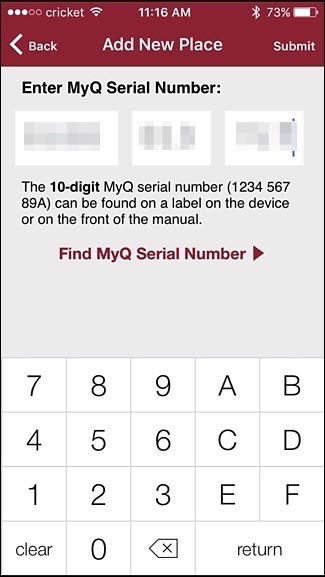
On the next screen, enter in a name for your house. Something simple like “Home” will do just fine, but feel free to be as creative as you want. Hit “Save” in the top-right corner when you’re done.
在下一个屏幕上,输入您的房屋名称。 像“家”这样简单的东西就可以了,但是可以随心所欲地发挥自己的创造力。 完成后,点击右上角的“保存”。
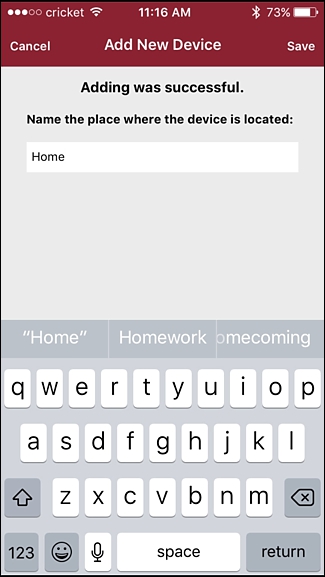
Select the device that you’re setting up. In this case, you’ll want to choose “Garage Door Opener”.
选择您要设置的设备。 在这种情况下,您需要选择“车库门开启器”。
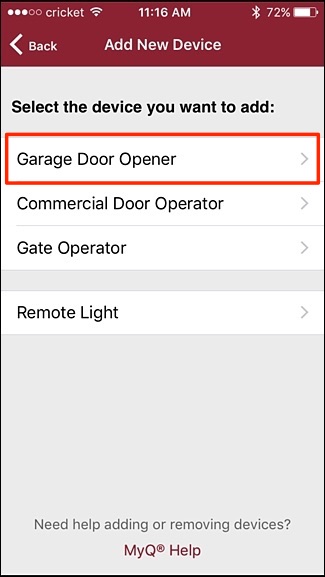
Next, go up to your garage door opener unit and locate the learn button. It will likely be a yellow or purple button.
接下来,转到车库门开启器单元并找到学习按钮。 它可能是黄色或紫色的按钮。

Tap on “Next” in the app when you’ve located the button.
找到按钮后,在应用程序中点击“下一步”。
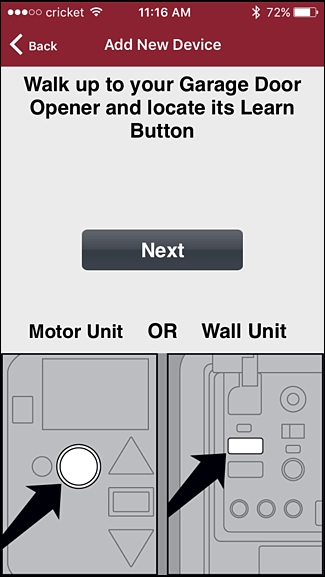
After that, press and release the learn button. In a few seconds, the light on your opener should blink. If not, wait a little longer and press the learn button again until the light blinks.
之后,按下并释放学习按钮。 几秒钟后,开启器上的指示灯应闪烁。 如果不是,请稍等片刻,然后再次按学习按钮,直到指示灯闪烁。

When successful, the app will automatically move onto the next screen where you’ll name your garage door opener. Hit “Save” in the top-right corner when you’re done.
成功后,该应用程序将自动移至下一个屏幕,您将在其中命名您的车库门开启器。 完成后,点击右上角的“保存”。
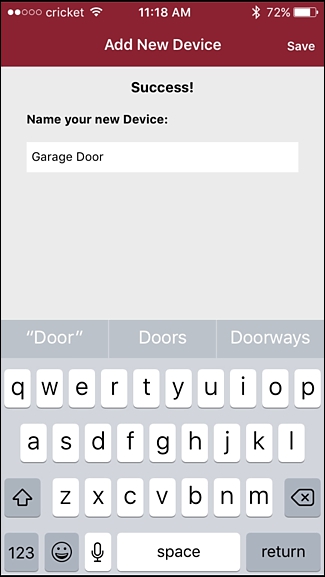
You’ll then be taken back to the main screen where your garage door will appear. From there, you can tap on the garage door illustration to open your garage door remotely, as well as close it.
然后,您将回到显示车库门的主屏幕。 从那里,您可以点击车库门图以远程打开或关闭车库门。
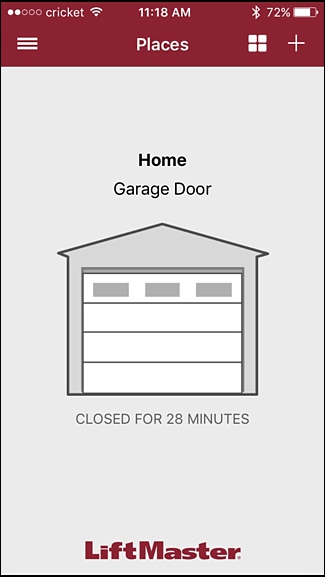
Keep in mind that when you go to close your garage door remotely, your garage door opener will emit a beeping noise for about 10-15 seconds before closing the garage door. This is so that anyone in the way of the garage door has time to move, as well as generally warning anyone who’s in the garage that the garage door is closing.
请记住,当您要远程关闭车库门时,在关闭车库门之前,车库门开启器会发出哔哔声约10-15秒。 这样一来,妨碍车库门的任何人都有时间移动,并且通常会警告车库中的任何人车库门正在关闭。
翻译自: https://www.howtogeek.com/288369/how-to-set-up-myq-to-open-your-garage-door-from-your-smartphone/
智能推荐
c# 调用c++ lib静态库_c#调用lib-程序员宅基地
文章浏览阅读2w次,点赞7次,收藏51次。四个步骤1.创建C++ Win32项目动态库dll 2.在Win32项目动态库中添加 外部依赖项 lib头文件和lib库3.导出C接口4.c#调用c++动态库开始你的表演...①创建一个空白的解决方案,在解决方案中添加 Visual C++ , Win32 项目空白解决方案的创建:添加Visual C++ , Win32 项目这......_c#调用lib
deepin/ubuntu安装苹方字体-程序员宅基地
文章浏览阅读4.6k次。苹方字体是苹果系统上的黑体,挺好看的。注重颜值的网站都会使用,例如知乎:font-family: -apple-system, BlinkMacSystemFont, Helvetica Neue, PingFang SC, Microsoft YaHei, Source Han Sans SC, Noto Sans CJK SC, W..._ubuntu pingfang
html表单常见操作汇总_html表单的处理程序有那些-程序员宅基地
文章浏览阅读159次。表单表单概述表单标签表单域按钮控件demo表单标签表单标签基本语法结构<form action="处理数据程序的url地址“ method=”get|post“ name="表单名称”></form><!--action,当提交表单时,向何处发送表单中的数据,地址可以是相对地址也可以是绝对地址--><!--method将表单中的数据传送给服务器处理,get方式直接显示在url地址中,数据可以被缓存,且长度有限制;而post方式数据隐藏传输,_html表单的处理程序有那些
PHP设置谷歌验证器(Google Authenticator)实现操作二步验证_php otp 验证器-程序员宅基地
文章浏览阅读1.2k次。使用说明:开启Google的登陆二步验证(即Google Authenticator服务)后用户登陆时需要输入额外由手机客户端生成的一次性密码。实现Google Authenticator功能需要服务器端和客户端的支持。服务器端负责密钥的生成、验证一次性密码是否正确。客户端记录密钥后生成一次性密码。下载谷歌验证类库文件放到项目合适位置(我这边放在项目Vender下面)https://github.com/PHPGangsta/GoogleAuthenticatorPHP代码示例://引入谷_php otp 验证器
【Python】matplotlib.plot画图横坐标混乱及间隔处理_matplotlib更改横轴间距-程序员宅基地
文章浏览阅读4.3k次,点赞5次,收藏11次。matplotlib.plot画图横坐标混乱及间隔处理_matplotlib更改横轴间距
docker — 容器存储_docker 保存容器-程序员宅基地
文章浏览阅读2.2k次。①Storage driver 处理各镜像层及容器层的处理细节,实现了多层数据的堆叠,为用户 提供了多层数据合并后的统一视图②所有 Storage driver 都使用可堆叠图像层和写时复制(CoW)策略③docker info 命令可查看当系统上的 storage driver主要用于测试目的,不建议用于生成环境。_docker 保存容器
随便推点
网络拓扑结构_网络拓扑csdn-程序员宅基地
文章浏览阅读834次,点赞27次,收藏13次。网络拓扑结构是指计算机网络中各组件(如计算机、服务器、打印机、路由器、交换机等设备)及其连接线路在物理布局或逻辑构型上的排列形式。这种布局不仅描述了设备间的实际物理连接方式,也决定了数据在网络中流动的路径和方式。不同的网络拓扑结构影响着网络的性能、可靠性、可扩展性及管理维护的难易程度。_网络拓扑csdn
JS重写Date函数,兼容IOS系统_date.prototype 将所有 ios-程序员宅基地
文章浏览阅读1.8k次,点赞5次,收藏8次。IOS系统Date的坑要创建一个指定时间的new Date对象时,通常的做法是:new Date("2020-09-21 11:11:00")这行代码在 PC 端和安卓端都是正常的,而在 iOS 端则会提示 Invalid Date 无效日期。在IOS年月日中间的横岗许换成斜杠,也就是new Date("2020/09/21 11:11:00")通常为了兼容IOS的这个坑,需要做一些额外的特殊处理,笔者在开发的时候经常会忘了兼容IOS系统。所以就想试着重写Date函数,一劳永逸,避免每次ne_date.prototype 将所有 ios
如何将EXCEL表导入plsql数据库中-程序员宅基地
文章浏览阅读5.3k次。方法一:用PLSQL Developer工具。 1 在PLSQL Developer的sql window里输入select * from test for update; 2 按F8执行 3 打开锁, 再按一下加号. 鼠标点到第一列的列头,使全列成选中状态,然后粘贴,最后commit提交即可。(前提..._excel导入pl/sql
Git常用命令速查手册-程序员宅基地
文章浏览阅读83次。Git常用命令速查手册1、初始化仓库git init2、将文件添加到仓库git add 文件名 # 将工作区的某个文件添加到暂存区 git add -u # 添加所有被tracked文件中被修改或删除的文件信息到暂存区,不处理untracked的文件git add -A # 添加所有被tracked文件中被修改或删除的文件信息到暂存区,包括untracked的文件...
分享119个ASP.NET源码总有一个是你想要的_千博二手车源码v2023 build 1120-程序员宅基地
文章浏览阅读202次。分享119个ASP.NET源码总有一个是你想要的_千博二手车源码v2023 build 1120
【C++缺省函数】 空类默认产生的6个类成员函数_空类默认产生哪些类成员函数-程序员宅基地
文章浏览阅读1.8k次。版权声明:转载请注明出处 http://blog.csdn.net/irean_lau。目录(?)[+]1、缺省构造函数。2、缺省拷贝构造函数。3、 缺省析构函数。4、缺省赋值运算符。5、缺省取址运算符。6、 缺省取址运算符 const。[cpp] view plain copy_空类默认产生哪些类成员函数