利用MyBatis来做多表查询_mapper localdatetime[] 为条件查询-程序员宅基地
技术标签: java mybatis mysql Spring和Spring框架
一对一查询
先创建好查询方法以及方法实现:
在数据库中,建立userinfo表和articleinfo表的关系(一篇文章对应一个作者):
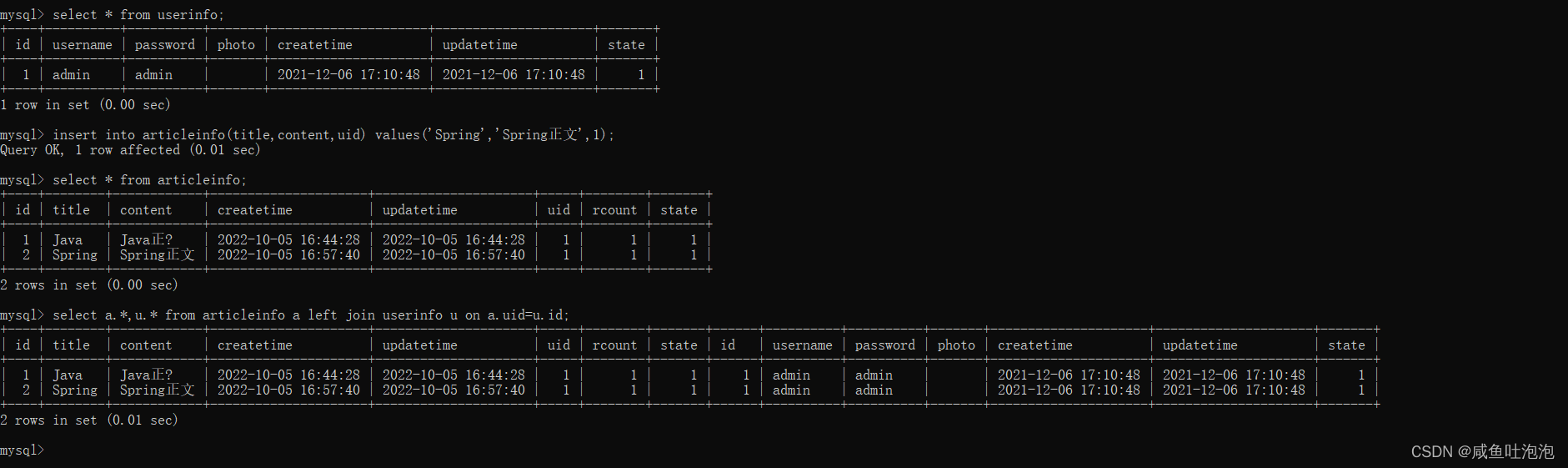
@Data
public class Articleinfo {
private Integer id;
private String title;
private String content;
private LocalDateTime createtime;
private LocalDateTime updatetime;
private Integer rcount;
// 包含了 userinfo 对象
private Userinfo user;
}
@Mapper
public interface ArticleInfoMapper {
List<Articleinfo> getAll();
}
<?xml version="1.0" encoding="UTF-8"?>
<!DOCTYPE mapper PUBLIC "-//mybatis.org//DTD Mapper 3.0//EN" "http://mybatis.org/dtd/mybatis-3-mapper.dtd">
<mapper namespace="com.example.myblog.mapper.ArticleInfoMapper">
<select id="getAll" resultType="com.example.myblog.model.Articleinfo">
select a.*,u.* from articleinfo a left join userinfo u on a.uid=u.id
</select>
</mapper>
@SpringBootTest
class ArticleInfoMapperTest {
@Autowired
private ArticleInfoMapper articleInfoMapper;
@Test
void getAll() {
List<Articleinfo> list = articleInfoMapper.getAll();
System.out.println();
System.out.println(list);
System.out.println();
}
}结果:
[Articleinfo(id=1, title=Java, content=Java正?, createtime=2022-10-05T16:44:28, updatetime=2022-10-05T16:44:28, rcount=1, user=null), Articleinfo(id=2, title=Spring, content=Spring正文, createtime=2022-10-05T16:57:40, updatetime=2022-10-05T16:57:40, rcount=1, user=null)]可以看到并没有将user 信息查询出来,所以这样的查询方式不对。
正确的操作方法如下:
<?xml version="1.0" encoding="UTF-8"?>
<!DOCTYPE mapper PUBLIC "-//mybatis.org//DTD Mapper 3.0//EN" "http://mybatis.org/dtd/mybatis-3-mapper.dtd">
<mapper namespace="com.example.myblog.mapper.ArticleInfoMapper">
<resultMap id="BaseMap" type="com.example.myblog.model.Articleinfo">
<!--1.主键映射-->
<id property="id" column="id"></id>
<!--2.普通字段映射-->
<result property="title" column="title"></result>
<result property="content" column="content"></result>
<result property="createtime" column="createtime"></result>
<result property="updatetime" column="updatetime"></result>
<result property="rcount" column="rcount"></result>
<!--3.关联关系-->
<association property="user"
resultMap="com.example.myblog.mapper.UserMapper.BaseMap"
columnPrefix="u_">
</association>
</resultMap>
<select id="getAll" resultMap="BaseMap">
select a.*,u.id u_id,u.username u_username,u.password u_password from articleinfo a left join userinfo u on a.uid=u.id
</select>
</mapper>

结果:
[Articleinfo(id=1, title=Java, content=Java正?, createtime=2022-10-05T16:44:28, updatetime=2022-10-05T16:44:28, rcount=1, user=Userinfo(id=1, name=admin, password=admin, photo=null, createtime=null, updatetime=null, state=0)), Articleinfo(id=2, title=Spring, content=Spring正文, createtime=2022-10-05T16:57:40, updatetime=2022-10-05T16:57:40, rcount=1, user=Userinfo(id=1, name=admin, password=admin, photo=null, createtime=null, updatetime=null, state=0))]在上面<association>标签里面的user一定要和Articleinfo里面的user一致,不然就查询不到数据了
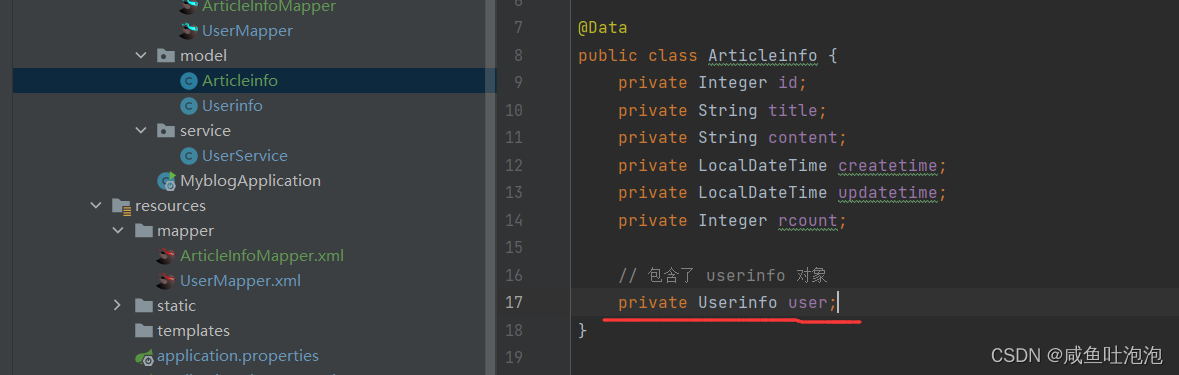
一对多查询
先创建好查询方法以及方法实现:
在数据库中,建立userinfo表和articleinfo表的关系(一个作者对应多篇文章):
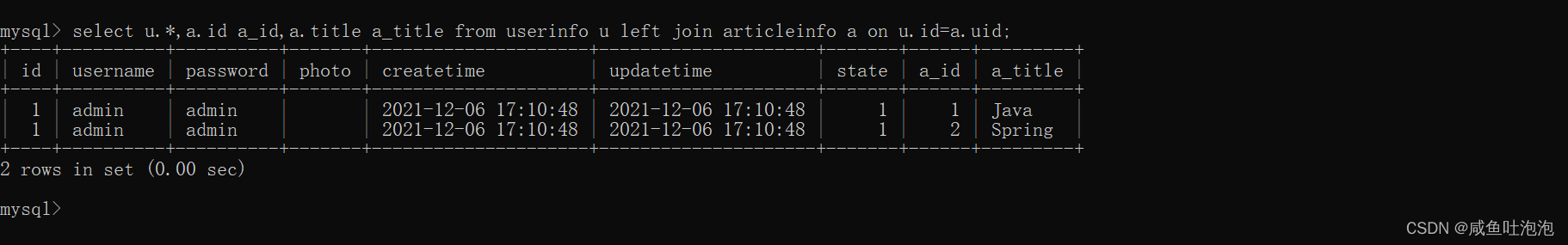
@Data
@ToString
public class Userinfo {
private int id;
private String name;
private String password;
private String photo;
private LocalDateTime createtime;
private LocalDateTime updatetime;
private int state;
private List<Articleinfo> artList;
}
@Mapper
public interface UserMapper {
List<Userinfo> getAll3();
}
<?xml version="1.0" encoding="UTF-8"?>
<!DOCTYPE mapper PUBLIC "-//mybatis.org//DTD Mapper 3.0//EN" "http://mybatis.org/dtd/mybatis-3-mapper.dtd">
<mapper namespace="com.example.myblog.mapper.UserMapper">
<resultMap id="BaseMap2" type="com.example.myblog.model.Userinfo">
<!--映射主键的(表中主键和程序实体类中的主键)-->
<id column="id" property="id"></id>
<!--普通列的映射-->
<result column="username" property="name"></result>
<result column="password" property="password"></result>
<result column="photo" property="photo"></result>
<result column="createtime" property="createtime"></result>
<result column="updatetime" property="updatetime"></result>
<!--外部关系-->
<collection property="artList"
resultMap="com.example.myblog.mapper.ArticleInfoMapper.BaseMap"
columnPrefix="a_">
</collection>
</resultMap>
<select id="getAll3" resultMap="BaseMap2">
select u.*,a.id a_id,a.title a_title from userinfo u left join articleinfo a on u.id=a.uid
</select>
</mapper>
@SpringBootTest
class UserMapperTest {
@Autowired
private UserMapper userMapper;
@Test
void getAll3() {
List<Userinfo> userinfo = userMapper.getAll3();
System.out.println(userinfo);
}
}结果:
[Userinfo(id=1, name=admin, password=admin, photo=, createtime=2021-12-06T17:10:48, updatetime=2021-12-06T17:10:48, state=0, artList=[Articleinfo(id=1, title=Java, content=null, createtime=null, updatetime=null, rcount=null, user=null), Articleinfo(id=2, title=Spring, content=null, createtime=null, updatetime=null, rcount=null, user=null)])]动态SQL的使用
在之前学习JDBC的时候,有时会遇到拼接SQL语句的情况,比如拼接的SQL要添加空格、拼接的时候去掉列表最后一个列名的逗号,如果使用动态SQL就能彻底摆脱这种痛苦。
<if>标签
有时我们添加字段的时候,有些字段是非必填项,这个时候就可以用到动态SQL中的<if>标签,它的语法如下:
<if test="...">
参数名,
</if>
...
<if test="...">
#{参数名}
</if>它的含义是当某个字段不存在时,SQL语句就不用拼接该字段,存在时就需要拼接该字段
演示如下:
@Mapper
public interface UserMapper {
int add3(String username,String password,String p,int state);
}
<?xml version="1.0" encoding="UTF-8"?>
<!DOCTYPE mapper PUBLIC "-//mybatis.org//DTD Mapper 3.0//EN" "http://mybatis.org/dtd/mybatis-3-mapper.dtd">
<mapper namespace="com.example.myblog.mapper.UserMapper">
<insert id="add3">
insert into userinfo(username,password,
<if test="p!=null">
photo,
</if>
state)
value(#{username},#{password},
<if test="p!=null">
#{p},
</if>
#{state})
</insert>
</mapper>
@SpringBootTest
class UserMapperTest {
@Autowired
private UserMapper userMapper;
@Test
void add3() {
userMapper.add3("张三","zhangsan",null,1);
}
}结果:
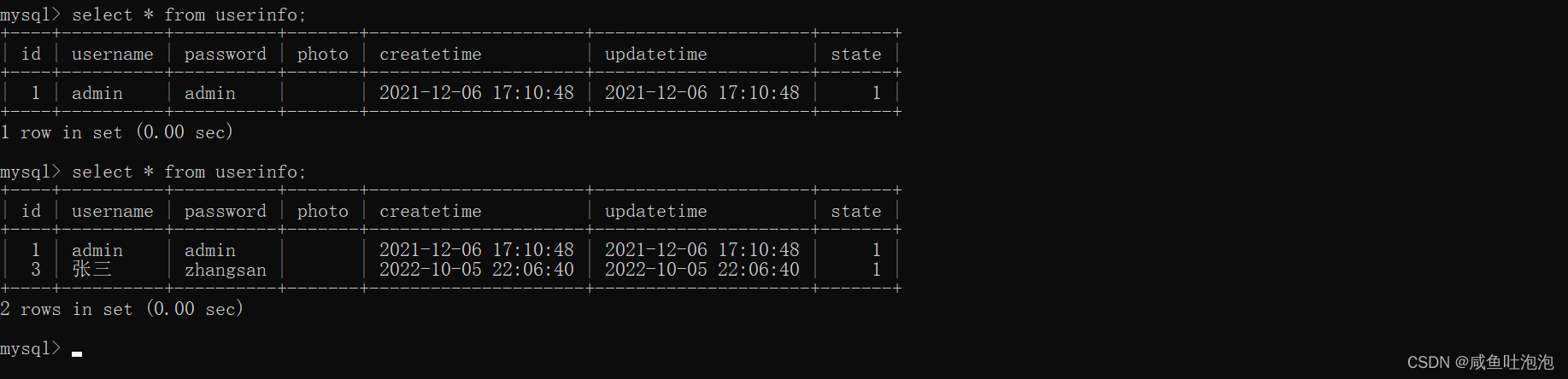
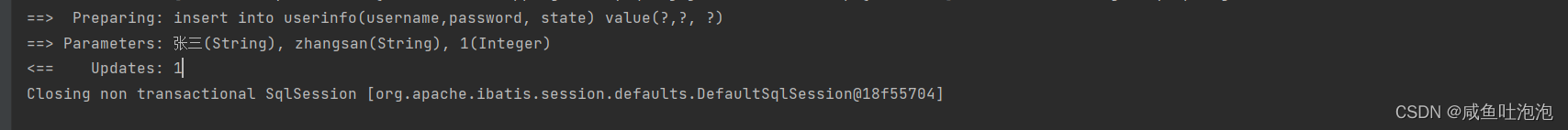
@SpringBootTest
class UserMapperTest {
@Autowired
private UserMapper userMapper;
@Test
void add3() {
userMapper.add3("张三","zhangsan","img.gpj",1);
}
}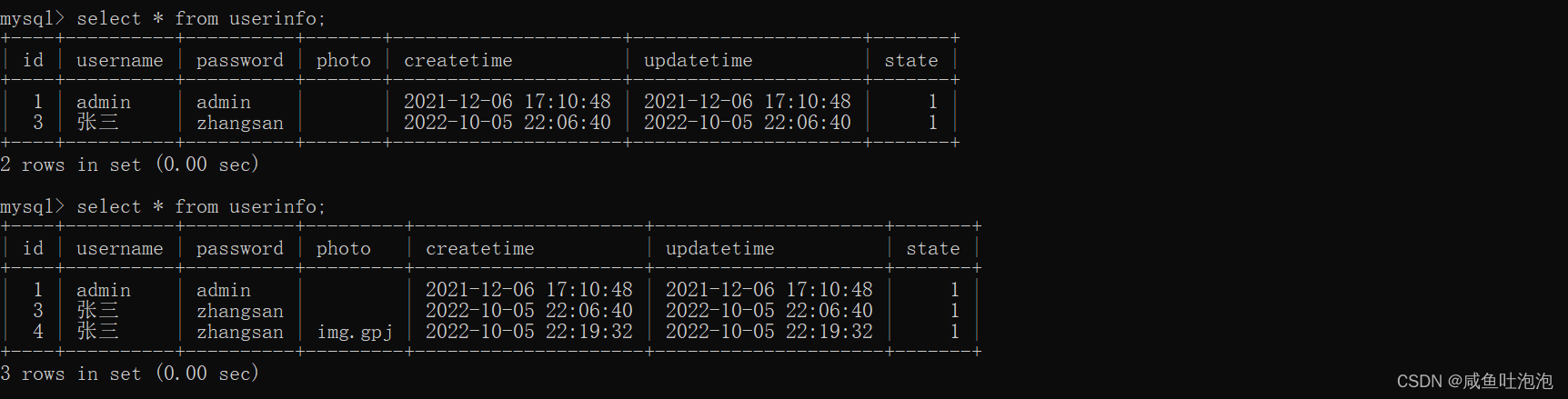
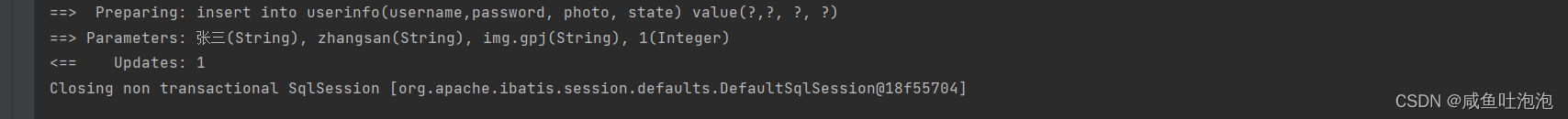
<trim>标签
<if>标签适合用来判断一个选填项,如果有多个字段都是选填的话,这个时候就要用到<trim>标签了,<trim>标签和<if>标签配合一起使用:
在使用<trim>标签之前先来掌握一下它的属性:
prefix:表示整个语句块以prefix的值作为前缀;
suffix:表示整个语句块以suffix的值作为后缀;
prefixOverrides:表示去掉整个语句块最前面符合条件的字符;
suffixOverrides:表示去掉整个语句块最后面符合条件的字符;
演示如下:
@Mapper
public interface UserMapper {
int add4(String username,String password,String p,Integer state);
}
<?xml version="1.0" encoding="UTF-8"?>
<!DOCTYPE mapper PUBLIC "-//mybatis.org//DTD Mapper 3.0//EN" "http://mybatis.org/dtd/mybatis-3-mapper.dtd">
<mapper namespace="com.example.myblog.mapper.UserMapper">
<insert id="add4">
insert into userinfo
<trim prefix="(" suffix=")" suffixOverrides=",">
<if test="username!=null">
username,
</if>
<if test="password!=null">
password,
</if>
<if test="p!=null">
photo,
</if>
<if test="state!=null">
state,
</if>
</trim>
values
<trim prefix="(" suffix=")" suffixOverrides=",">
<if test="username!=null">
#{username},
</if>
<if test="password!=null">
#{password},
</if>
<if test="p!=null">
#{p},
</if>
<if test="state!=null">
#{state},
</if>
</trim>
</insert>
</mapper>
上面的p不是字段名,而是传递过来的参数名
@SpringBootTest
class UserMapperTest {
@Autowired
private UserMapper userMapper;
@Test
void add4() {
userMapper.add4("张三","zhangsan",null,null);
}
}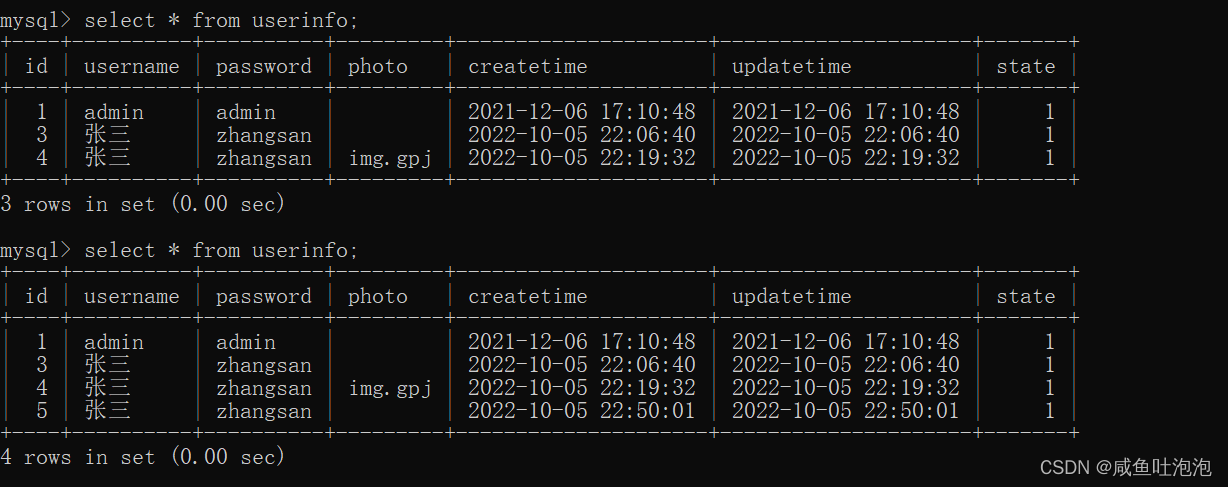
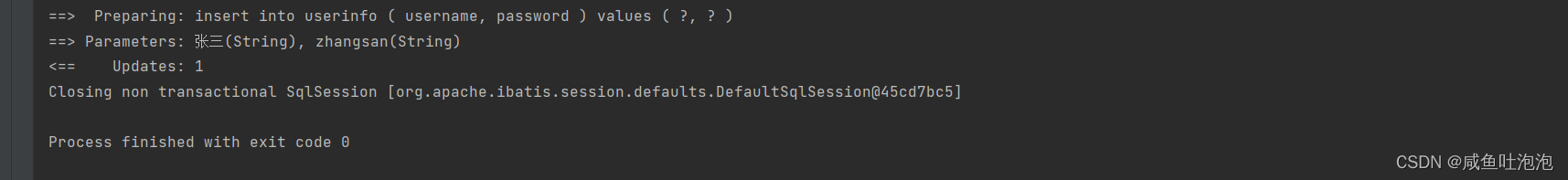
<where>标签
传入的用户对象,根据属性做where条件查询,用户对象中属性不为null的,都为查询条件。
演示如下:
@Mapper
public interface UserMapper {
Userinfo login2(String username, String password);
}
<?xml version="1.0" encoding="UTF-8"?>
<!DOCTYPE mapper PUBLIC "-//mybatis.org//DTD Mapper 3.0//EN" "http://mybatis.org/dtd/mybatis-3-mapper.dtd">
<mapper namespace="com.example.myblog.mapper.UserMapper">
<select id="login2" resultType="com.example.myblog.model.Userinfo">
select * from userinfo
<where>
<if test="username!=null">
and username=#{username}
</if>
<if test="password!=null">
and password=#{password}
</if>
</where>
</select>
</mapper>
@SpringBootTest
class UserMapperTest {
@Autowired
private UserMapper userMapper;
@Test
void login2() {
Userinfo userinfo = userMapper.login2(null, "admin");
System.out.println(userinfo);
}
}
<where>标签有两个作用:
1.生成where,如果有查询条件那么会生成where,如果没有查询条件就会忽略where;
2.where会判断第一个查询条件前面有没有and,如果有则会删除;
上面的<where>标签也可以使用<trim prefix="where" prefixOverrides="and">替换
<set>标签
如果需要根据传入的用户对象属性来更新用户数据,则可以使用<set>标签来指定动态内容。
例如:更新文章表中第一条记录:

@Mapper
public interface UserMapper {
int updateContent(String title, String content,Integer id);
}
<?xml version="1.0" encoding="UTF-8"?>
<!DOCTYPE mapper PUBLIC "-//mybatis.org//DTD Mapper 3.0//EN" "http://mybatis.org/dtd/mybatis-3-mapper.dtd">
<mapper namespace="com.example.myblog.mapper.UserMapper">
<update id="updateContent">
update articleinfo
<set>
<if test="title!=null">
title=#{title},
</if>
<if test="content!=null">
content=#{content},
</if>
</set>
where id=#{id}
</update>
</mapper>
@SpringBootTest
class UserMapperTest {
@Autowired
private UserMapper userMapper;
@Test
void updateContent() {
int updateContent = userMapper.updateContent(null, "Java正文信息",1);
Assertions.assertEquals(1,updateContent);
}
}

在这个例子中,set元素会动态地在行首插入set关键字,并会删除掉额外的逗号(这些逗号是在使用条件语句给列赋值时引入的)。或者可以使用<trim prefix="set" suffixOverrides=",">替换
<foreach>标签
对集合进行遍历时可以使用改标签。<foreach>标签有如下属性:
- collection:绑定方法参数中的集合,如List、Set、Map或者数组对象;
- item:遍历时的每一个对象;
- open:语句块开头的字符串;
- close:语句块结束的字符串;
- separator:每次遍历之间间隔的字符串;
例如根据多个文章id来删除文章数据:
@Mapper
public interface UserMapper {
int dels(List<Integer> list);
}
<?xml version="1.0" encoding="UTF-8"?>
<!DOCTYPE mapper PUBLIC "-//mybatis.org//DTD Mapper 3.0//EN" "http://mybatis.org/dtd/mybatis-3-mapper.dtd">
<mapper namespace="com.example.myblog.mapper.UserMapper">
<delete id="dels">
delete from articleinfo where id in
<foreach collection="list" item="item" open="(" close=")" separator=",">
#{item}
</foreach>
</delete>
</mapper>
@SpringBootTest
class UserMapperTest {
@Autowired
private UserMapper userMapper;
@Test
void dels() {
List<Integer> list = new ArrayList<>();
list.add(1);
list.add(2);
int i = userMapper.dels(list);
System.out.println(i);
}
}

智能推荐
【深度学习】归一化_深度学习 那些情况 要做 归一化-程序员宅基地
文章浏览阅读1.8w次,点赞8次,收藏11次。 以前在神经网络训练中,只是对输入层数据进行归一化处理,却没有在中间层进行归一化处理。要知道,虽然我们对输入数据进行了归一化处理,但是输入数据经过 $ \sigma(WX+b) $ 这样的矩阵乘法以及非线性运算之后,其数据分布很可能被改变,而随着深度网络的多层运算之后,数据分布的变化将越来越大。如果我们能在网络的中间也进行归一化处理,是否对网络的训练起到改进作用呢?答案是肯定的。 这种在神经网络中间层也进行归一化处理,使训练效果更好的方法,就是批归一化Batch Normalization(BN)。_深度学习 那些情况 要做 归一化
微信小程序支付接口实现(java后台)_小程序后台java支付接口-程序员宅基地
文章浏览阅读1.2w次,点赞12次,收藏101次。#(Notice:以下所有经验也是我根据网上的经验整理的,如有侵权可以联系我删除,QQ 654303408。 有问题讨论也可联系我,QQ同上。)#(Tips:我是第一次开发,一个刚毕业的java工程师,我觉得我并非天赋异禀,我能学会,相信聪敏的你,一定可以)#(PS:目前微信拥有无可撼动的人口基数,越来越多的项目开发是基于微信小程序,或者APP。但是支付方式无非两种,一种是支付宝,一种是微信支..._小程序后台java支付接口
python web server_用Python建立最简单的web服务器-程序员宅基地
文章浏览阅读27次。第一个python Web程序——简单的Web服务器。与其它Web后端语言不同,Python语言需要自己编写Web服务器。如果你使用一些现有的框架的话,可以省略这一步;如果你使用Python CGI编程的话,也可以省略这一步;用Python建立最简单的web服务器利用Python自带的包可以建立简单的web服务器。在DOS里cd到准备做服务器根目录的路径下,输入命令:python -m Web服务..._pyjwt webserver
【图像重建指标 Metrics】均方误差RMSE及平均绝对误差MAE的定义和区别_rmse与mae有换算公式吗-程序员宅基地
文章浏览阅读1.3w次,点赞3次,收藏23次。RMSE和MAE能很好的反应图像的重建结果与真实结果间的差异。_rmse与mae有换算公式吗
Kotlin Gradle Junit单元测试print输出控制台_gradle 打印日志 system. out.print-程序员宅基地
文章浏览阅读3.4k次。背景默认情况下,Gradle 单元测试,是无法使用 System.out.println 这样打印变量信息的,这会让我们debug变得非常麻烦。百度网上很多方案,,但都比较麻烦,也很容易踩坑,。换了个搜索姿势,google了下,原来方案如此简单。解决在你的模块下的build.gradle.kts添加如下的配置:tasks.withType<Test> { this.testLogging { this.showStandardStreams = true _gradle 打印日志 system. out.print
Android基本组件之服务Service_安卓如果设置组服务-程序员宅基地
文章浏览阅读167次。Service的开启与关闭1.继承Service类2.在AndroidManifest.xml中注册<service android:name=".MyService" android:enabled="true" android:exported="true"></service>直接创建Service的话,前两步会自动执行3.通过Contex.startSer..._安卓如果设置组服务
随便推点
sqlmap的使用--绕过--自带脚本tamper_sqlmap绕过脚本-程序员宅基地
文章浏览阅读2.2k次,点赞2次,收藏11次。sqlmap在默认的的情况下除了使用char()函数防止出现单引号,没有对注入的数据进行修改,还可以使用–tamper参数对数据做修改来绕过waf等设备。命令格式:sqlmap -u [url] --tamper [模块名]通过使用whereis sqlmap查看sqlmap安装路径,自带的脚本一般是在usr/share/sqlmap/tamper下,我的是1.6.3版本一共有66个自带脚本下边引一些常用的脚本:apostrophemask.py适用数据库:ALL作用_sqlmap绕过脚本
换行分隔符_分隔符 换行-程序员宅基地
文章浏览阅读1.7k次。windows:\r\nlinux:\rmac:\n_分隔符 换行
waves效果器_混音选择困难2,Waves均衡器全介绍与理论使用心得-程序员宅基地
文章浏览阅读4.2k次,点赞2次,收藏8次。喜欢「音乐杂谈」这个主题的朋友可以关注我的头条号,将会在不定期发表一些音乐理论以外的音乐话题的文章或者是音乐知识的干货 。(此文为混音师天职老师 发布于今日头条的原创文章,转载请告知并注明出处)通篇写作整理下来差不多花了7个小时,不管怎样,施舍点个赞吧。哈哈哈!继上一次「音乐杂谈41」混音选择困难第一期,给大家介绍了Waves全家桶的大部分压缩器之后,本篇,我们将来看看,Waves全家桶的大部分均..._waves功能详解
在Android中播放音频和视频_android 播放语言视频-程序员宅基地
文章浏览阅读2.8k次。Android媒体包提供了可管理各种媒体类型的类。这些类可提供用于执行音频和视频操作。除了基本操作之外,还可提供铃声管理、脸部识别以及音频路由控制。本文说明了音频和视频操作。本文简介媒体包提供了可管理各种媒体类型的类。这些类可提供用于执行音频和视频操作。除了基本操作之外,还可提供铃声管理、脸部识别以及音频路由控制。本文说明了音频和视频操作。范围:_android 播放语言视频
Sublime and Markdown-程序员宅基地
文章浏览阅读2.7k次。Sublime & Markdown文章目录Sublime & Markdown安装 Sublime设置 Sublime安装插件Package ControlMarkdownEditingMarkdown PreviewLiveReloadauto-saveOmniMarkupPreviewerEvernote插件&主题插入图片Ctrl+vHTML语法Markdown语法...
android uboot log,RK3288 Android 8.1系统uboot logo过渡到kernel logo会花一下-程序员宅基地
文章浏览阅读695次。在调试RK3288 Android 8.1系统遇到一个问题:开机启动uboot logo过渡到kernel log的过程中会花掉直到没有显示,再出现kernel logo。分析:打印串口log时发现,uboot阶段显示一切正常,进入kernel以后就开始花掉了然后变成没有显示了,感觉像是慢慢掉电了一样,再继续查看log发现如下打印:[ 0.363167] Registered fiq deb..._mtk 转屏后 logo uboot 转kernel 显示异常