开源渗透测试工具合集-程序员宅基地
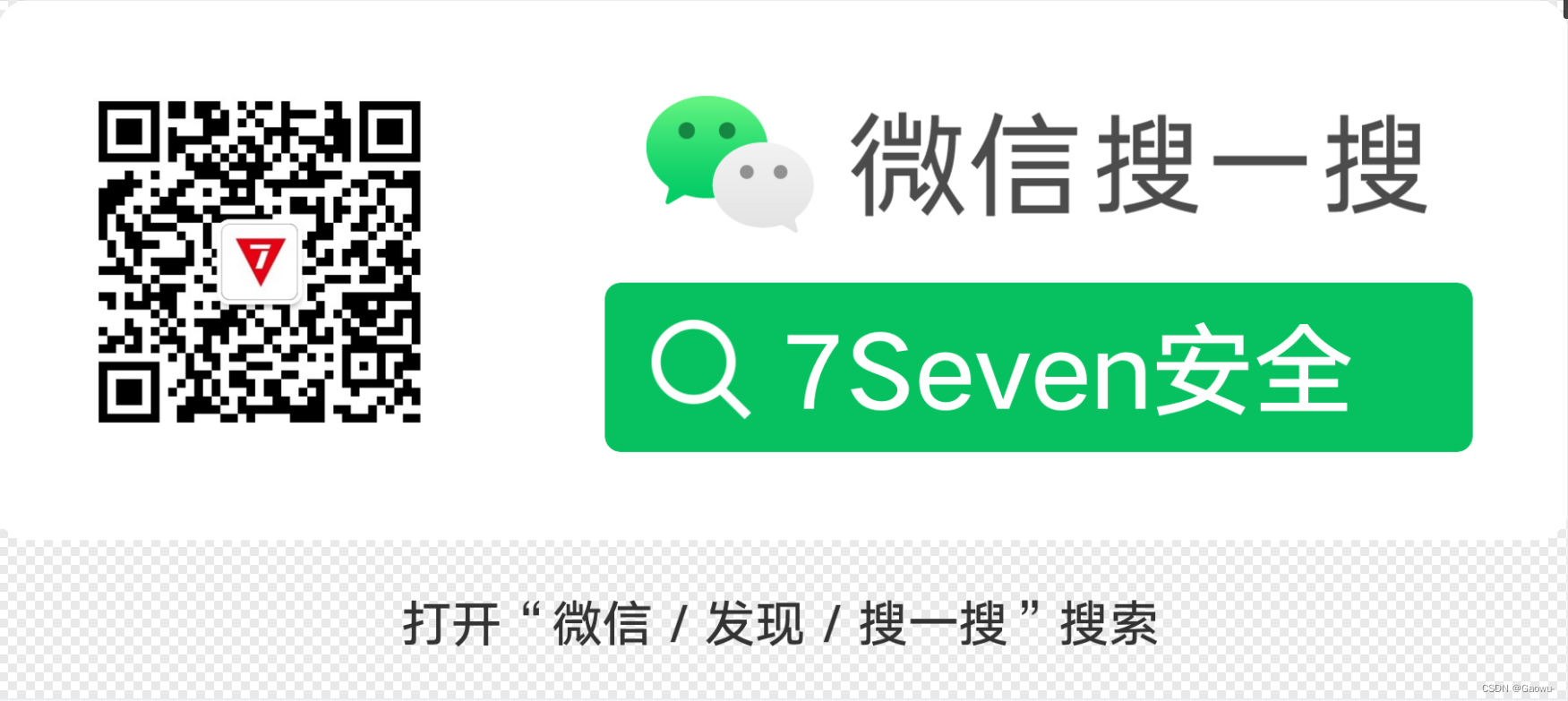
子域名枚举工具
子域枚举和信息收集工具 Anubis
项目地址:https://github.com/jonluca/Anubis
使用名为 Hacking with search engine 的技术列出有关主域的子域 N4xD0rk
项目地址:https://github.com/n4xh4ck5/N4xD0rk
子域名爆破枚举工具 subDomainsBrute
项目地址:https://github.com/lijiejie/subDomainsBrute
子域名爆破枚举工具 wydomain
项目地址:https://github.com/ring04h/wydomain
子域枚举工具 subbrute
项目地址:https://github.com/TheRook/subbrute
基于谷歌SSL透明证书的子域名查询工具-GSDF
项目地址:https://github.com/We5ter/GSDF
fuzz工具
LibFuzzer - fuzz
项目地址:https://llvm.org/docs/LibFuzzer.html
用于模糊 Windows 二进制文件的 AFL 分支,在目标二进制文件中找到新的执行路径 winafl
项目地址:https://github.com/ivanfratric/winafl
NodeFuzz 用于 Web 浏览器和类似浏览器的应用程序的模糊器工具 NodeFuzz
项目地址:https://github.com/attekett/NodeFuzz
开源软件的连续模糊测试 OSS-Fuzz
项目地址:https://github.com/google/oss-fuzz
阿尔法实验室fuzz工具 alphafuzzer
项目地址:http://blog.topsec.com.cn/alphafuzzer/
自动化渗透测试工具
自动化渗透测试工具 AttackSurfaceMapper
项目地址:https://github.com/superhedgy/AttackSurfaceMapper
使用手册:https://www.uedbox.com/post/59110/
自动化渗透测试 vajra
项目地址:https://github.com/r3curs1v3-pr0xy/vajra
渗透测试报告自动生成工具
项目地址:https://github.com/Mustard404/Savior
漏洞利用框架
黑客工具包 hackUtils
项目地址:https://github.com/brianwrf/hackUtils
支持PowerShell的渗透测试框架 nishang
项目地址:https://github.com/samratashok/nishang
msf框架
项目地址:https://github.com/rapid7/metasploit-framework
pocsscan攻击框架
项目地址:https://github.com/erevus-cn/pocscan
Pocsuite攻击框架
项目地址:https://github.com/knownsec/Pocsuite
Beebeeto攻击框架
项目地址:https://github.com/n0tr00t/Beebeeto-framework
ExploitDB官方git版本
项目地址:https://github.com/offensive-security/exploitdb
php漏洞代码分析
项目地址:https://github.com/80vul/phpcodz
JAVA反序列化POC生成工具
项目地址:https://github.com/frohoff/ysoserial
JAVA反序列化EXP
项目地址:https://github.com/foxglovesec/JavaUnserializeExploits
php7缓存覆写漏洞Demo及相关工具
项目地址:https://github.com/GoSecure/php7-opcache-override
XcodeGhost木马样本
项目地址:https://github.com/XcodeGhostSource/XcodeGhost
CVE
对已知漏洞执行本地搜索工具 cve-search
项目地址:https://github.com/cve-search/cve-search
CVE-2016-2107
项目地址:https://github.com/FiloSottile/CVE-2016-2107
CVE-2015-7547
项目地址:https://github.com/fjserna/CVE-2015-7547
CVE-2015-2426 - MS-078
项目地址:https://github.com/vlad902/hacking-team-windows-kernel-lpe
漏洞测试平台
供测试排查的勒索软件 CryptSky
项目地址:https://github.com/deadPix3l/CryptSky
cker运行,漏洞练习平台 WebGoat
项目地址:https://github.com/WebGoat/WebGoat
常见的服务器端应用程序缺陷,漏洞练习平台 webgoat-legacy
项目地址:https://github.com/WebGoat/WebGoat-Legacy
web漏洞练习平台 zvuldirll
项目地址:https://github.com/710leo/ZVulDrill
各种组件漏洞环境,思科、openssl等漏洞练习平台 vulapps
项目地址:https://github.com/Medicean/VulApps
Web应用程序漏洞练习平台 dvwa
https://github.com/digininja/DVWA
sql注入练习平台 sqli-labs
项目地址:https://github.com/Audi-1/sqli-labs
编写的漏洞练习平台 vulnerable
项目地址:https://github.com/cr0hn/vulnerable-node
Ruby编写的一款工具,生成含漏洞的虚拟机
项目地址:https://github.com/cliffe/secgen
漏洞学习平台 vulstudy
项目地址:https://github.com/c0ny1/vulstudy
漏洞扫描工具
可定制的漏洞扫描器 nuclei
项目地址:https://github.com/projectdiscovery/nuclei
网络服务器扫描仪 nikto
项目地址:https://github.com/sullo/nikto
Web 应用程序扫描 w3af
项目地址:https://github.com/andresriancho/w3af
漏洞扫描程序 vuls
项目地址:https://github.com/future-architect/vuls
漏洞扫描器 HellRaiser
项目地址:https://github.com/m0nad/HellRaiser
Waf类型检测识别工具
项目地址:https://github.com/EnableSecurity/wafw00f
远控工具
用gmail充当C&C服务器的后门 gcat
项目地址:https://github.com/byt3bl33d3r/gcat
C#RAT(远程管理工具)BlackHole
项目地址:https://github.com/hussein-aitlahcen/BlackHole
webshell 开源项目 webshell
项目地址:https://github.com/tennc/webshell
XSS渗透管理平台 xssplatform
项目地址:https://github.com/78778443/xssplatform
XSS与CSRF工具 xssor
项目地址:https://github.com/evilcos/xssor
渗透工具包 pentestpackage
项目地址:https://github.com/leonteale/pentestpackage
网站扫描工具 dirsearch
项目地址:https://github.com/maurosoria/dirsearch
命令注入利用工具 commix
项目地址:https://github.com/commixproject/commix
服务器端模板注入和代码注入检测和利用工具,支持burp插件 tplmap
项目地址:https://github.com/epinna/tplmap
渗透测试工具包 ToolSuite
项目地址:https://github.com/codejanus/ToolSuite
Apache 实时日志分析系统 ARTLAS
项目地址:https://github.com/mthbernardes/ARTLAS
web指纹识别 whatweb
项目地址:https://github.com/urbanadventurer/whatweb
web爬行框架 Malspider
项目地址:https://github.com/ciscocsirt/malspider
WordPress 安全扫描器 wpscan
项目地址:https://github.com/wpscanteam/wpscan
webshell管理工具 Cknife
项目地址:https://github.com/Chora10/Cknife
github泄露利用工具 GitHack
项目地址:https://github.com/lijiejie/GitHack
XSS利用神器 BeEF
项目地址:https://github.com/beefproject/beef
自动化绕过WAF脚本 WAFNinja
项目地址:https://github.com/khalilbijjou/WAFNinja
WAF Bypass模块 wafbypasser
项目地址:https://github.com/owtf/wafbypasser
http命令行客户端 httpie
项目地址:https://github.com/httpie/httpie
DISCUZ漏洞扫描器 dzscan
项目地址:https://github.com/code-scan/dzscan
Tomcat渗透测试工具 tomcatWarDeployer
项目地址:https://github.com/mgeeky/tomcatWarDeployer
burpsuit插件识别J2EE指纹和CVE漏洞检测 J2EEScan
项目地址:https://github.com/ilmila/J2EEScan
SQL注入工具
sqlmap - 注入工具之王sqlmap
项目地址:https://github.com/sqlmapproject/sqlmap
SQLiScanner 基于SQLMAP和Charles的被动SQL注入漏洞扫描工具 SQLiScanner
项目地址:https://github.com/0xbug/SQLiScanner
sql注入漏洞扫描器 DSSS
项目地址:https://github.com/stamparm/DSSS
基于python编写的开源的攻击工具 NoSQLAttack
项目地址:https://github.com/youngyangyang04/NoSQLAttack
内部渗透测试的PowerShell 工具包 PowerUpSQL
项目地址:https://github.com/NetSPI/PowerUpSQL
Java编写的SQL注入工具 jsql-injection
项目地址:https://github.com/ron190/jsql-injection
代理工具
内网穿透代理服务器 nps
项目地址:https://github.com/ehang-io/nps
HTTP隧道,socket代理
项目地址:https://github.com/sensepost/reGeorg
EarthWorm代理工具
项目地址:https://github.com/idlefire/ew
弱口令爆破工具
弱密码扫描器 x-crack
项目地址:https://github.com/netxfly/x-crack
弱口令字典
项目地址:https://github.com/fuzz-security/SuperWordlist
弱口令探测字典脚本 cupp
项目地址:https://github.com/Mebus/cupp
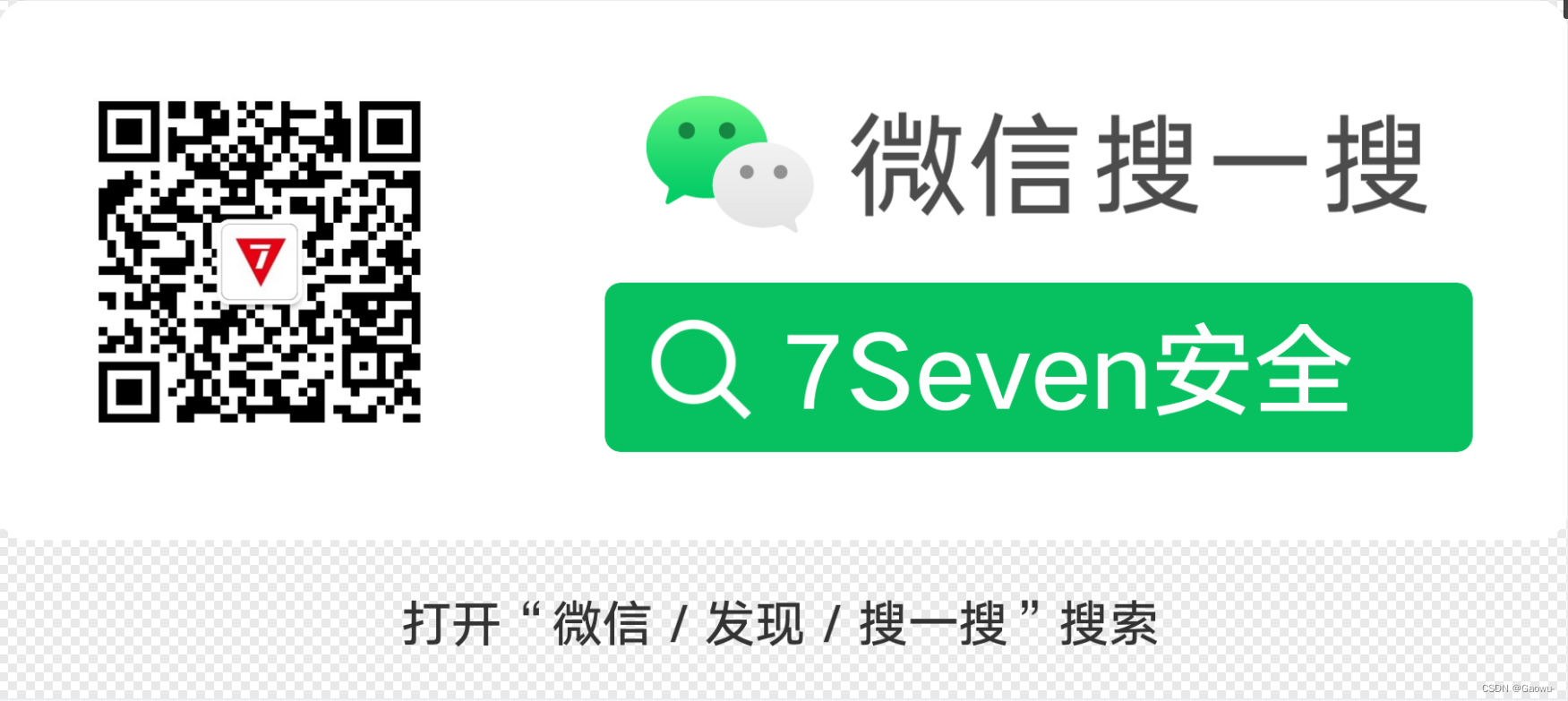 免责声明
免责声明
提供的资源仅供学习,源自网络转载,版权归作者及授权人所有,若您发现有侵害您的权利,请联系我进行删除处理。谢谢 !
原文链接:https://mp.weixin.qq.com/s/T5qMzht9wyKwjSs_8x-JvA
智能推荐
oracle 12c 集群安装后的检查_12c查看crs状态-程序员宅基地
文章浏览阅读1.6k次。安装配置gi、安装数据库软件、dbca建库见下:http://blog.csdn.net/kadwf123/article/details/784299611、检查集群节点及状态:[root@rac2 ~]# olsnodes -srac1 Activerac2 Activerac3 Activerac4 Active[root@rac2 ~]_12c查看crs状态
解决jupyter notebook无法找到虚拟环境的问题_jupyter没有pytorch环境-程序员宅基地
文章浏览阅读1.3w次,点赞45次,收藏99次。我个人用的是anaconda3的一个python集成环境,自带jupyter notebook,但在我打开jupyter notebook界面后,却找不到对应的虚拟环境,原来是jupyter notebook只是通用于下载anaconda时自带的环境,其他环境要想使用必须手动下载一些库:1.首先进入到自己创建的虚拟环境(pytorch是虚拟环境的名字)activate pytorch2.在该环境下下载这个库conda install ipykernelconda install nb__jupyter没有pytorch环境
国内安装scoop的保姆教程_scoop-cn-程序员宅基地
文章浏览阅读5.2k次,点赞19次,收藏28次。选择scoop纯属意外,也是无奈,因为电脑用户被锁了管理员权限,所有exe安装程序都无法安装,只可以用绿色软件,最后被我发现scoop,省去了到处下载XXX绿色版的烦恼,当然scoop里需要管理员权限的软件也跟我无缘了(譬如everything)。推荐添加dorado这个bucket镜像,里面很多中文软件,但是部分国外的软件下载地址在github,可能无法下载。以上两个是官方bucket的国内镜像,所有软件建议优先从这里下载。上面可以看到很多bucket以及软件数。如果官网登陆不了可以试一下以下方式。_scoop-cn
Element ui colorpicker在Vue中的使用_vue el-color-picker-程序员宅基地
文章浏览阅读4.5k次,点赞2次,收藏3次。首先要有一个color-picker组件 <el-color-picker v-model="headcolor"></el-color-picker>在data里面data() { return {headcolor: ’ #278add ’ //这里可以选择一个默认的颜色} }然后在你想要改变颜色的地方用v-bind绑定就好了,例如:这里的:sty..._vue el-color-picker
迅为iTOP-4412精英版之烧写内核移植后的镜像_exynos 4412 刷机-程序员宅基地
文章浏览阅读640次。基于芯片日益增长的问题,所以内核开发者们引入了新的方法,就是在内核中只保留函数,而数据则不包含,由用户(应用程序员)自己把数据按照规定的格式编写,并放在约定的地方,为了不占用过多的内存,还要求数据以根精简的方式编写。boot启动时,传参给内核,告诉内核设备树文件和kernel的位置,内核启动时根据地址去找到设备树文件,再利用专用的编译器去反编译dtb文件,将dtb还原成数据结构,以供驱动的函数去调用。firmware是三星的一个固件的设备信息,因为找不到固件,所以内核启动不成功。_exynos 4412 刷机
Linux系统配置jdk_linux配置jdk-程序员宅基地
文章浏览阅读2w次,点赞24次,收藏42次。Linux系统配置jdkLinux学习教程,Linux入门教程(超详细)_linux配置jdk
随便推点
matlab(4):特殊符号的输入_matlab微米怎么输入-程序员宅基地
文章浏览阅读3.3k次,点赞5次,收藏19次。xlabel('\delta');ylabel('AUC');具体符号的对照表参照下图:_matlab微米怎么输入
C语言程序设计-文件(打开与关闭、顺序、二进制读写)-程序员宅基地
文章浏览阅读119次。顺序读写指的是按照文件中数据的顺序进行读取或写入。对于文本文件,可以使用fgets、fputs、fscanf、fprintf等函数进行顺序读写。在C语言中,对文件的操作通常涉及文件的打开、读写以及关闭。文件的打开使用fopen函数,而关闭则使用fclose函数。在C语言中,可以使用fread和fwrite函数进行二进制读写。 Biaoge 于2024-03-09 23:51发布 阅读量:7 ️文章类型:【 C语言程序设计 】在C语言中,用于打开文件的函数是____,用于关闭文件的函数是____。
Touchdesigner自学笔记之三_touchdesigner怎么让一个模型跟着鼠标移动-程序员宅基地
文章浏览阅读3.4k次,点赞2次,收藏13次。跟随鼠标移动的粒子以grid(SOP)为partical(SOP)的资源模板,调整后连接【Geo组合+point spirit(MAT)】,在连接【feedback组合】适当调整。影响粒子动态的节点【metaball(SOP)+force(SOP)】添加mouse in(CHOP)鼠标位置到metaball的坐标,实现鼠标影响。..._touchdesigner怎么让一个模型跟着鼠标移动
【附源码】基于java的校园停车场管理系统的设计与实现61m0e9计算机毕设SSM_基于java技术的停车场管理系统实现与设计-程序员宅基地
文章浏览阅读178次。项目运行环境配置:Jdk1.8 + Tomcat7.0 + Mysql + HBuilderX(Webstorm也行)+ Eclispe(IntelliJ IDEA,Eclispe,MyEclispe,Sts都支持)。项目技术:Springboot + mybatis + Maven +mysql5.7或8.0+html+css+js等等组成,B/S模式 + Maven管理等等。环境需要1.运行环境:最好是java jdk 1.8,我们在这个平台上运行的。其他版本理论上也可以。_基于java技术的停车场管理系统实现与设计
Android系统播放器MediaPlayer源码分析_android多媒体播放源码分析 时序图-程序员宅基地
文章浏览阅读3.5k次。前言对于MediaPlayer播放器的源码分析内容相对来说比较多,会从Java-&amp;gt;Jni-&amp;gt;C/C++慢慢分析,后面会慢慢更新。另外,博客只作为自己学习记录的一种方式,对于其他的不过多的评论。MediaPlayerDemopublic class MainActivity extends AppCompatActivity implements SurfaceHolder.Cal..._android多媒体播放源码分析 时序图
java 数据结构与算法 ——快速排序法-程序员宅基地
文章浏览阅读2.4k次,点赞41次,收藏13次。java 数据结构与算法 ——快速排序法_快速排序法