mvn help:effective-pom命令的作用_effective pom-程序员宅基地
技术标签: spring spring boot java maven # Maven
无论 POM 文件中是否显示的声明,所有的 POM 均继承自一个父 POM,这个父 POM 被称为 Super POM。在pom的继承关系中,子pom可以覆盖父pom中的配置;如果子pom没有覆盖,那么父pom中的配置将会被继承。按照这个规则,继承关系中的所有pom叠加到一起,就生成一个最终生效的pom。maven实际运行的过程中,执行构建操作就是按照这个最终的pom运行起来的。最终的pom也叫作有效pom翻译为effective POM,通过mvn help:effective-pom 命令就可以查看项目的最终生成的pom(有效的pom)。
注意:假如项目当中引用了一个A的依赖,而A又引用了其他的依赖,通过
mvn help:effective-pom查出来的pom并不会展示出来A引用的其他依赖(不展示并不代表不可以使用,具体是否可以使用要根据依赖的scope来决定的)。只会展示出来当前项目<parent>所继承的依赖!可能他所继承的pom当中仍然继承了别的,会将所有层级汇集起来展示出来的!
下面进行示例演示,通过示例便可以一目了然:
项目是一个聚合项目,如下是父工程的pom.xml
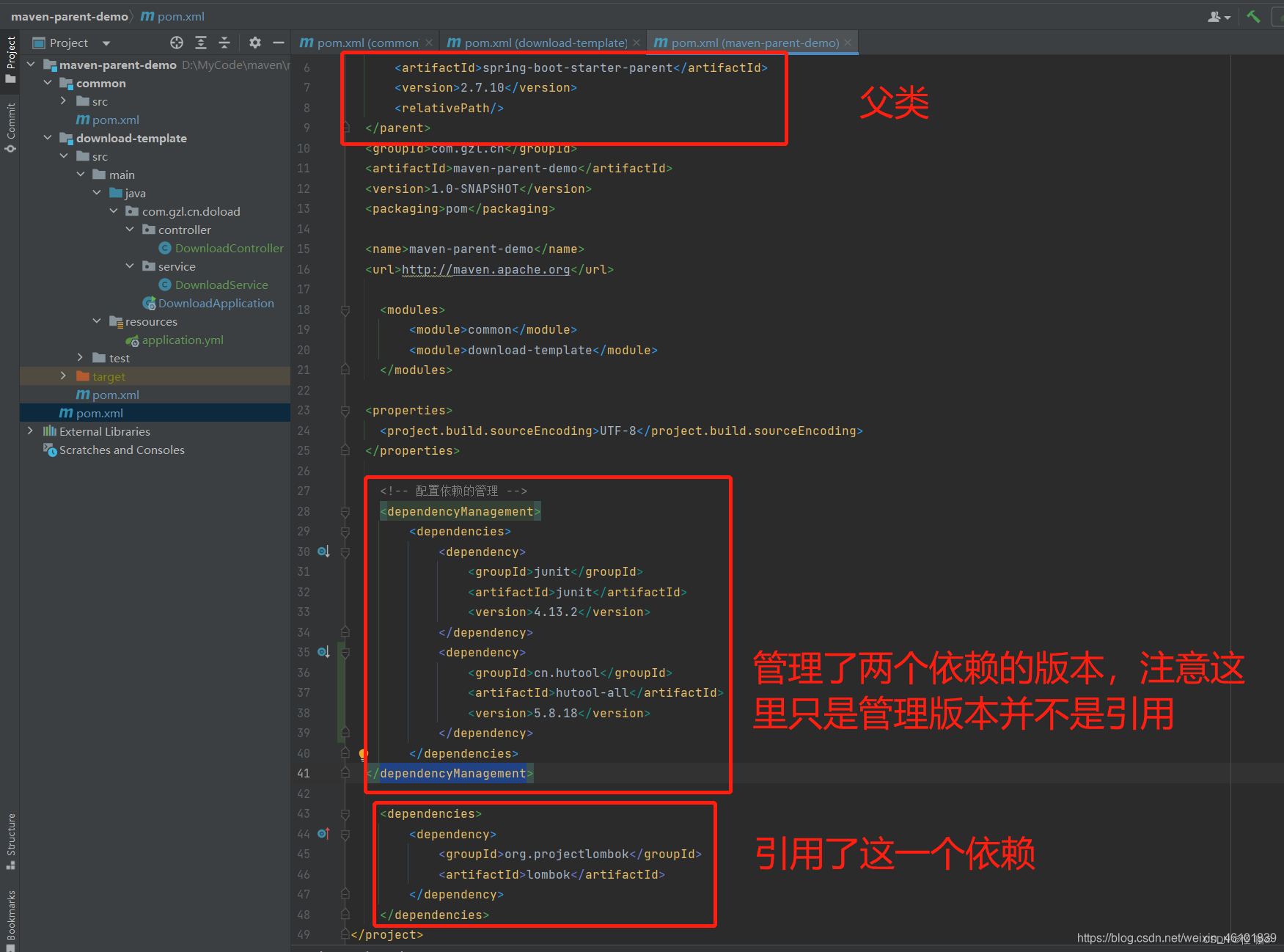
这是一个common包,主要存放公共的一些配置
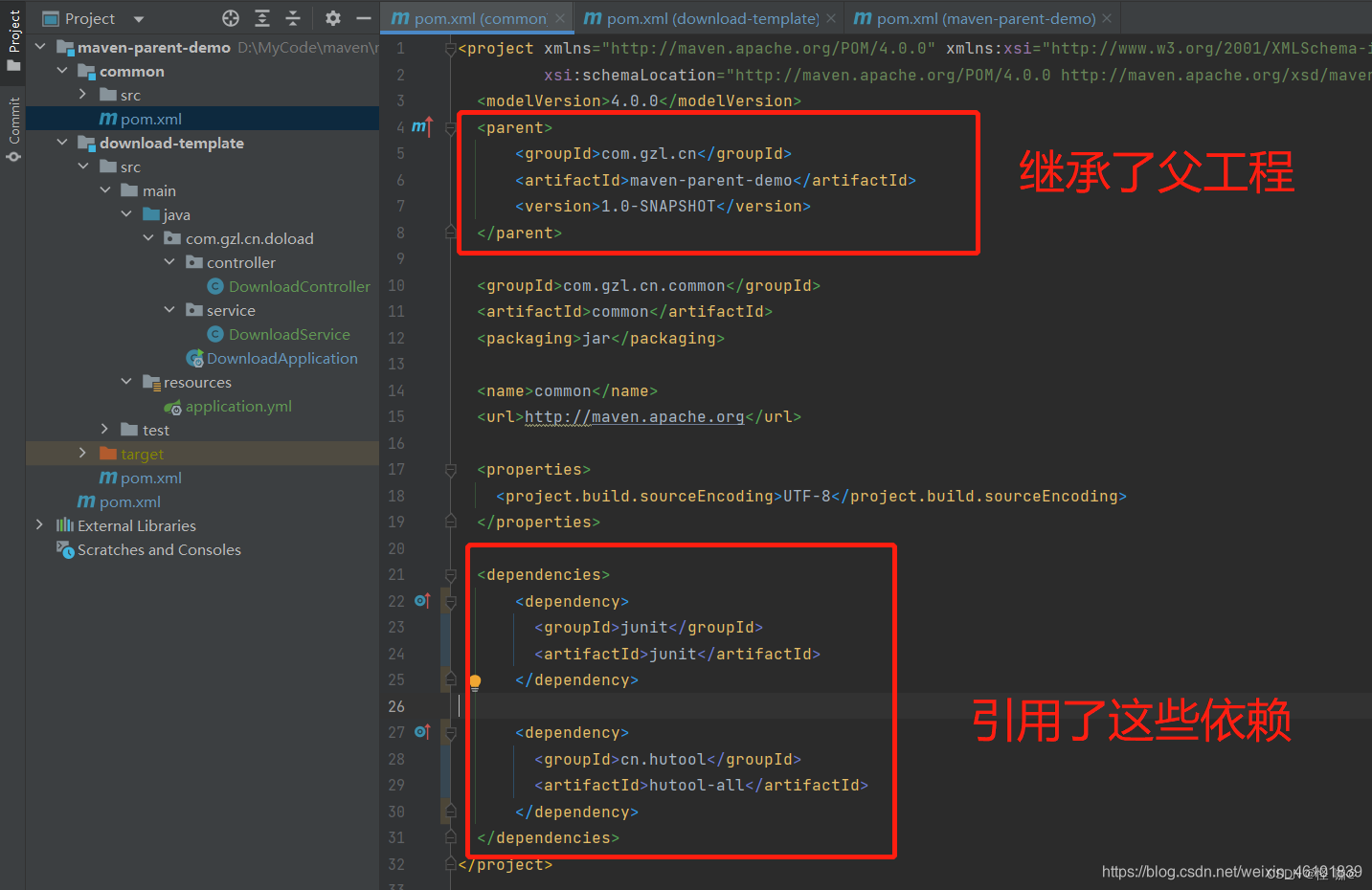
这是一个web工程

这时候我们对web工程进行使用mvn help:effective-pom命令,看看他究竟执行的时候有哪些依赖。

他会把所有父 POM汇集到一起生成一个pom,lombok我是在父类当中引用的,可以发现最终pom当中他会继承过来的。

你可以看到 effective-pom 中包含了 Maven 在执行任务时需要用到的默认目录结构、输出目录、插件、仓库和报表目录等内容。

上图那些编译路径其实就是继承于超级pom, 超级 POM 路径位置:.\maven安装目录\lib\maven-model-builder.jar

我们可以将jar解压查看他的pom

查看超级 POM 结构
<?xml version="1.0" encoding="UTF-8"?>
<!--
Licensed to the Apache Software Foundation (ASF) under one
or more contributor license agreements. See the NOTICE file
distributed with this work for additional information
regarding copyright ownership. The ASF licenses this file
to you under the Apache License, Version 2.0 (the
"License"); you may not use this file except in compliance
with the License. You may obtain a copy of the License at
http://www.apache.org/licenses/LICENSE-2.0
Unless required by applicable law or agreed to in writing,
software distributed under the License is distributed on an
"AS IS" BASIS, WITHOUT WARRANTIES OR CONDITIONS OF ANY
KIND, either express or implied. See the License for the
specific language governing permissions and limitations
under the License.
-->
<!-- START SNIPPET: superpom -->
<project>
<modelVersion>4.0.0</modelVersion>
<repositories>
<repository>
<id>central</id>
<name>Central Repository</name>
<url>https://repo.maven.apache.org/maven2</url>
<layout>default</layout>
<snapshots>
<enabled>false</enabled>
</snapshots>
</repository>
</repositories>
<pluginRepositories>
<pluginRepository>
<id>central</id>
<name>Central Repository</name>
<url>https://repo.maven.apache.org/maven2</url>
<layout>default</layout>
<snapshots>
<enabled>false</enabled>
</snapshots>
<releases>
<updatePolicy>never</updatePolicy>
</releases>
</pluginRepository>
</pluginRepositories>
<build>
<directory>${project.basedir}/target</directory>
<outputDirectory>${project.build.directory}/classes</outputDirectory>
<finalName>${project.artifactId}-${project.version}</finalName>
<testOutputDirectory>${project.build.directory}/test-classes</testOutputDirectory>
<sourceDirectory>${project.basedir}/src/main/java</sourceDirectory>
<scriptSourceDirectory>${project.basedir}/src/main/scripts</scriptSourceDirectory>
<testSourceDirectory>${project.basedir}/src/test/java</testSourceDirectory>
<resources>
<resource>
<directory>${project.basedir}/src/main/resources</directory>
</resource>
</resources>
<testResources>
<testResource>
<directory>${project.basedir}/src/test/resources</directory>
</testResource>
</testResources>
<pluginManagement>
<!-- NOTE: These plugins will be removed from future versions of the super POM -->
<!-- They are kept for the moment as they are very unlikely to conflict with lifecycle mappings (MNG-4453) -->
<plugins>
<plugin>
<artifactId>maven-antrun-plugin</artifactId>
<version>1.3</version>
</plugin>
<plugin>
<artifactId>maven-assembly-plugin</artifactId>
<version>2.2-beta-5</version>
</plugin>
<plugin>
<artifactId>maven-dependency-plugin</artifactId>
<version>2.8</version>
</plugin>
<plugin>
<artifactId>maven-release-plugin</artifactId>
<version>2.5.3</version>
</plugin>
</plugins>
</pluginManagement>
</build>
<reporting>
<outputDirectory>${project.build.directory}/site</outputDirectory>
</reporting>
<profiles>
<!-- NOTE: The release profile will be removed from future versions of the super POM -->
<profile>
<id>release-profile</id>
<activation>
<property>
<name>performRelease</name>
<value>true</value>
</property>
</activation>
<build>
<plugins>
<plugin>
<inherited>true</inherited>
<artifactId>maven-source-plugin</artifactId>
<executions>
<execution>
<id>attach-sources</id>
<goals>
<goal>jar-no-fork</goal>
</goals>
</execution>
</executions>
</plugin>
<plugin>
<inherited>true</inherited>
<artifactId>maven-javadoc-plugin</artifactId>
<executions>
<execution>
<id>attach-javadocs</id>
<goals>
<goal>jar</goal>
</goals>
</execution>
</executions>
</plugin>
<plugin>
<inherited>true</inherited>
<artifactId>maven-deploy-plugin</artifactId>
<configuration>
<updateReleaseInfo>true</updateReleaseInfo>
</configuration>
</plugin>
</plugins>
</build>
</profile>
</profiles>
</project>
<!-- END SNIPPET: superpom -->
我们使用和配置的POM其实大致是由三个层次组成的:
- 超级Pom:所有POM默认继承。
- 父POM:这一层可能没有,可能有一层,也可能有很多层,如果是springboot项目,我们往往会在pom.xml当中继承一个
spring-boot-starter-parent。当然可能有的项目也不使用这个,而是直接引用spring-boot-dependencies的依赖。关于spring-boot-starter-parent详解:https://blog.csdn.net/weixin_43888891/article/details/130520345 - 当前pom.xml配置的POM:我们项目使用的一层。
在运行、编译的时候maven会生效这三层合并出来的pom。
智能推荐
[译]使用MVI打造响应式APP(四):独立性UI组件-程序员宅基地
文章浏览阅读130次。原文:REACTIVE APPS WITH MODEL-VIEW-INTENT - PART4 - INDEPENDENT UI COMPONENTS作者:Hannes Dorfmann译者:却把清梅嗅这篇博客中,我们将针对如何 如何构建独立组件 进行探讨,我将阐述为什么在我看来 父子关系会导致坏味道的代码,以及为何这种关系是没有意义的。有这样一个问题时不时涌现在我的脑海中—— MVI...
tensorflow经过卷积及池化层后特征图的大小计算_池化层后特征图尺寸-程序员宅基地
文章浏览阅读662次。https://blog.csdn.net/qq_32466233/article/details/81075288_池化层后特征图尺寸
使用vue-echarts异步数据加载,不能重新渲染页面问题。_vue echart初始化渲染过后无法重新渲染-程序员宅基地
文章浏览阅读3.3k次。一、问题说明我是用的是官方示例中的这个饼状图。结果在应用到项目中后发现利用axios请求到的数据无法渲染到页面中去。并且其中value值已经改变。二、解决办法用$set改变value的值,并且重新绘制一遍表格。$set是全局 Vue.set 的别名。$set用法:向响应式对象中添加一个属性,并确保这个新属性同样是响应式的,且触发视图更新。它必须用于向响应式对象上添加新属性,因为..._vue echart初始化渲染过后无法重新渲染
nrf51822 蓝牙协议栈 例程入门 点灯_nrf51822例程-程序员宅基地
文章浏览阅读6.6k次。1,参考文档: 青云蓝牙光盘V4.1\6.青云系列教程青风出品\3:BLE蓝牙应用篇\2.BLE实验第二节:蓝牙LED任务读写使用说明.pdf青云蓝牙光盘V4.1\6.青云系列教程青风出品\4:蓝牙原理详解手把手教你用蓝牙:蓝牙LED任务读写原理任务详解.pdf2,进入目录: 青云蓝牙光盘V4.1\5.青云测试代码\ 第三部分:BLE蓝牙实验\BLE实验3:按键蓝牙通知\B..._nrf51822例程
TortoiseGit小乌龟工具上传解析-程序员宅基地
文章浏览阅读5.2k次。使用tortoiseGit工具一直出错,由于没有设置自动获取putty key这一项,从网上找了一个教程,现分享如下,以做参考:前半部分参考网上的例子:http://www.showerlee.com/archives/1300,但会出现“git did not exit cleanly (exit code 128)”错误1.在D盘新建一个目录,例如"D:\Git",并进入目录右键目录空白处选择...
bindgetuserinfo="onGotUserInfo" and @getuserinfo="onGotUserInfo_component "pages/index/index" does not have a meth-程序员宅基地
文章浏览阅读1.9k次。发现使用uni-app获取UserInfo,结果使用微信官网栗子发现只弹出提示,没获取到值如下<button open-type="getUserInfo" lang="zh_CN" bindgetuserinfo="onGotUserInfo">获取用户信息</button>onGotUserInfo: function (e) { console.log(e) ..._component "pages/index/index" does not have a method "getuserinfo" to handle
随便推点
python translate函数_Python:内置函数makestrans()、translate()-程序员宅基地
文章浏览阅读287次。一、makestrans()格式: str.maketrans(intab,outtab);功能:用于创建字符映射的转换表,对于接受两个参数的最简单的调用方式,第一个参数是字符串,表示需要转换的字符,第二个参数也是字符串表示转换的目标。注:两个字符串的长度必须相同,为一一对应的关系。注:Python3.6中已经没有string.maketrans()了,取而代之的是内建函数:bytearray...._python maketrance
Set集合详解-程序员宅基地
文章浏览阅读5.7k次,点赞9次,收藏14次。set集合的简介,它的特点和遍历方式。介绍了HashSet重复元素存储底层原理,LinkedHashSet,TreeSet排序方法,SortedSet获取集合值的方法_set集合
详解智慧城市排水管理系统整体方案_污水处理智慧管理系统案列-程序员宅基地
文章浏览阅读3.6k次,点赞3次,收藏29次。随着城市规模的不断扩大和现代化程度的日益提高,城市排水管网越来越复杂,一些城市相继发生大雨内涝、管线泄漏爆炸、路面塌陷等事件,严重影响了人民群众生命财产安全和城市运行秩序。因此,摸清排水管网设施资产家底、建立排水管网地理信息系统,用现代化的技术手段对排水系统进行科学管理显得迫在眉睫。以时空信息为基础,充分利用感知监测网、物联网、云计算、移动互联网、工业控制和水力模型等新一代信息技术,全方位感..._污水处理智慧管理系统案列
详解NTFS文件系统_ntfs文件系统中,磁盘上的所有数据包括源文件都是以什么的形式存储-程序员宅基地
文章浏览阅读5.7k次,点赞4次,收藏13次。上篇在详解FAT32文件系统中介绍了FAT32文件系统存储数据的原理,这篇就来介绍下NTFS文件系统。NTFS、用过Windows系统的人都知道,它是一个很强大的文件系统,支持的功能很多,存储的原理也很复杂。目前绝大多数Windows用户都是使用NTFS文件系统,它主要以安全性和稳定性而闻名,下面是它的一些主要特点。安全性高:NTFS支持基于文件或目录的ACL,并且支持加密文件系统(E_ntfs文件系统中,磁盘上的所有数据包括源文件都是以什么的形式存储
【深度学习】【目标检测】损失函数smooth L1 Loss_smooth_l1_loss公式-程序员宅基地
文章浏览阅读1.2k次。pytorch之常用Loss函数总结参考文档L1、L2、smooth L1 Losssoftmax_cross_entropy_with_logitssparse_softmax_cross_entropy_with_logitsbinary_cross_entropysigmoid_cross_entropy参考文档参考文档参考文档L1、L2、smooth L1 Losssoftmax..._smooth_l1_loss公式
PAT 乙级 1017 (方法 + 代码)_pat 1017乙-程序员宅基地
文章浏览阅读462次。1017 A除以B (20 分)本题要求计算 A/B,其中 A 是不超过 1000 位的正整数,B 是 1 位正整数。你需要输出商数 Q 和余数 R,使得 A=B×Q+R 成立。输入格式:输入在一行中依次给出 A 和 B,中间以 1 空格分隔。输出格式:在一行中依次输出 Q 和 R,中间以 1 空格分隔。输入样例:123456789050987654321 7输出样例:17636..._pat 1017乙