elasticsearch 7.4.2 进阶_elasticsearch 索引下面还能划分type-程序员宅基地
技术标签: elasticsearch 搜索
elasticsearch 7.4 进阶
SearchApi
ES支持两种基本方式检索
- 通过Rest request URI 发送搜索参数(uri + 检索参数)
- 通过Rest request body 发送 (uri + 请求体)
在kibana工具箱Dev Tools执行
GET /bank/_search?q=*&sort=account_number:asc
说明:
- /bank 查询bank索引下的数据
- _search 固定语法,查询
- q=* 查询所有
- sort=account_number:asc 排序规则,按照account_number字段升序排序
查询结果如下
{
"took" : 121,
"timed_out" : false,
"_shards" : {
"total" : 1,
"successful" : 1,
"skipped" : 0,
"failed" : 0
},
"hits" : {
"total" : {
"value" : 1000,
"relation" : "eq"
},
"max_score" : null,
"hits" : [
{
"_index" : "bank",
"_type" : "account",
"_id" : "0",
"_score" : null,
"_source" : {
"account_number" : 0,
"balance" : 16623,
"firstname" : "Bradshaw",
"lastname" : "Mckenzie",
"age" : 29,
"gender" : "F",
"address" : "244 Columbus Place",
"employer" : "Euron",
"email" : "[email protected]",
"city" : "Hobucken",
"state" : "CO"
},
"sort" : [
0
]
},
{
"_index" : "bank",
"_type" : "account",
"_id" : "1",
"_score" : null,
"_source" : {
"account_number" : 1,
"balance" : 39225,
"firstname" : "Amber",
"lastname" : "Duke",
"age" : 32,
"gender" : "M",
"address" : "880 Holmes Lane",
"employer" : "Pyrami",
"email" : "[email protected]",
"city" : "Brogan",
"state" : "IL"
},
"sort" : [
1
]
},
{
"_index" : "bank",
"_type" : "account",
"_id" : "2",
"_score" : null,
"_source" : {
"account_number" : 2,
"balance" : 28838,
"firstname" : "Roberta",
"lastname" : "Bender",
"age" : 22,
"gender" : "F",
"address" : "560 Kingsway Place",
"employer" : "Chillium",
"email" : "[email protected]",
"city" : "Bennett",
"state" : "LA"
},
"sort" : [
2
]
},
{
"_index" : "bank",
"_type" : "account",
"_id" : "3",
"_score" : null,
"_source" : {
"account_number" : 3,
"balance" : 44947,
"firstname" : "Levine",
"lastname" : "Burks",
"age" : 26,
"gender" : "F",
"address" : "328 Wilson Avenue",
"employer" : "Amtap",
"email" : "[email protected]",
"city" : "Cochranville",
"state" : "HI"
},
"sort" : [
3
]
},
{
"_index" : "bank",
"_type" : "account",
"_id" : "4",
"_score" : null,
"_source" : {
"account_number" : 4,
"balance" : 27658,
"firstname" : "Rodriquez",
"lastname" : "Flores",
"age" : 31,
"gender" : "F",
"address" : "986 Wyckoff Avenue",
"employer" : "Tourmania",
"email" : "[email protected]",
"city" : "Eastvale",
"state" : "HI"
},
"sort" : [
4
]
},
{
"_index" : "bank",
"_type" : "account",
"_id" : "5",
"_score" : null,
"_source" : {
"account_number" : 5,
"balance" : 29342,
"firstname" : "Leola",
"lastname" : "Stewart",
"age" : 30,
"gender" : "F",
"address" : "311 Elm Place",
"employer" : "Diginetic",
"email" : "[email protected]",
"city" : "Fairview",
"state" : "NJ"
},
"sort" : [
5
]
},
{
"_index" : "bank",
"_type" : "account",
"_id" : "6",
"_score" : null,
"_source" : {
"account_number" : 6,
"balance" : 5686,
"firstname" : "Hattie",
"lastname" : "Bond",
"age" : 36,
"gender" : "M",
"address" : "671 Bristol Street",
"employer" : "Netagy",
"email" : "[email protected]",
"city" : "Dante",
"state" : "TN"
},
"sort" : [
6
]
},
{
"_index" : "bank",
"_type" : "account",
"_id" : "7",
"_score" : null,
"_source" : {
"account_number" : 7,
"balance" : 39121,
"firstname" : "Levy",
"lastname" : "Richard",
"age" : 22,
"gender" : "M",
"address" : "820 Logan Street",
"employer" : "Teraprene",
"email" : "[email protected]",
"city" : "Shrewsbury",
"state" : "MO"
},
"sort" : [
7
]
},
{
"_index" : "bank",
"_type" : "account",
"_id" : "8",
"_score" : null,
"_source" : {
"account_number" : 8,
"balance" : 48868,
"firstname" : "Jan",
"lastname" : "Burns",
"age" : 35,
"gender" : "M",
"address" : "699 Visitation Place",
"employer" : "Glasstep",
"email" : "[email protected]",
"city" : "Wakulla",
"state" : "AZ"
},
"sort" : [
8
]
},
{
"_index" : "bank",
"_type" : "account",
"_id" : "9",
"_score" : null,
"_source" : {
"account_number" : 9,
"balance" : 24776,
"firstname" : "Opal",
"lastname" : "Meadows",
"age" : 39,
"gender" : "M",
"address" : "963 Neptune Avenue",
"employer" : "Cedward",
"email" : "[email protected]",
"city" : "Olney",
"state" : "OH"
},
"sort" : [
9
]
}
]
}
}
参数说明
-
took – Elasticsearch运行查询所需的时间(以毫秒为单位)
-
timed_out –搜索请求是否超时
-
_shards –搜索了多少个分片,以及成功,失败或跳过了多少个分片。
-
max_score –找到的最相关文件的分数
-
hits.total.value -找到了多少个匹配的文档
-
hits.sort -文档的排序位置(不按相关性得分排序时)
-
hits._score-文档的相关性得分(使用时不适用match_all)
在本示例 相应hits.total.value为1000,但发现记录里只有10条记录,这是因为
默认情况下,hits响应部分包括符合搜索条件的前10个文档,类似于Mysql数据库的分页。Mysql分页使用limt
select *from user limt 5; //返回结果集的前5行记录
select * from user limt 5,5 //从第6行开始,返回5行记录,也就是6, 7, 8, 9,10,这里的行索引是从0开始的
es也有类似的语法,可以使用 from 和 size 两个参数
GET /bank/_search?q=*&sort=account_number:asc&from=10&size=1
结果如下
{
"took" : 0,
"timed_out" : false,
"_shards" : {
"total" : 1,
"successful" : 1,
"skipped" : 0,
"failed" : 0
},
"hits" : {
"total" : {
"value" : 1000,
"relation" : "eq"
},
"max_score" : null,
"hits" : [
{
"_index" : "bank",
"_type" : "account",
"_id" : "10",
"_score" : null,
"_source" : {
"account_number" : 10,
"balance" : 46170,
"firstname" : "Dominique",
"lastname" : "Park",
"age" : 37,
"gender" : "F",
"address" : "100 Gatling Place",
"employer" : "Conjurica",
"email" : "[email protected]",
"city" : "Omar",
"state" : "NJ"
},
"sort" : [
10
]
}
]
}
}
Query DSL
语法格式
elasticsearch提供了一个可以执行查询的Json风格的DSL(domain-specific-language领域特定语言),这个称为 Query DSL。
Query DSL 基本使用
GET /bank/_search
{
"query": {
"match_all": {}
},
"sort": [
{
"account_number": "asc"
},
{
"balance": {
"order": "desc"
}
}
],
"from": 10,
"size": 10,
"_source": ["account_number","balance"]
}
先按照 account_number 升序排序,再按照 balance 降序排序
- query —查询条件
- sort — 排序条件( “account_number”: "asc"为简写方式)
- match_all – 匹配所有
- _source —可以指定返回哪些字段,类似于Mysql中的 select name,age from user
match【匹配查询】
- 基本类型(非字符串),精确匹配
查询 1号用户的数据文档
GET /bank/_search
{
"query": {
"match": {
"account_number": 1
}
}
}
kibana查询结果如下
{
"took" : 0,
"timed_out" : false,
"_shards" : {
"total" : 1,
"successful" : 1,
"skipped" : 0,
"failed" : 0
},
"hits" : {
"total" : {
"value" : 1,
"relation" : "eq"
},
"max_score" : 1.0,
"hits" : [
{
"_index" : "bank",
"_type" : "account",
"_id" : "1",
"_score" : 1.0,
"_source" : {
"account_number" : 1,
"balance" : 39225,
"firstname" : "Amber",
"lastname" : "Duke",
"age" : 32,
"gender" : "M",
"address" : "880 Holmes Lane",
"employer" : "Pyrami",
"email" : "[email protected]",
"city" : "Brogan",
"state" : "IL"
}
}
]
}
}
使用match匹配查询,会有 max_score 以及 _score 得分情况,es会根据这个得分排序返回,得分越高越靠前
match也可以模糊匹配,匹配字段是字符串, es会将 字段匹配值进行分词,查询
GET /bank/_search
{
"query": {
"match": {
"address": "Kings"
}
}
}
结果如下
{
"took" : 5,
"timed_out" : false,
"_shards" : {
"total" : 1,
"successful" : 1,
"skipped" : 0,
"failed" : 0
},
"hits" : {
"total" : {
"value" : 2,
"relation" : "eq"
},
"max_score" : 5.9908285,
"hits" : [
{
"_index" : "bank",
"_type" : "account",
"_id" : "20",
"_score" : 5.9908285,
"_source" : {
"account_number" : 20,
"balance" : 16418,
"firstname" : "Elinor",
"lastname" : "Ratliff",
"age" : 36,
"gender" : "M",
"address" : "282 Kings Place",
"employer" : "Scentric",
"email" : "[email protected]",
"city" : "Ribera",
"state" : "WA"
}
},
{
"_index" : "bank",
"_type" : "account",
"_id" : "722",
"_score" : 5.9908285,
"_source" : {
"account_number" : 722,
"balance" : 27256,
"firstname" : "Roberts",
"lastname" : "Beasley",
"age" : 34,
"gender" : "F",
"address" : "305 Kings Hwy",
"employer" : "Quintity",
"email" : "[email protected]",
"city" : "Hayden",
"state" : "PA"
}
}
]
}
}
match_phrase【短语匹配】
将需要匹配的值当成一个整体单词(不会被分词),进行检索
例如: “address”: “mill road”
如果使用match查询,es会将mill road分词成 mill 和road,只要address字段含有mill,road其一就会被检索出来,并给出相关性得分。
如果使用match_phrase,只有address含有 mill road这个短语的才会被检索出来,例如:
xxx mill road xxx会被检索出来, mill xxx road就不会被检索出来
GET /bank/_search
{
"query": {
"match_phrase": {
"address": "mill road"
}
}
}
multi_match【多字段匹配】
示例: 查询 addrss 或 status 包含 mill的文档数据
GET /bank/_search
{
"query": {
"multi_match": {
"query": "mill",
"fields": ["address","state"]
}
}
}
类似于Mysql中 address like ‘%mill%’ or status like '%mill%'
注意:
multi_match 也会进行分词查询
GET /bank/_search
{
"query": {
"multi_match": {
"query": "mill movico",
"fields": ["address","city"]
}
}
}
address字段包含 mill 或 movico
city字段包含 mill 或 movico
都会被检索出来
bool 【复合查询】
在复合查询中,会使用must,must_not以及should组合来查询
- must 必须满足
- must_not 必须不满足
- should 应该,可以满足,也可以不满足,满足最好(相关性得分会高)
GET /bank/_search
{
"query": {
"bool": {
"must": [
{ "match": { "gender": "F" } },
{"match":{"address":"mill"}}
]
}
}
}
- must 必须满足
含义: 查询 gender包含F的,同时,address包含mill的
除了有 must 还有一个 must_not(必须不是)
GET /bank/_search
{
"query": {
"bool": {
"must": [
{ "match": { "gender": "F" } },
{"match":{"address":"mill"}}
],
"must_not": [
{"match":{"age":"38"}}
]
}
}
}
说明:
查询 age 不是 38的数据
查看官方文档可知,must 和 should 会贡献相关性得分,换言之,must 和 should 匹配成功的话,相关性得分会高
filter【结果过滤】
filter会把不满足 fiter定义规则的给过滤掉,同时,filter不会贡献相关性得分
GET /bank/_search
{
"query": {
"bool": {
"filter": {
"range": {
"balance": {
"gte": 20000,
"lte": 30000
}
}
}
}
}
}
term 查询
term级别查询将按照存储在倒排索引中的确切字词进行操作,这些查询通常用于数字,日期和枚举等结构化数据,而不是全文本字段。 或者,它们允许您制作低级查询,并在分析过程之前进行。
term是代表完全匹配,也就是精确查询,搜索前不会再对搜索词进行分词,所以我们的搜索词必须是文档分词集合中的一个。
所以: 查询数字,日期这种的可以使用term,查询文本类型的使用match
总结: 精确匹配的几种方式
方式一: match_phrase
GET /bank/_search
{
"query": {
"match_phrase": {
"address": "Madison Street"
}
}
}
方式二: match + 字段.keyword
GET /bank/_search
{
"query": {
"match": {
"address.keyword": "Madison Street"
}
}
}
那么二者的区别是什么?
“match_phrase”: {
“address”: “Madison Street”
}
类似于Mysql中的 address like ‘%Madison Street%’
“match”: {
“address.keyword”: “Madison Street”
}
类似于Mysql中的 address = ‘Madison Street’
aggregations【执行聚合】
聚合提供了从数据中分组和提取数据的能力,最简单的聚合类似于 SQL GROUP BY和聚合函数
聚合简单的结构如下:
"aggregations" : {
"<aggregation_name>" : {
"<aggregation_type>" : {
<aggregation_body>
}
[,"meta" : { [<meta_data_body>] } ]?
[,"aggregations" : { [<sub_aggregation>]+ } ]?
}
[,"<aggregation_name_2>" : { ... } ]*
}
-
需求: 搜索address中包含mill的所有人的年龄分布以及平均年龄
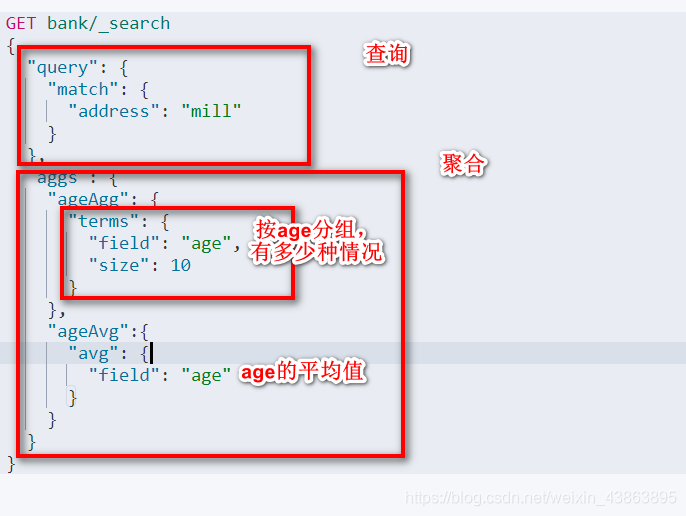
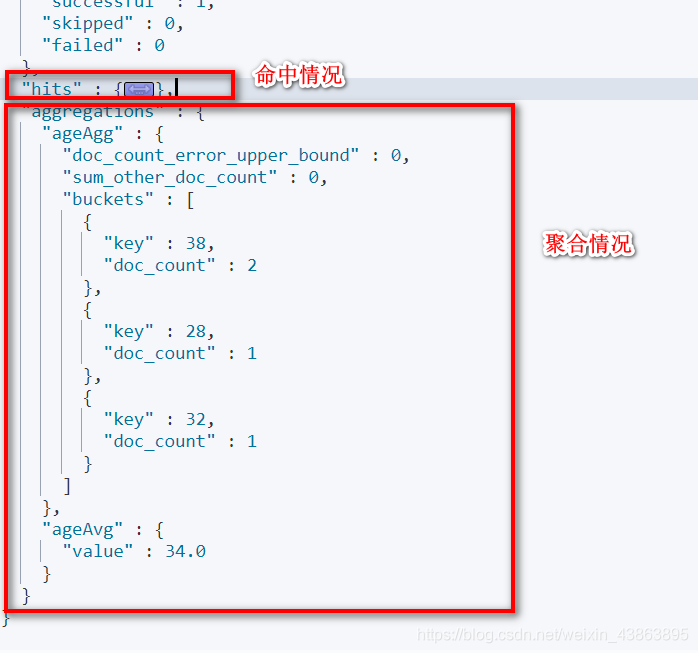
-
需求2 按照年龄聚合,并且求各个年龄段的平均工资
GET bank/_search
{
"query": {
"match_all": {}
},
"aggs": {
"ageAgg": {
"terms": {
"field": "age",
"size": 100
},
"aggs": {
"aggAvg": {
"avg": {
"field": "balance"
}
}
}
}
}
}
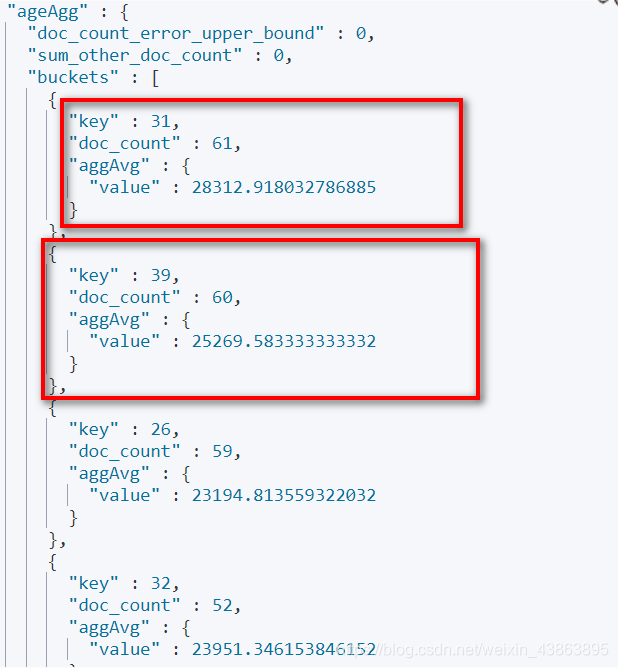
- 需求3 查出所有年龄分布,这些年龄段中性别为M的平均薪资和性别为F的平均薪资,以及这个年龄段的总体平均薪资
GET bank/_search
{
"query": {
"match_all": {}
},
"aggs": {
"ageAgg": {
"terms": {
"field": "age",
"size": 100
},
"aggs": {
"genderAgg": {
"terms": {
"field": "gender.keyword",
"size": 10
},
"aggs": {
"balanceAvg": {
"avg": {
"field": "balance"
}
}
}
},
"balanceAvg":{
"avg": {
"field": "balance"
}
}
}
}
}
}
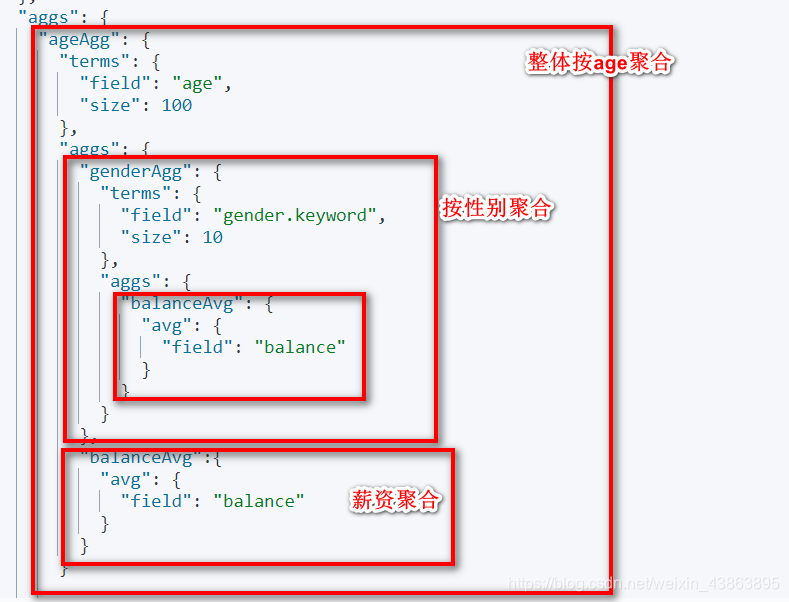
结果如下
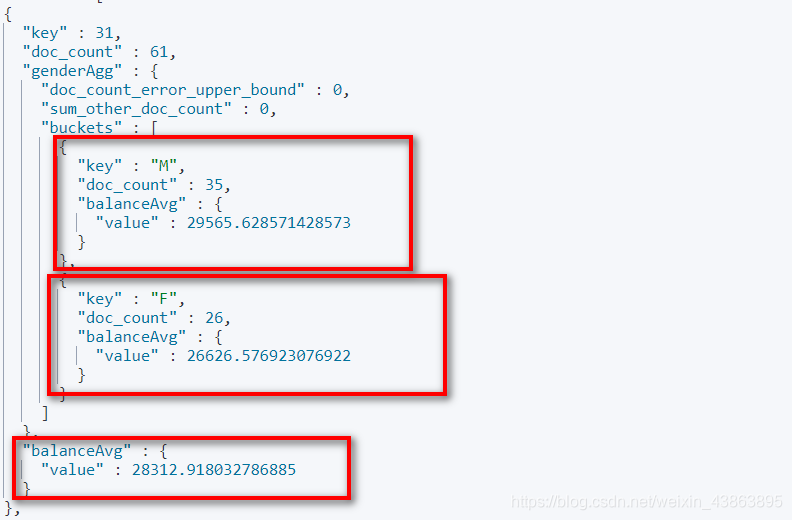
mapping
mapping是类似于数据库中的表结构定义。
用来定义一个文档(document),以及它所包含的属性(field)是如何存储和索引的。
比如: 使用mapping用来定义
- 哪些字符串属性应该被看作全文本属性(full text field)
- 哪些属性包含数字、日期或地理位置
- 文档中的属性是否能被索引(_all 配置)
- 日期的格式
- 自定义映射规则来执行动态添加属性
注意
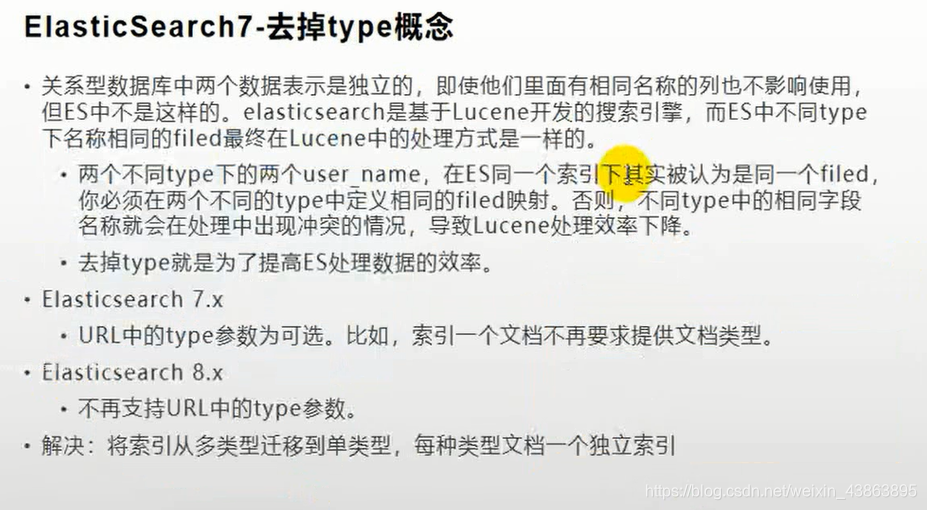
在es8版本将移除(type),所以以后可以将文档直接存储在某一个索引下面。
查询mapping 信息
GET bank/_mapping
结果如下:
{
"bank" : {
"mappings" : {
"properties" : {
"account_number" : {
"type" : "long"
},
"address" : {
"type" : "text",
"fields" : {
"keyword" : {
"type" : "keyword",
"ignore_above" : 256
}
}
},
"age" : {
"type" : "long"
},
"balance" : {
"type" : "long"
},
"city" : {
"type" : "text",
"fields" : {
"keyword" : {
"type" : "keyword",
"ignore_above" : 256
}
}
},
"email" : {
"type" : "text",
"fields" : {
"keyword" : {
"type" : "keyword",
"ignore_above" : 256
}
}
},
"employer" : {
"type" : "text",
"fields" : {
"keyword" : {
"type" : "keyword",
"ignore_above" : 256
}
}
},
"firstname" : {
"type" : "text",
"fields" : {
"keyword" : {
"type" : "keyword",
"ignore_above" : 256
}
}
},
"gender" : {
"type" : "text",
"fields" : {
"keyword" : {
"type" : "keyword",
"ignore_above" : 256
}
}
},
"lastname" : {
"type" : "text",
"fields" : {
"keyword" : {
"type" : "keyword",
"ignore_above" : 256
}
}
},
"state" : {
"type" : "text",
"fields" : {
"keyword" : {
"type" : "keyword",
"ignore_above" : 256
}
}
}
}
}
}
}
创建索引并指定映射规则
PUT /my-index
{
"mappings": {
"properties": {
"age": { "type": "integer" },
"email": { "type": "keyword" },
"name": { "type": "text" }
}
}
}
注意: type 为 text 的会被分词检索,keyword不会被分词检索,当成关键字整体匹配。
添加新的字段映射
PUT /my-index/_mapping
{
"properties": {
"employee-id": {
"type": "keyword",
"index": false
}
}
}
index 为false,表示该字段不需要被索引,
index默认为true
更新映射
对于已经存在的字段映射,不能直接更新。可以创建新的索引,将数据迁移过去。
需求: 创建新的索引 new bank,修改之前字段的mapping映射,将bank数据迁移过去
PUT /newbank
{
"mappings": {
"properties": {
"account_number" : {
"type" : "long"
},
"address" : {
"type" : "text"
},
"age" : {
"type" : "integer"
},
"balance" : {
"type" : "long"
},
"city" : {
"type" : "keyword"
},
"email" : {
"type" : "keyword"
},
"employer" : {
"type" : "keyword"
},
"firstname" : {
"type" : "text"
},
"gender" : {
"type" : "keyword"
},
"lastname" : {
"type" : "text",
"fields" : {
"keyword" : {
"type" : "keyword",
"ignore_above" : 256
}
}
},
"state" : {
"type" : "keyword"
}
}
}
}
数据迁移
POST _reindex
{
"source": {
"index": "bank",
"type": "account"
},
"dest": {
"index": "newbank"
}
}
注意:
将source下的数据迁移到dest下
如果旧索引下有 type,在source下写type,如果没有type就不用写
智能推荐
JWT(Json Web Token)实现无状态登录_无状态token登录-程序员宅基地
文章浏览阅读685次。1.1.什么是有状态?有状态服务,即服务端需要记录每次会话的客户端信息,从而识别客户端身份,根据用户身份进行请求的处理,典型的设计如tomcat中的session。例如登录:用户登录后,我们把登录者的信息保存在服务端session中,并且给用户一个cookie值,记录对应的session。然后下次请求,用户携带cookie值来,我们就能识别到对应session,从而找到用户的信息。缺点是什么?服务端保存大量数据,增加服务端压力 服务端保存用户状态,无法进行水平扩展 客户端请求依赖服务.._无状态token登录
SDUT OJ逆置正整数-程序员宅基地
文章浏览阅读293次。SDUT OnlineJudge#include<iostream>using namespace std;int main(){int a,b,c,d;cin>>a;b=a%10;c=a/10%10;d=a/100%10;int key[3];key[0]=b;key[1]=c;key[2]=d;for(int i = 0;i<3;i++){ if(key[i]!=0) { cout<<key[i.
年终奖盲区_年终奖盲区表-程序员宅基地
文章浏览阅读2.2k次。年终奖采用的平均每月的收入来评定缴税级数的,速算扣除数也按照月份计算出来,但是最终减去的也是一个月的速算扣除数。为什么这么做呢,这样的收的税更多啊,年终也是一个月的收入,凭什么减去12*速算扣除数了?这个霸道(不要脸)的说法,我们只能合理避免的这些跨级的区域了,那具体是那些区域呢?可以参考下面的表格:年终奖一列标红的一对便是盲区的上下线,发放年终奖的数额一定一定要避免这个区域,不然公司多花了钱..._年终奖盲区表
matlab 提取struct结构体中某个字段所有变量的值_matlab读取struct类型数据中的值-程序员宅基地
文章浏览阅读7.5k次,点赞5次,收藏19次。matlab结构体struct字段变量值提取_matlab读取struct类型数据中的值
Android fragment的用法_android reader fragment-程序员宅基地
文章浏览阅读4.8k次。1,什么情况下使用fragment通常用来作为一个activity的用户界面的一部分例如, 一个新闻应用可以在屏幕左侧使用一个fragment来展示一个文章的列表,然后在屏幕右侧使用另一个fragment来展示一篇文章 – 2个fragment并排显示在相同的一个activity中,并且每一个fragment拥有它自己的一套生命周期回调方法,并且处理它们自己的用户输_android reader fragment
FFT of waveIn audio signals-程序员宅基地
文章浏览阅读2.8k次。FFT of waveIn audio signalsBy Aqiruse An article on using the Fast Fourier Transform on audio signals. IntroductionThe Fast Fourier Transform (FFT) allows users to view the spectrum content of _fft of wavein audio signals
随便推点
Awesome Mac:收集的非常全面好用的Mac应用程序、软件以及工具_awesomemac-程序员宅基地
文章浏览阅读5.9k次。https://jaywcjlove.github.io/awesome-mac/ 这个仓库主要是收集非常好用的Mac应用程序、软件以及工具,主要面向开发者和设计师。有这个想法是因为我最近发了一篇较为火爆的涨粉儿微信公众号文章《工具武装的前端开发工程师》,于是建了这么一个仓库,持续更新作为补充,搜集更多好用的软件工具。请Star、Pull Request或者使劲搓它 issu_awesomemac
java前端技术---jquery基础详解_简介java中jquery技术-程序员宅基地
文章浏览阅读616次。一.jquery简介 jQuery是一个快速的,简洁的javaScript库,使用户能更方便地处理HTML documents、events、实现动画效果,并且方便地为网站提供AJAX交互 jQuery 的功能概括1、html 的元素选取2、html的元素操作3、html dom遍历和修改4、js特效和动画效果5、css操作6、html事件操作7、ajax_简介java中jquery技术
Ant Design Table换滚动条的样式_ant design ::-webkit-scrollbar-corner-程序员宅基地
文章浏览阅读1.6w次,点赞5次,收藏19次。我修改的是表格的固定列滚动而产生的滚动条引用Table的组件的css文件中加入下面的样式:.ant-table-body{ &amp;::-webkit-scrollbar { height: 5px; } &amp;::-webkit-scrollbar-thumb { border-radius: 5px; -webkit-box..._ant design ::-webkit-scrollbar-corner
javaWeb毕设分享 健身俱乐部会员管理系统【源码+论文】-程序员宅基地
文章浏览阅读269次。基于JSP的健身俱乐部会员管理系统项目分享:见文末!
论文开题报告怎么写?_开题报告研究难点-程序员宅基地
文章浏览阅读1.8k次,点赞2次,收藏15次。同学们,是不是又到了一年一度写开题报告的时候呀?是不是还在为不知道论文的开题报告怎么写而苦恼?Take it easy!我带着倾尽我所有开题报告写作经验总结出来的最强保姆级开题报告解说来啦,一定让你脱胎换骨,顺利拿下开题报告这个高塔,你确定还不赶快点赞收藏学起来吗?_开题报告研究难点
原生JS 与 VUE获取父级、子级、兄弟节点的方法 及一些DOM对象的获取_获取子节点的路径 vue-程序员宅基地
文章浏览阅读6k次,点赞4次,收藏17次。原生先获取对象var a = document.getElementById("dom");vue先添加ref <div class="" ref="divBox">获取对象let a = this.$refs.divBox获取父、子、兄弟节点方法var b = a.childNodes; 获取a的全部子节点 var c = a.parentNode; 获取a的父节点var d = a.nextSbiling; 获取a的下一个兄弟节点 var e = a.previ_获取子节点的路径 vue