java开发Demo~微信扫码支付,java开发示例-程序员宅基地
开发所需工具类
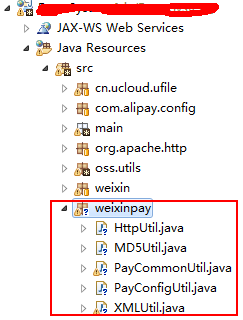
开发所需jar
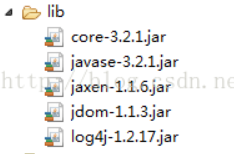
具体的代码不贴了,说明下PayConfigUtil中的参数
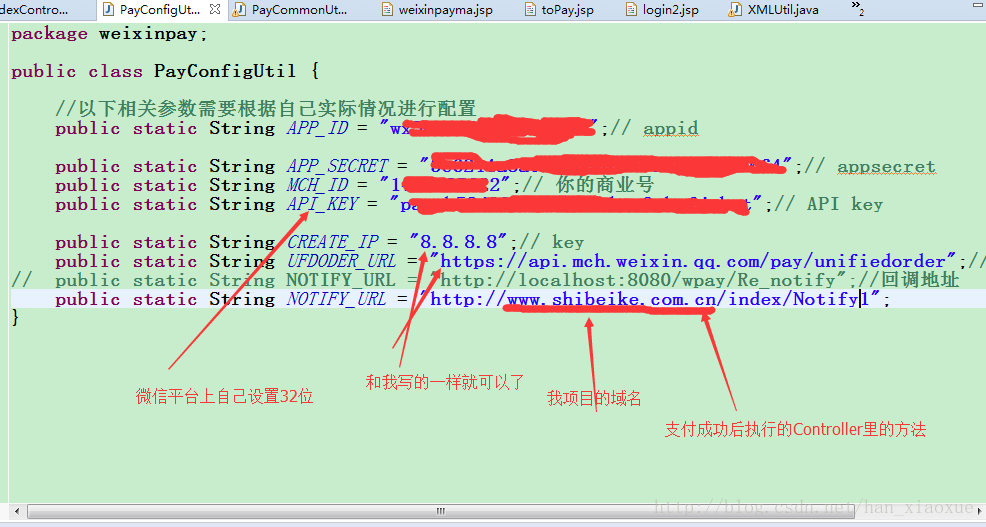
APP_ID和APP_SECRET在公众平台
MCH_ID和API_KEY在商户平台,其中API_KEY是自己设置的,并不是自动生成的。
Controller
通过此方法,前往可以生成二维码的页面
//微信前往支付页面
@RequestMapping(value = "towxPay")
public ModelAndView towxPay(ModelMap map,HttpServletRequest request,String chapterId,String chapterName,String price) throws IOException{
ModelAndView mav = new ModelAndView();
mav.setViewName("jsp/pay/weixinpayma");
HttpSession session = request.getSession();
session.setAttribute("chapterId", chapterId);
session.setAttribute("chapterName", chapterName);
session.setAttribute("price", price);
return mav;
}
返回的页面如下
<%@ page language="java" contentType="text/html; charset=UTF-8" pageEncoding="UTF-8"%>
<%@ taglib uri="http://java.sun.com/jsp/jstl/core" prefix="c"%>
<%
String path = request.getContextPath();
String basePath = request.getScheme() + "://" + request.getServerName() + ":" + request.getServerPort()
+ path + "/";
%>
Insert title here
/* ajax轮回,不停的访问Controller,直到wxPayType=1时,付款成功 */
var num = 0;
$(function(){
panduanWXPay();
});
function panduanWXPay(){
$.post("<%=basePath%>index/panduanPay",function(data){
var wxPayType = data.wxPayType;
if(wxPayType==1){
/* 成功 */
window.location.href='<%=basePath%>index/gouMai';
}else if(wxPayType==0 && num!=400){
num++;
panduanWXPay();
}else{
alert("支付超时");
}
});
}
payImg方法
//微信支付,生成二维码
@RequestMapping(value = "payImg")
public void payImg(HttpServletRequest request, HttpServletResponse response) throws IOException{
HttpSession session = request.getSession();
String chapterName=(String)session.getAttribute("chapterName");
String price=(String)session.getAttribute("price");
int defaultWidthAndHeight=200;
String nonce_str = PayCommonUtil.getNonce_str();
long time_stamp = System.currentTimeMillis() / 1000;
String product_id = chapterName+"*"+price;//订单名字和价钱,拼到了一起,后面用到的时候再拆
String key = PayConfigUtil.API_KEY; // key
SortedMap packageParams = new TreeMap();
packageParams.put("appid", PayConfigUtil.APP_ID);
packageParams.put("mch_id", PayConfigUtil.MCH_ID);
packageParams.put("time_stamp", String.valueOf(time_stamp));
packageParams.put("nonce_str", nonce_str);
packageParams.put("product_id", product_id);
// packageParams.put("chapterId", chapterId);
// packageParams.put("price", price);
String sign = PayCommonUtil.createSign("UTF-8", packageParams,key);//MD5哈希
packageParams.put("sign", sign);
//生成参数
String str = ToUrlParams(packageParams);
String payurl = "weixin://wxpay/bizpayurl?" + str;
// logger.info("payurl:"+payurl);
//生成二维码
Map hints=new HashMap();
// 指定纠错等级
hints.put(EncodeHintType.ERROR_CORRECTION, ErrorCorrectionLevel.L);
// 指定编码格式
hints.put(EncodeHintType.CHARACTER_SET, "UTF-8");
hints.put(EncodeHintType.MARGIN, 1);
try {
BitMatrix bitMatrix = new MultiFormatWriter().encode(payurl,BarcodeFormat.QR_CODE, defaultWidthAndHeight, defaultWidthAndHeight, hints);
OutputStream out = response.getOutputStream();
MatrixToImageWriter.writeToStream(bitMatrix, "png", out);//输出二维码
out.flush();
out.close();
} catch (WriterException e) {
// TODO Auto-generated catch block
e.printStackTrace();
}
}
public String ToUrlParams(SortedMap packageParams){
//实际可以不排序
StringBuffer sb = new StringBuffer();
Set es = packageParams.entrySet();
Iterator it = es.iterator();
while (it.hasNext()) {
Map.Entry entry = (Map.Entry) it.next();
String k = (String) entry.getKey();
String v = (String) entry.getValue();
if (null != v && !"".equals(v)) {
sb.append(k + "=" + v + "&");
}
}
sb.deleteCharAt(sb.length()-1);//删掉最后一个&
return sb.toString();
}
扫码时触动此方法,会在手机端显示付款信息
要将此方法的路径配置到回调url里,微信公众平台–>微信支付–>开发配置
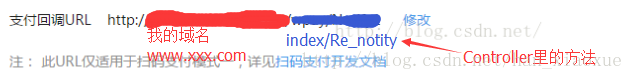
//微信扫码的时候,触发此方法
@RequestMapping(value = "Re_notify")
public void Re_notify(HttpServletRequest request, HttpServletResponse response) throws IOException{
HttpSession session = request.getSession();
String chapterId=(String)session.getAttribute("chapterId");
String chapterName=(String)session.getAttribute("chapterName");
String price=(String)session.getAttribute("price");
System.out.println(chapterId+":"+chapterName+":"+price);
// 读取xml
InputStream inputStream;
StringBuffer sb = new StringBuffer();
inputStream = request.getInputStream();
String s;
BufferedReader in = new BufferedReader(new InputStreamReader(inputStream, "UTF-8"));
while ((s = in.readLine()) != null) {
sb.append(s);
}
in.close();
inputStream.close();
SortedMap packageParams = PayCommonUtil.xmlConvertToMap(sb.toString());
// logger.info(packageParams);
// 账号信息
String key = PayConfigUtil.API_KEY; // key
String resXml="";//反馈给微信服务器
// 验签
if (PayCommonUtil.isTenpaySign("UTF-8", packageParams, key)) {
//appid openid mch_id is_subscribe nonce_str product_id sign
//统一下单
String openid = (String)packageParams.get("openid");
String product_id = (String)packageParams.get("product_id");
//解析product_id,计算价格等
String thePricce = product_id.substring(product_id.lastIndexOf("*")+1);
String newProductId = product_id.substring(0, product_id.indexOf("*"));
String out_trade_no = String.valueOf(System.currentTimeMillis()); // 订单号
String order_price = thePricce; // 价格"1" 注意:价格的单位是分
String body = newProductId; // 商品名称product_id 这里设置为product_id
String attach = "十倍课"; //附加数据
String nonce_str0 = PayCommonUtil.getNonce_str();
// 获取发起电脑 ip
String spbill_create_ip = PayConfigUtil.CREATE_IP;
String trade_type = "NATIVE";
SortedMap unifiedParams = new TreeMap();
unifiedParams.put("appid", PayConfigUtil.APP_ID); // 必须
unifiedParams.put("mch_id", PayConfigUtil.MCH_ID); // 必须
unifiedParams.put("out_trade_no", out_trade_no); // 必须
unifiedParams.put("product_id", product_id);
unifiedParams.put("body", body); // 必须
unifiedParams.put("attach", attach);
unifiedParams.put("total_fee", order_price); // 必须
unifiedParams.put("nonce_str", nonce_str0); // 必须
unifiedParams.put("spbill_create_ip", spbill_create_ip); // 必须
unifiedParams.put("trade_type", trade_type); // 必须
unifiedParams.put("openid", openid);
unifiedParams.put("notify_url", PayConfigUtil.NOTIFY_URL);//异步通知url
String sign0 = PayCommonUtil.createSign("UTF-8", unifiedParams,key);
unifiedParams.put("sign", sign0); //签名
String requestXML = PayCommonUtil.getRequestXml(unifiedParams);
// logger.info(requestXML);
//统一下单接口
String rXml = HttpUtil.postData(PayConfigUtil.UFDODER_URL, requestXML);
//统一下单响应
SortedMap reParams = PayCommonUtil.xmlConvertToMap(rXml);
// logger.info(reParams);
//验签
if (PayCommonUtil.isTenpaySign("UTF-8", reParams, key)) {
// 统一下单返回的参数
String prepay_id = (String)reParams.get("prepay_id");//交易会话标识 2小时内有效
String nonce_str1 = PayCommonUtil.getNonce_str();
SortedMap resParams = new TreeMap();
resParams.put("return_code", "SUCCESS"); // 必须
resParams.put("return_msg", "OK");
resParams.put("appid", PayConfigUtil.APP_ID); // 必须
resParams.put("mch_id", PayConfigUtil.MCH_ID);
resParams.put("nonce_str", nonce_str1); // 必须
resParams.put("prepay_id", prepay_id); // 必须
resParams.put("result_code", "SUCCESS"); // 必须
resParams.put("err_code_des", "OK");
String sign1 = PayCommonUtil.createSign("UTF-8", resParams,key);
resParams.put("sign", sign1); //签名
resXml = PayCommonUtil.getRequestXml(resParams);
// logger.info(resXml);
}else{
// logger.info("签名验证错误");
resXml = "" + ""
+ "" + " ";
}
}else{
// logger.info("签名验证错误");
resXml = "" + ""
+ "" + " ";
}
//------------------------------
//处理业务完毕
//------------------------------
BufferedOutputStream out = new BufferedOutputStream(
response.getOutputStream());
out.write(resXml.getBytes());
out.flush();
out.close();
}
微信支付成功时访问的方法
密码错误等未支付成功的情况下,不会访问。
此路径是PayConfigUtil中配置的
int wxPayType = 0;
//微信扫码支付回调
@RequestMapping(value = "Notify1")
public void Notify1(HttpServletRequest request, HttpServletResponse response) throws IOException{
InputStream inputStream;
StringBuffer sb = new StringBuffer();
inputStream = request.getInputStream();
String s;
BufferedReader in = new BufferedReader(new InputStreamReader(inputStream, "UTF-8"));
while ((s = in.readLine()) != null) {
sb.append(s);
}
in.close();
inputStream.close();
SortedMap packageParams = PayCommonUtil.xmlConvertToMap(sb.toString());
// logger.info(packageParams);
// 账号信息
String key = PayConfigUtil.API_KEY; // key
String resXml = ""; // 反馈给微信服务器
// 判断签名是否正确
if (PayCommonUtil.isTenpaySign("UTF-8", packageParams, key)) {
// ------------------------------
// 处理业务开始
// ------------------------------
if ("SUCCESS".equals((String) packageParams.get("result_code"))) {
// 这里是支付成功
// 执行自己的业务逻辑
String mch_id = (String) packageParams.get("mch_id");
String openid = (String) packageParams.get("openid");
String is_subscribe = (String) packageParams.get("is_subscribe");
String out_trade_no = (String) packageParams.get("out_trade_no");
String total_fee = (String) packageParams.get("total_fee");
将用于标记是否成功的全局变量wxPayType设置为1,ajax轮回时,可以获取到其变化,从而进行页面跳转
wxPayType=1;
System.out.println("33333333333333333333333333333:"+wxPayType);
// "支付成功"
// 通知微信.异步确认成功.必写.不然会一直通知后台.八次之后就认为交易失败了.
resXml = "" + ""
+ "" + " ";
} else {
// logger.info("支付失败,错误信息:" + packageParams.get("err_code"));
resXml = "" + ""
+ "" + " ";
}
} else {
// logger.info("签名验证错误");
resXml = "" + ""
+ "" + " ";
}
// ------------------------------
// 处理业务完毕
// ------------------------------
BufferedOutputStream out = new BufferedOutputStream(response.getOutputStream());
out.write(resXml.getBytes());
out.flush();
out.close();
}
ajax不停轮回,判断是否登录成功的方法
@RequestMapping(value = "panduanPay")
@ResponseBody
public Map panduanPay(HttpServletRequest request) throws IOException{
Map map = new HashMap();
try {
Thread.sleep(500);
} catch (InterruptedException e) {
// TODO Auto-generated catch block
e.printStackTrace();
}
//给页面返回wxPayType值,成功是返回的是1;还未支付成功,返回的是初始值0
map.put("wxPayType",wxPayType);
return map;
}
成功后页面跳转的方法
//购买成功,存入购买表中
@RequestMapping(value="gouMai")
@ResponseBody
public ModelAndView gouMai(HttpServletRequest req,String a,String urlName,String couName,ModelMap map){
ModelAndView mav = new ModelAndView();
Map mapp1 = new HashMap();
// SysUserTab login_user = sysuserService.getSysUserById(userId);
HttpSession session = req.getSession();
SysUserTab login_user1 = (SysUserTab) session.getAttribute("login_user");
String userId = login_user1.getUserId();
// session.setAttribute("login_user", login_user);
String chapterId = (String) session.getAttribute("chapterId");
mapp1.put("userId", userId);
mapp1.put("chapterId", chapterId);
int num = sysBuyService.getBuyCount(mapp1);
if(num==0){
mapp1.put("buyId", UUID.randomUUID().toString().replace("-", ""));
sysBuyService.insertBuy(mapp1);
}
Java高架构师、分布式架构、高可扩展、高性能、高并发、性能优化、Spring boot、Redis、ActiveMQ、Nginx、Mycat、Netty、Jvm大型分布式项目实战学习架构师视频免费学习加群:835638062 点击链接加入群聊【Java高级架构】:https://jq.qq.com/?_wv=1027&k=5S3kL3v
智能推荐
while循环&CPU占用率高问题深入分析与解决方案_main函数使用while(1)循环cpu占用99-程序员宅基地
文章浏览阅读3.8k次,点赞9次,收藏28次。直接上一个工作中碰到的问题,另外一个系统开启多线程调用我这边的接口,然后我这边会开启多线程批量查询第三方接口并且返回给调用方。使用的是两三年前别人遗留下来的方法,放到线上后发现确实是可以正常取到结果,但是一旦调用,CPU占用就直接100%(部署环境是win server服务器)。因此查看了下相关的老代码并使用JProfiler查看发现是在某个while循环的时候有问题。具体项目代码就不贴了,类似于下面这段代码。while(flag) {//your code;}这里的flag._main函数使用while(1)循环cpu占用99
【无标题】jetbrains idea shift f6不生效_idea shift +f6快捷键不生效-程序员宅基地
文章浏览阅读347次。idea shift f6 快捷键无效_idea shift +f6快捷键不生效
node.js学习笔记之Node中的核心模块_node模块中有很多核心模块,以下不属于核心模块,使用时需下载的是-程序员宅基地
文章浏览阅读135次。Ecmacript 中没有DOM 和 BOM核心模块Node为JavaScript提供了很多服务器级别,这些API绝大多数都被包装到了一个具名和核心模块中了,例如文件操作的 fs 核心模块 ,http服务构建的http 模块 path 路径操作模块 os 操作系统信息模块// 用来获取机器信息的var os = require('os')// 用来操作路径的var path = require('path')// 获取当前机器的 CPU 信息console.log(os.cpus._node模块中有很多核心模块,以下不属于核心模块,使用时需下载的是
数学建模【SPSS 下载-安装、方差分析与回归分析的SPSS实现(软件概述、方差分析、回归分析)】_化工数学模型数据回归软件-程序员宅基地
文章浏览阅读10w+次,点赞435次,收藏3.4k次。SPSS 22 下载安装过程7.6 方差分析与回归分析的SPSS实现7.6.1 SPSS软件概述1 SPSS版本与安装2 SPSS界面3 SPSS特点4 SPSS数据7.6.2 SPSS与方差分析1 单因素方差分析2 双因素方差分析7.6.3 SPSS与回归分析SPSS回归分析过程牙膏价格问题的回归分析_化工数学模型数据回归软件
利用hutool实现邮件发送功能_hutool发送邮件-程序员宅基地
文章浏览阅读7.5k次。如何利用hutool工具包实现邮件发送功能呢?1、首先引入hutool依赖<dependency> <groupId>cn.hutool</groupId> <artifactId>hutool-all</artifactId> <version>5.7.19</version></dependency>2、编写邮件发送工具类package com.pc.c..._hutool发送邮件
docker安装elasticsearch,elasticsearch-head,kibana,ik分词器_docker安装kibana连接elasticsearch并且elasticsearch有密码-程序员宅基地
文章浏览阅读867次,点赞2次,收藏2次。docker安装elasticsearch,elasticsearch-head,kibana,ik分词器安装方式基本有两种,一种是pull的方式,一种是Dockerfile的方式,由于pull的方式pull下来后还需配置许多东西且不便于复用,个人比较喜欢使用Dockerfile的方式所有docker支持的镜像基本都在https://hub.docker.com/docker的官网上能找到合..._docker安装kibana连接elasticsearch并且elasticsearch有密码
随便推点
Python 攻克移动开发失败!_beeware-程序员宅基地
文章浏览阅读1.3w次,点赞57次,收藏92次。整理 | 郑丽媛出品 | CSDN(ID:CSDNnews)近年来,随着机器学习的兴起,有一门编程语言逐渐变得火热——Python。得益于其针对机器学习提供了大量开源框架和第三方模块,内置..._beeware
Swift4.0_Timer 的基本使用_swift timer 暂停-程序员宅基地
文章浏览阅读7.9k次。//// ViewController.swift// Day_10_Timer//// Created by dongqiangfei on 2018/10/15.// Copyright 2018年 飞飞. All rights reserved.//import UIKitclass ViewController: UIViewController { ..._swift timer 暂停
元素三大等待-程序员宅基地
文章浏览阅读986次,点赞2次,收藏2次。1.硬性等待让当前线程暂停执行,应用场景:代码执行速度太快了,但是UI元素没有立马加载出来,造成两者不同步,这时候就可以让代码等待一下,再去执行找元素的动作线程休眠,强制等待 Thread.sleep(long mills)package com.example.demo;import org.junit.jupiter.api.Test;import org.openqa.selenium.By;import org.openqa.selenium.firefox.Firefox.._元素三大等待
Java软件工程师职位分析_java岗位分析-程序员宅基地
文章浏览阅读3k次,点赞4次,收藏14次。Java软件工程师职位分析_java岗位分析
Java:Unreachable code的解决方法_java unreachable code-程序员宅基地
文章浏览阅读2k次。Java:Unreachable code的解决方法_java unreachable code
标签data-*自定义属性值和根据data属性值查找对应标签_如何根据data-*属性获取对应的标签对象-程序员宅基地
文章浏览阅读1w次。1、html中设置标签data-*的值 标题 11111 222222、点击获取当前标签的data-url的值$('dd').on('click', function() { var urlVal = $(this).data('ur_如何根据data-*属性获取对应的标签对象