ONNX_onnx-tool 0.7.4-程序员宅基地
技术标签: CNN部署
简介
Open Neural Network Exchange(ONNX,开放神经网络交换)格式,是一个用于表示深度学习模型的标准,可使模型在不同框架之间进行转移(一般用于中间部署阶段)。
ONNX的规范及代码主要由微软,亚马逊 ,Facebook 和 IBM 等公司共同开发,以开放源代码的方式托管在Github上。
目前官方支持加载ONNX模型并进行推理的深度学习框架有: Caffe2, PyTorch, MXNet,ML.NET,TensorRT 和 Microsoft CNTK,并且 TensorFlow 也非官方的支持ONNX。
包括内容
- 可扩展计算图模型的定义
- 标准数据类型的定义
- 内置运算符的定义
典型的几个线路:
- Pytorch -> ONNX -> TensorRT
- Pytorch -> ONNX -> TVM
- TF – ONNX – ncnn
以pytorch为例,可视化ONNX
假如我们利用Pytorch训练好一个模型,然后我们将其保存为.pt文件:
比如就叫做model.pt,这个我们应该很熟悉吧,二进制的模型权重文件,我们可以读取这个文件,相当于预加载了权重信息。
那ONNX呢,利用Pytorch我们可以将model.pt转化为model.onnx格式的权重,在这里onnx充当一个后缀名称,model.onnx就代表ONNX格式的权重文件,这个权重文件不仅包含了权重值,也包含了神经网络的网络流动信息以及每一层网络的输入输出信息和一些其他的辅助信息。
简单拿netron这个工具来可视化(读取ONNX文件)一下:
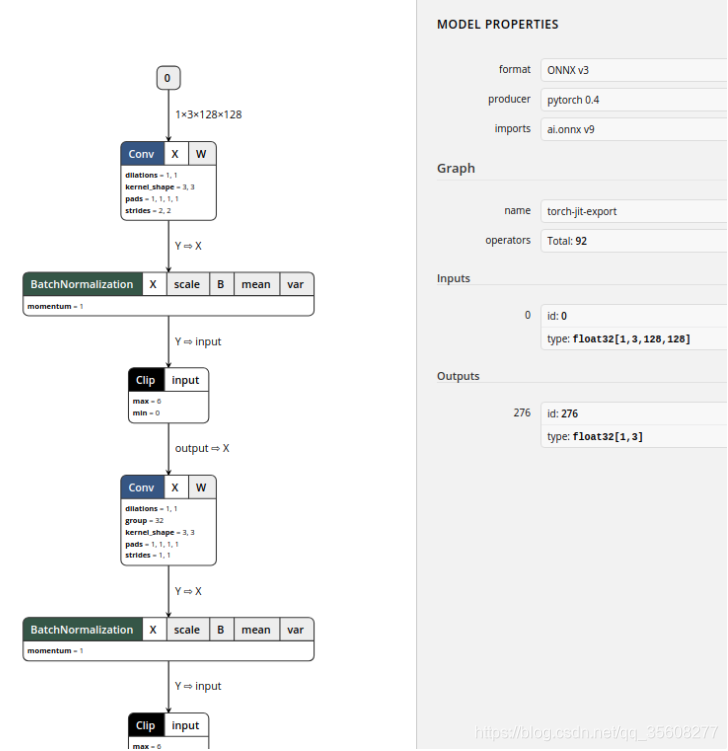
ONNX采用的是protobuf这个序列化数据结构协议去存储神经网络权重信息。
caffe的模型采用的存储数据结构协议也是Protobuf。
Protobuf是一种平台无关、语言无关、可扩展且轻便高效的序列化数据结构的协议,可以用于网络通信和数据存储。我们可以通过protobuf自己设计一种数据结构的协议,然后使用各种语言去读取或者写入,通常我们采用的语言就是C++。
pytorch1.0输出的格式
ONNX IR version: 0.0.3
Opset version: 9
Producer name: pytorch
Producer version: 0.4
onnx.proto
ONNX中最核心的就是onnx.proto这个文件,这个文件中定义了ONNX这个数据协议的规则和一些其他信息。
下面是onnx.proto文件,这个文件可以帮助我们了解ONNX到底包含了一些什么样的信息。
为了方便描述和精简文章内容,这里省略掉了一些不重要的信息,只保留了最关键的部分:
// Copyright (c) Facebook Inc. and Microsoft Corporation.
// Licensed under the MIT license.
syntax = "proto2";
// ... 省略了一部分
// Nodes
//
// Computation graphs are made up of a DAG of nodes, which represent what is
// commonly called a "layer" or "pipeline stage" in machine learning frameworks.
//
// For example, it can be a node of type "Conv" that takes in an image, a filter
// tensor and a bias tensor, and produces the convolved output.
// Node就是神经网络中的一个个操作结点,例如conv、reshape、relu等之类的操作
message NodeProto {
repeated string input = 1; // namespace Value
repeated string output = 2; // namespace Value
// An optional identifier for this node in a graph.
// This field MAY be absent in ths version of the IR.
optional string name = 3; // namespace Node
// The symbolic identifier of the Operator to execute.
optional string op_type = 4; // namespace Operator
// The domain of the OperatorSet that specifies the operator named by op_type.
optional string domain = 7; // namespace Domain
// Additional named attributes.
// attribute表示这个节点中的一些信息,对于conv结点来说,例如kernel大小、stride大小等
repeated AttributeProto attribute = 5;
// A human-readable documentation for this node. Markdown is allowed.
optional string doc_string = 6;
}
// Models
//
// ModelProto is a top-level file/container format for bundling a ML model and
// associating its computation graph with metadata.
//
// The semantics of the model are described by the associated GraphProto.
// Models作为最大的单位,包含了Graph以及一些其他版本信息
message ModelProto {
// The version of the IR this model targets. See Version enum above.
// This field MUST be present.
optional int64 ir_version = 1;
// The OperatorSets this model relies on.
// All ModelProtos MUST have at least one entry that
// specifies which version of the ONNX OperatorSet is
// being imported.
//
// All nodes in the ModelProto's graph will bind against the operator
// with the same-domain/same-op_type operator with the HIGHEST version
// in the referenced operator sets.
repeated OperatorSetIdProto opset_import = 8;
// The name of the framework or tool used to generate this model.
// This field SHOULD be present to indicate which implementation/tool/framework
// emitted the model.
optional string producer_name = 2;
// The version of the framework or tool used to generate this model.
// This field SHOULD be present to indicate which implementation/tool/framework
// emitted the model.
optional string producer_version = 3;
// Domain name of the model.
// We use reverse domain names as name space indicators. For example:
// com.facebook.fair or com.microsoft.cognitiveservices
//
// Together with model_version and GraphProto.name, this forms the unique identity of
// the graph.
optional string domain = 4;
// The version of the graph encoded. See Version enum below.
optional int64 model_version = 5;
// A human-readable documentation for this model. Markdown is allowed.
optional string doc_string = 6;
// The parameterized graph that is evaluated to execute the model.
// 重要部分,graph即包含了网络信息的有向无环图
optional GraphProto graph = 7;
// Named metadata values; keys should be distinct.
repeated StringStringEntryProto metadata_props = 14;
};
// StringStringEntryProto follows the pattern for cross-proto-version maps.
// See https://developers.google.com/protocol-buffers/docs/proto3#maps
message StringStringEntryProto {
optional string key = 1;
optional string value= 2;
};
// Graphs
//
// A graph defines the computational logic of a model and is comprised of a parameterized
// list of nodes that form a directed acyclic graph based on their inputs and outputs.
// This is the equivalent of the "network" or "graph" in many deep learning
// frameworks.
// Graphs是最重要的部分,里面包含了模型的构造和模型的权重等一切我们需要的信息
message GraphProto {
// The nodes in the graph, sorted topologically.
// 经过拓扑排序后的node,也就是结点,每个结点代表模型中的一个操作,例如conv
repeated NodeProto node = 1;
// The name of the graph.
optional string name = 2; // namespace Graph
// A list of named tensor values, used to specify constant inputs of the graph.
// Each TensorProto entry must have a distinct name (within the list) that
// also appears in the input list.
// initializer存储了模型中的所有参数,也就是我们平时所说的模型权重
repeated TensorProto initializer = 5;
// A human-readable documentation for this graph. Markdown is allowed.
optional string doc_string = 10;
// The inputs and outputs of the graph.
repeated ValueInfoProto input = 11; // 模型中所有的输入,包括最开始输入的图像以及每个结点的输入信息
repeated ValueInfoProto output = 12;
// Information for the values in the graph. The ValueInfoProto.name's
// must be distinct. It is optional for a value to appear in value_info list.
repeated ValueInfoProto value_info = 13;
// DO NOT USE the following fields, they were deprecated from earlier versions.
// repeated string input = 3;
// repeated string output = 4;
// optional int64 ir_version = 6;
// optional int64 producer_version = 7;
// optional string producer_tag = 8;
// optional string domain = 9;
}
// Tensors
//
// A serialized tensor value.
message TensorProto {
enum DataType {
UNDEFINED = 0;
// Basic types.
FLOAT = 1; // float
UINT8 = 2; // uint8_t
INT8 = 3; // int8_t
UINT16 = 4; // uint16_t
INT16 = 5; // int16_t
INT32 = 6; // int32_t
INT64 = 7; // int64_t
STRING = 8; // string
BOOL = 9; // bool
// IEEE754 half-precision floating-point format (16 bits wide).
// This format has 1 sign bit, 5 exponent bits, and 10 mantissa bits.
FLOAT16 = 10;
DOUBLE = 11;
UINT32 = 12;
UINT64 = 13;
COMPLEX64 = 14; // complex with float32 real and imaginary components
COMPLEX128 = 15; // complex with float64 real and imaginary components
// Non-IEEE floating-point format based on IEEE754 single-precision
// floating-point number truncated to 16 bits.
// This format has 1 sign bit, 8 exponent bits, and 7 mantissa bits.
BFLOAT16 = 16;
// Future extensions go here.
}
// The shape of the tensor.
repeated int64 dims = 1;
// The data type of the tensor.
// This field MUST have a valid TensorProto.DataType value
optional int32 data_type = 2;
// Defines a tensor shape. A dimension can be either an integer value
// or a symbolic variable. A symbolic variable represents an unknown
// dimension.
message TensorShapeProto {
message Dimension {
oneof value {
int64 dim_value = 1;
string dim_param = 2; // namespace Shape
};
// Standard denotation can optionally be used to denote tensor
// dimensions with standard semantic descriptions to ensure
// that operations are applied to the correct axis of a tensor.
// Refer to https://github.com/onnx/onnx/blob/master/docs/DimensionDenotation.md#denotation-definition
// for pre-defined dimension denotations.
optional string denotation = 3;
};
repeated Dimension dim = 1; // 该Tensor的维数
}
// Operator Sets
//
// OperatorSets are uniquely identified by a (domain, opset_version) pair.
message OperatorSetIdProto {
// The domain of the operator set being identified.
// The empty string ("") or absence of this field implies the operator
// set that is defined as part of the ONNX specification.
// This field MUST be present in this version of the IR when referring to any other operator set.
optional string domain = 1;
// The version of the operator set being identified.
// This field MUST be present in this version of the IR.
optional int64 version = 2;
}
安装
安装onnx很简单,我们只需要pip onnx即可,这样的同时也将protobuf安装。
pytorch导出
model = test_model()
state = torch.load('test.pth')
model.load_state_dict(state['model'], strict=True)
example = torch.rand(1, 3, 128, 128)
torch_out = torch.onnx.export(model,
example,
"test.onnx",
verbose=True,
export_params=True
)
https://pytorch.org/docs/stable/onnx.html#supported-operators
ref
https://www.jianshu.com/p/65cfb475584a
https://oldpan.me/archives/talk-about-onnx
智能推荐
oracle 12c 集群安装后的检查_12c查看crs状态-程序员宅基地
文章浏览阅读1.6k次。安装配置gi、安装数据库软件、dbca建库见下:http://blog.csdn.net/kadwf123/article/details/784299611、检查集群节点及状态:[root@rac2 ~]# olsnodes -srac1 Activerac2 Activerac3 Activerac4 Active[root@rac2 ~]_12c查看crs状态
解决jupyter notebook无法找到虚拟环境的问题_jupyter没有pytorch环境-程序员宅基地
文章浏览阅读1.3w次,点赞45次,收藏99次。我个人用的是anaconda3的一个python集成环境,自带jupyter notebook,但在我打开jupyter notebook界面后,却找不到对应的虚拟环境,原来是jupyter notebook只是通用于下载anaconda时自带的环境,其他环境要想使用必须手动下载一些库:1.首先进入到自己创建的虚拟环境(pytorch是虚拟环境的名字)activate pytorch2.在该环境下下载这个库conda install ipykernelconda install nb__jupyter没有pytorch环境
国内安装scoop的保姆教程_scoop-cn-程序员宅基地
文章浏览阅读5.2k次,点赞19次,收藏28次。选择scoop纯属意外,也是无奈,因为电脑用户被锁了管理员权限,所有exe安装程序都无法安装,只可以用绿色软件,最后被我发现scoop,省去了到处下载XXX绿色版的烦恼,当然scoop里需要管理员权限的软件也跟我无缘了(譬如everything)。推荐添加dorado这个bucket镜像,里面很多中文软件,但是部分国外的软件下载地址在github,可能无法下载。以上两个是官方bucket的国内镜像,所有软件建议优先从这里下载。上面可以看到很多bucket以及软件数。如果官网登陆不了可以试一下以下方式。_scoop-cn
Element ui colorpicker在Vue中的使用_vue el-color-picker-程序员宅基地
文章浏览阅读4.5k次,点赞2次,收藏3次。首先要有一个color-picker组件 <el-color-picker v-model="headcolor"></el-color-picker>在data里面data() { return {headcolor: ’ #278add ’ //这里可以选择一个默认的颜色} }然后在你想要改变颜色的地方用v-bind绑定就好了,例如:这里的:sty..._vue el-color-picker
迅为iTOP-4412精英版之烧写内核移植后的镜像_exynos 4412 刷机-程序员宅基地
文章浏览阅读640次。基于芯片日益增长的问题,所以内核开发者们引入了新的方法,就是在内核中只保留函数,而数据则不包含,由用户(应用程序员)自己把数据按照规定的格式编写,并放在约定的地方,为了不占用过多的内存,还要求数据以根精简的方式编写。boot启动时,传参给内核,告诉内核设备树文件和kernel的位置,内核启动时根据地址去找到设备树文件,再利用专用的编译器去反编译dtb文件,将dtb还原成数据结构,以供驱动的函数去调用。firmware是三星的一个固件的设备信息,因为找不到固件,所以内核启动不成功。_exynos 4412 刷机
Linux系统配置jdk_linux配置jdk-程序员宅基地
文章浏览阅读2w次,点赞24次,收藏42次。Linux系统配置jdkLinux学习教程,Linux入门教程(超详细)_linux配置jdk
随便推点
matlab(4):特殊符号的输入_matlab微米怎么输入-程序员宅基地
文章浏览阅读3.3k次,点赞5次,收藏19次。xlabel('\delta');ylabel('AUC');具体符号的对照表参照下图:_matlab微米怎么输入
C语言程序设计-文件(打开与关闭、顺序、二进制读写)-程序员宅基地
文章浏览阅读119次。顺序读写指的是按照文件中数据的顺序进行读取或写入。对于文本文件,可以使用fgets、fputs、fscanf、fprintf等函数进行顺序读写。在C语言中,对文件的操作通常涉及文件的打开、读写以及关闭。文件的打开使用fopen函数,而关闭则使用fclose函数。在C语言中,可以使用fread和fwrite函数进行二进制读写。 Biaoge 于2024-03-09 23:51发布 阅读量:7 ️文章类型:【 C语言程序设计 】在C语言中,用于打开文件的函数是____,用于关闭文件的函数是____。
Touchdesigner自学笔记之三_touchdesigner怎么让一个模型跟着鼠标移动-程序员宅基地
文章浏览阅读3.4k次,点赞2次,收藏13次。跟随鼠标移动的粒子以grid(SOP)为partical(SOP)的资源模板,调整后连接【Geo组合+point spirit(MAT)】,在连接【feedback组合】适当调整。影响粒子动态的节点【metaball(SOP)+force(SOP)】添加mouse in(CHOP)鼠标位置到metaball的坐标,实现鼠标影响。..._touchdesigner怎么让一个模型跟着鼠标移动
【附源码】基于java的校园停车场管理系统的设计与实现61m0e9计算机毕设SSM_基于java技术的停车场管理系统实现与设计-程序员宅基地
文章浏览阅读178次。项目运行环境配置:Jdk1.8 + Tomcat7.0 + Mysql + HBuilderX(Webstorm也行)+ Eclispe(IntelliJ IDEA,Eclispe,MyEclispe,Sts都支持)。项目技术:Springboot + mybatis + Maven +mysql5.7或8.0+html+css+js等等组成,B/S模式 + Maven管理等等。环境需要1.运行环境:最好是java jdk 1.8,我们在这个平台上运行的。其他版本理论上也可以。_基于java技术的停车场管理系统实现与设计
Android系统播放器MediaPlayer源码分析_android多媒体播放源码分析 时序图-程序员宅基地
文章浏览阅读3.5k次。前言对于MediaPlayer播放器的源码分析内容相对来说比较多,会从Java-&amp;gt;Jni-&amp;gt;C/C++慢慢分析,后面会慢慢更新。另外,博客只作为自己学习记录的一种方式,对于其他的不过多的评论。MediaPlayerDemopublic class MainActivity extends AppCompatActivity implements SurfaceHolder.Cal..._android多媒体播放源码分析 时序图
java 数据结构与算法 ——快速排序法-程序员宅基地
文章浏览阅读2.4k次,点赞41次,收藏13次。java 数据结构与算法 ——快速排序法_快速排序法