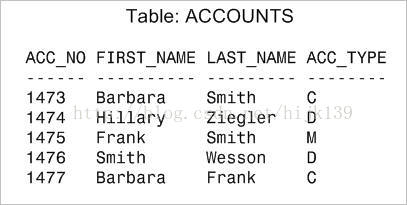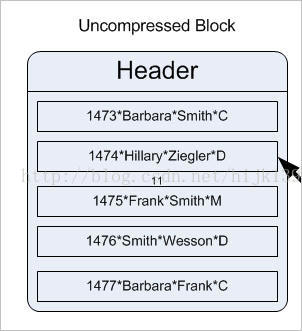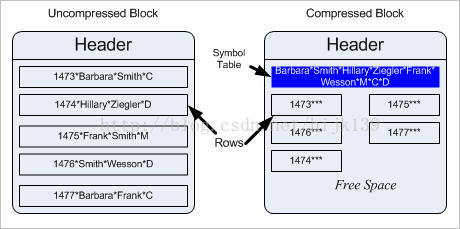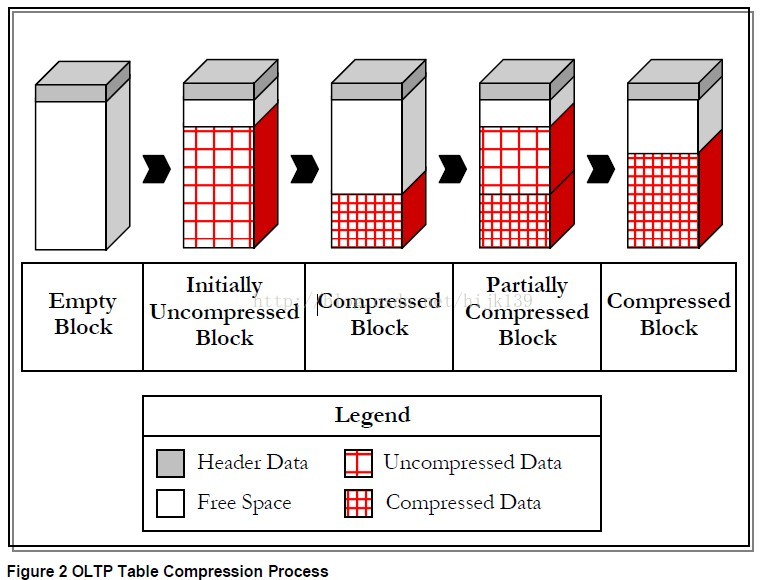oracle表压缩技术(BAISC vs OLTP)_orcale 表 压缩 原理-程序员宅基地
技术标签: oracle
from:http://blog.csdn.net/pioayang/article/details/23758695
oracle压缩技术分为基本表压缩(basic table compression),OLTP表压缩(OLTP table compression),索引压缩(index compression)和混合列压缩(hybrid columnar compression (HCC))。
basic compression从9i开始推出,是oracle的默认压缩方式。OLTP compression是11g开始推出,支持所有类型的DML操作的数据压缩。压缩会节省磁盘空间,但可能会增加CPU资源的消耗。本文主要讨论常用的basic和LTOP压缩,索引压缩和HCC可以参考oracle其它文档。表压缩技术适合OLAP系统和OLTP系统中数据变化很小的历史表,不适合频繁DML操作的表
1.1 压缩的原理
以OLTP压缩为例,引用参考文档4的说明,原理如下
请看一个 ACCOUNTS 表,它包含以下记录:
在数据库内部,假定一个数据库块包含上述所有行。
解压缩的块看上去是这样的:记录中的所有字段(列)都包含数据。压缩此块时,数据库首先计算在所有行中发现的重复值,将这些值移出行外,然后将其放在块的头部附近。行中的这些重复值将被替换为一个表示其中每个值的符号。从概念上讲,它看上去如下图所示,您可以看到压缩前后的块。
注意这些值是如何从行中取出并放入顶部称为“符号表”的特殊区域中的。列中的每个值都被分配一个符号,此符号将替代行内的实际值。由于符号所占空间小于实际值,因此记录大小也远远小于初始值。行中的重复数据越多,符号表和块越紧凑。
由于压缩作为触发事件发生,而不是在插入行时发生,因此在正常的 DML 进程中压缩对性能没有任何影响。压缩被触发后,对 CPU 的需求肯定会变得很高,但在其他任何时间 CPU 影响都为零,因此压缩也适用于 OLTP 应用程序,这是 Oracle Database 11g 中压缩的平衡点。
除了减少空间占用外,压缩数据还将缩短网络传输时间、减少备份空间,并使在 QA 和测试中维护生产数据库的完整副本变得切实可行。
1.2 basic压缩
下面通过具体的实验来看basic压缩和OLTP压缩的效果和异同点。
basic compression的6组实验,来比较各种情况下的表压缩
- sys@MS4ADB3(dtydb5)> select count(*)from test;
- COUNT(*)
- ----------
- 50000
- -- 1.Baseline CTAS
- create table t1 tablespace users
- as
- select * from test where rownum <=50000;
- -- 2.CTAS with basic compression enabled
- create table t2 compress basic tablespaceusers
- as
- select * from test where rownum <=50000;
- -- 3.Normal insert into empty table defined as compressed
- create table t3 compress basic tablespaceusers
- as
- select * from test where rownum = 0;
- insert into t3 select * from test whererownum <= 50000;
- -- 4.Direct path insert into empty table defined as compressed
- create table t4 compress basic tablespaceusers
- as
- select * from test where rownum = 0;
- insert /*+append*/ into t4 select * fromtest where rownum <= 50000
- -- 5.CTAS without compression, then change to compressed
- create table t5 tablespace users
- as
- select * from test where rownum <=50000;
- alter table t5 compress basic;
- --- 6. table move compress
- create table t6 tablespace users
- as
- select * from test where rownum <=50000;
- alter table t6 move compress basic;
- execdbms_stats.gather_table_stats('SYS','T1');
- execdbms_stats.gather_table_stats('SYS','T2');
- execdbms_stats.gather_table_stats('SYS','T3');
- execdbms_stats.gather_table_stats('SYS','T4');
- execdbms_stats.gather_table_stats('SYS','T5');
- execdbms_stats.gather_table_stats('SYS','T6');
- sys@MS4ADB3(dtydb5)> select table_name,blocks, pct_free , compression,compress_for
- 2 from user_tables
- 3 where table_name in('T1','T2','T3','T4','T5','T6');
- TABLE_NAME BLOCKS PCT_FREE COMPRESSION COMPRESS_FOR
- ---------------------------------------------------------------------- ---------- ---------------- ------------------------
- T1 666 10 DISABLED
- T2 204 0 ENABLED BASIC
- T3 622 0 ENABLED BASIC
- T4 204 0 ENABLED BASIC
- T5 666 10 ENABLED BASIC
- T6 204 0 ENABLED BASIC
- sys@MS4ADB3(dtydb5)> selectsegment_name,bytes/1024 K from dba_segments where segment_name in('T1','T2','T3','T4','T5','T6');
- SEGMENT_NA K
- --------- ----------
- T1 6144
- T2 2048
- T3 5120
- T4 2048
- T5 6144
- T6 2048
结果分析:
从上可以看出,
basic compression
在CATS,insert /*+append*/和move compress操作会对数据进行压缩。而alter table compress操作会修改表的压缩属性,但不会对已有数据进行压缩,对压缩表做普通的insert操作也不对对数据进行压缩。压缩表的PCT_FREE为0,说明oracle设计基本压缩表的目的就是认为此类表以后会很少修改
1.3 OLTP压缩
使用OLTP压缩分别做以下6组实验
- -- 1. Baseline CTAS
- create table t21 tablespace users
- as
- select * from test where rownum <= 50000;
- -- 2. CTAS with OLTP compress enabled
- create table t22 compress for OLTP tablespace users
- as
- select * from test where rownum <= 50000;
- -- 3. Normal insert into empty table defined as compressed
- create table t23 compress for OLTP tablespace users
- as
- select * from test where rownum = 0;
- insert into t23 select * from test where rownum <= 50000;
- -- 4. Direct path insert into empty table defined as compressed
- create table t24 compress for OLTP tablespace users
- as
- select * from test where rownum = 0;
- insert /*+append*/ into t24 select * from test where rownum <= 50000;
- -- 5. CTAS without compression, then change to compressed
- create table t25 tablespace users
- as
- select * from test where rownum <= 50000;
- alter table t25 compress for OLTP;
- --- 6. table move compress
- create table t26 tablespace users
- as
- select * from test where rownum <= 50000;
- alter table t26 move compress for OLTP;
- exec dbms_stats.gather_table_stats('SYS','T21');
- exec dbms_stats.gather_table_stats('SYS','T22');
- exec dbms_stats.gather_table_stats('SYS','T23');
- exec dbms_stats.gather_table_stats('SYS','T24');
- exec dbms_stats.gather_table_stats('SYS','T25');
- exec dbms_stats.gather_table_stats('SYS','T26');
表占用空间的大小
- sys@MS4ADB3(dtydb5)> select table_name,blocks, pct_free , compression, compress_for
- 2 from user_tables
- 3 where table_name in ('T21','T22','T23','T24','T25','T26');
- TABLE_NAME BLOCKS PCT_FREE COMPRESSION COMPRESS_FOR
- ------------------------------------------------------------ ---------- ---------- ---------------- ------------------------
- T21 666 10 DISABLED
- T22 225 10 ENABLED OLTP
- T23 370 10 ENABLED OLTP
- T24 225 10 ENABLED OLTP
- T25 666 10 ENABLED OLTP
- T26 225 10 ENABLED OLTP
比较分析
OTLP压缩实现了对DML操作的压缩(T23表),主要原理如图所示,当向空块插入数据时,数据不压缩,只有当数据超过一个阀值时,此时oracle才对数据块进行压缩,而且可能对同一个数据块多次压缩
转化为压缩表的3方法
1. ALTER TABLE … COMPRESS FOR OLTP
此方法对现有数据不压缩,对以后的DML语句相关数据进行OLTP压缩
2. Online Redefinition (DBMS_REDEFINITION)
对现有和以后的数据均压缩。使用DBMS_REDEFINITION可以在线对表进行操作,可以使用并行操作。分区表的global index是个例外,需要在线重定义之后重建索引
3. ALTER TABLE … MOVE COMPRESS FOR OLTP
对现有和以后的数据均压缩。在move过程中,会对表加排它(X)锁,DML操作会被阻塞,可以使用并行提高性能。move操作会导致索引失效,因此move之后需要重建索引。move操作可以改变segment的表空间
参考文档
http://blog.csdn.net/tianlesoftware/article/details/8170488
http://allthingsoracle.com/compression-oracle-basic-table-compression/
Advanced Compression with Oracle Database 11g
http://www.oracle.com/technetwork/cn/articles/oem/11g-compression-198295-zhs.html
智能推荐
while循环&CPU占用率高问题深入分析与解决方案_main函数使用while(1)循环cpu占用99-程序员宅基地
文章浏览阅读3.8k次,点赞9次,收藏28次。直接上一个工作中碰到的问题,另外一个系统开启多线程调用我这边的接口,然后我这边会开启多线程批量查询第三方接口并且返回给调用方。使用的是两三年前别人遗留下来的方法,放到线上后发现确实是可以正常取到结果,但是一旦调用,CPU占用就直接100%(部署环境是win server服务器)。因此查看了下相关的老代码并使用JProfiler查看发现是在某个while循环的时候有问题。具体项目代码就不贴了,类似于下面这段代码。while(flag) {//your code;}这里的flag._main函数使用while(1)循环cpu占用99
【无标题】jetbrains idea shift f6不生效_idea shift +f6快捷键不生效-程序员宅基地
文章浏览阅读347次。idea shift f6 快捷键无效_idea shift +f6快捷键不生效
node.js学习笔记之Node中的核心模块_node模块中有很多核心模块,以下不属于核心模块,使用时需下载的是-程序员宅基地
文章浏览阅读135次。Ecmacript 中没有DOM 和 BOM核心模块Node为JavaScript提供了很多服务器级别,这些API绝大多数都被包装到了一个具名和核心模块中了,例如文件操作的 fs 核心模块 ,http服务构建的http 模块 path 路径操作模块 os 操作系统信息模块// 用来获取机器信息的var os = require('os')// 用来操作路径的var path = require('path')// 获取当前机器的 CPU 信息console.log(os.cpus._node模块中有很多核心模块,以下不属于核心模块,使用时需下载的是
数学建模【SPSS 下载-安装、方差分析与回归分析的SPSS实现(软件概述、方差分析、回归分析)】_化工数学模型数据回归软件-程序员宅基地
文章浏览阅读10w+次,点赞435次,收藏3.4k次。SPSS 22 下载安装过程7.6 方差分析与回归分析的SPSS实现7.6.1 SPSS软件概述1 SPSS版本与安装2 SPSS界面3 SPSS特点4 SPSS数据7.6.2 SPSS与方差分析1 单因素方差分析2 双因素方差分析7.6.3 SPSS与回归分析SPSS回归分析过程牙膏价格问题的回归分析_化工数学模型数据回归软件
利用hutool实现邮件发送功能_hutool发送邮件-程序员宅基地
文章浏览阅读7.5k次。如何利用hutool工具包实现邮件发送功能呢?1、首先引入hutool依赖<dependency> <groupId>cn.hutool</groupId> <artifactId>hutool-all</artifactId> <version>5.7.19</version></dependency>2、编写邮件发送工具类package com.pc.c..._hutool发送邮件
docker安装elasticsearch,elasticsearch-head,kibana,ik分词器_docker安装kibana连接elasticsearch并且elasticsearch有密码-程序员宅基地
文章浏览阅读867次,点赞2次,收藏2次。docker安装elasticsearch,elasticsearch-head,kibana,ik分词器安装方式基本有两种,一种是pull的方式,一种是Dockerfile的方式,由于pull的方式pull下来后还需配置许多东西且不便于复用,个人比较喜欢使用Dockerfile的方式所有docker支持的镜像基本都在https://hub.docker.com/docker的官网上能找到合..._docker安装kibana连接elasticsearch并且elasticsearch有密码
随便推点
Python 攻克移动开发失败!_beeware-程序员宅基地
文章浏览阅读1.3w次,点赞57次,收藏92次。整理 | 郑丽媛出品 | CSDN(ID:CSDNnews)近年来,随着机器学习的兴起,有一门编程语言逐渐变得火热——Python。得益于其针对机器学习提供了大量开源框架和第三方模块,内置..._beeware
Swift4.0_Timer 的基本使用_swift timer 暂停-程序员宅基地
文章浏览阅读7.9k次。//// ViewController.swift// Day_10_Timer//// Created by dongqiangfei on 2018/10/15.// Copyright 2018年 飞飞. All rights reserved.//import UIKitclass ViewController: UIViewController { ..._swift timer 暂停
元素三大等待-程序员宅基地
文章浏览阅读986次,点赞2次,收藏2次。1.硬性等待让当前线程暂停执行,应用场景:代码执行速度太快了,但是UI元素没有立马加载出来,造成两者不同步,这时候就可以让代码等待一下,再去执行找元素的动作线程休眠,强制等待 Thread.sleep(long mills)package com.example.demo;import org.junit.jupiter.api.Test;import org.openqa.selenium.By;import org.openqa.selenium.firefox.Firefox.._元素三大等待
Java软件工程师职位分析_java岗位分析-程序员宅基地
文章浏览阅读3k次,点赞4次,收藏14次。Java软件工程师职位分析_java岗位分析
Java:Unreachable code的解决方法_java unreachable code-程序员宅基地
文章浏览阅读2k次。Java:Unreachable code的解决方法_java unreachable code
标签data-*自定义属性值和根据data属性值查找对应标签_如何根据data-*属性获取对应的标签对象-程序员宅基地
文章浏览阅读1w次。1、html中设置标签data-*的值 标题 11111 222222、点击获取当前标签的data-url的值$('dd').on('click', function() { var urlVal = $(this).data('ur_如何根据data-*属性获取对应的标签对象