Java基础:IO编程_java io编程-程序员宅基地
技术标签: java # Java学习笔记 NIO IO AIO BIO
IO编程
1、IO流脑图
2、IO流分类

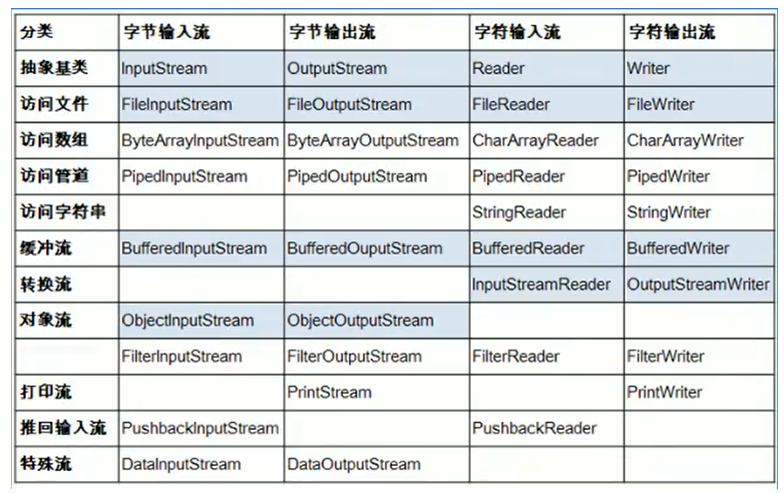
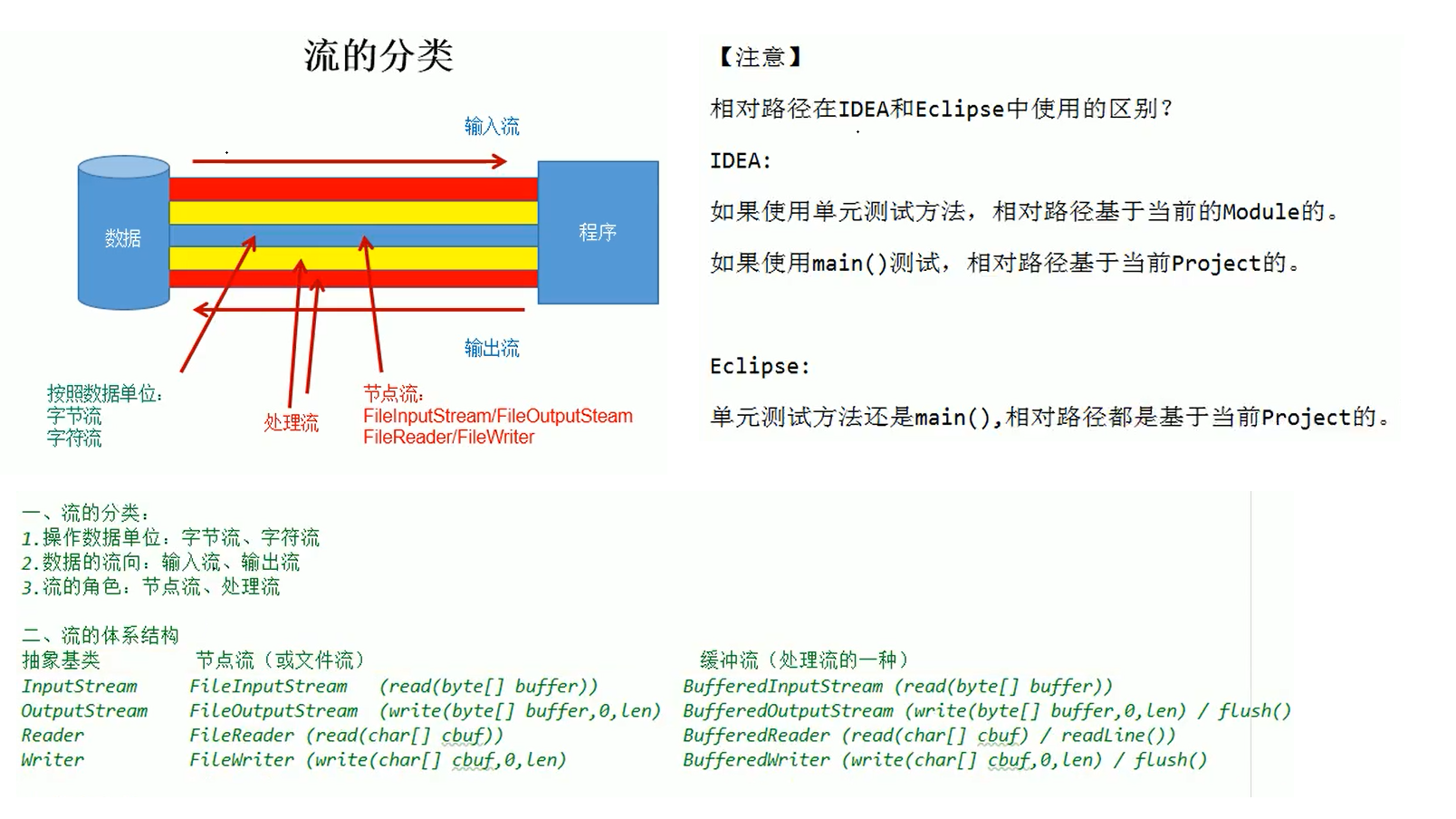
3、File类操作文件

4、访问文件
字节流:FileInputStream & FileOutputStream
/**
* FileInputStreamTest
* @throws IOException
*/
@Test
public void test01() throws IOException {
String path = "F:\\file2.txt";
FileInputStream fileInputStream = new FileInputStream(path);
int readLen = 0;
byte[] buf = new byte[8];
while ((readLen = fileInputStream.read(buf)) != -1) {
System.out.println(new String(buf, 0, readLen));
}
fileInputStream.close();
}
/**
* FileOutputStreamTest
* @throws IOException
*/
@Test
public void test02() throws IOException {
String path = "F:\\file2.txt";
FileOutputStream fileOutputStream = new FileOutputStream(path);
fileOutputStream.write('h');//追加写入,默认写入末尾
fileOutputStream.write(11);
fileOutputStream.write("hello,world".getBytes());
}
/**
* 案例:拷贝文件
* @throws IOException
*/
@Test
public void test03() throws IOException {
FileInputStream fileInputStream = new FileInputStream("F:\\png1.png");
FileOutputStream fileOutputStream = new FileOutputStream("F:\\png2.png");
byte[] buf = new byte[1024];
int readLine = 0;
while ((readLine = fileInputStream.read(buf)) != -1) {
fileOutputStream.write(buf);
}
System.out.println("ok~~~");
}
字符流:FileReader & FileWriter
/**
* FileReaderTest
*/
@Test
public void test04() throws IOException {
String filePath = "F:\\file2.txt";
FileReader fileReader = new FileReader(filePath);
int readLen = 0;
char[] buf = new char[8];
while ((readLen = fileReader.read(buf)) != -1) {
System.out.println(new String(buf, 0, readLen));
}
}
/**
* FileWriter
* @throws IOException
*/
// fileWriter.close();
// write(int):写入单个字符
// write(char[]):写入指定数组
// write(char[],off,len):写入指定数组的指定部分
// write(string):弓入整个字符串
// write(string,off,len):写入字符串的指定部分
@Test
public void test05() throws IOException {
// new FileWriter(File/String):覆盖模式,相当于流的指针在首端
// new FileWriter(File/String,true):追加模式,相当于流的指针在尾端
FileWriter fileWriter = new FileWriter("F:\\file2.txt", true);
fileWriter.write(999);
char[] chars = new char[]{
'a', 'b', 'c', 4, 5, 6};
fileWriter.write(chars);
fileWriter.write("stringstr");
fileWriter.flush();
}
5、缓冲流
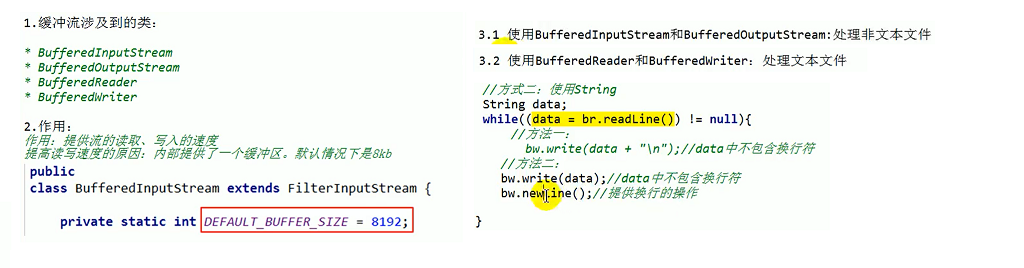
字节流:BufferedInputStream & BufferedOutputStream
/**
* 案例:拷贝文件:BufferedInputStream
* @throws IOException
*/
@Test
public void test12() throws IOException {
BufferedInputStream bufferedInputStream = new BufferedInputStream(new FileInputStream("F:\\png1.png"));
BufferedOutputStream bufferedOutputStream = new BufferedOutputStream(new FileOutputStream("F:\\png2.png"));
int readdata;
while ((readdata = bufferedInputStream.read()) != -1) {
bufferedOutputStream.write(readdata);
}
bufferedInputStream.close();
bufferedOutputStream.close();
}
/**
* 案例:拷贝文件:BufferedInputStream,byte[]
*/
@Test
public void test13() throws IOException {
BufferedInputStream bufferedInputStream = new BufferedInputStream(new FileInputStream("F:\\png1.png"));
BufferedOutputStream bufferedOutputStream = new BufferedOutputStream(new FileOutputStream("F:\\png2.png"));
byte[] buf = new byte[1024];
int readdata;
while ((readdata = bufferedInputStream.read(buf)) != -1) {
bufferedOutputStream.write(buf, 0, readdata);
}
bufferedInputStream.close();
bufferedOutputStream.close();
}
字符流:BufferedReader & BufferedWriter
/**
* BufferedReaderTest
* @throws IOException
*/
@Test
public void test08() throws IOException {
String path = "F:\\file2.txt";
BufferedReader bufferedReader = new BufferedReader(new FileReader(path));
String readData;
while ((readData = bufferedReader.readLine()) != null) {
System.out.println(readData);
}
bufferedReader.close();
}
/**
* BufferedWriterTest
* @throws IOException
*/
@Test
public void test09() throws IOException {
String path = "F:\\file2.txt";
BufferedWriter bufferedWriter = new BufferedWriter(new FileWriter(path, true));
bufferedWriter.write("hello");
bufferedWriter.newLine();
bufferedWriter.write("world");
bufferedWriter.newLine();
bufferedWriter.close();
}
/**
* 案例:文件拷贝,
*
* @throws IOException
*/
@Test
public void test10() throws IOException {
BufferedReader bufferedReader = new BufferedReader(new FileReader("F:\\hello.txt"));
BufferedWriter bufferedWriter = new BufferedWriter(new FileWriter("F:\\helloworld.txt"));
String readData;
while ((readData = bufferedReader.readLine()) != null) {
bufferedWriter.write(readData);
bufferedWriter.newLine();
}
bufferedReader.close();
bufferedWriter.close();
}
/**
* 案例:文件拷贝,二进制文件(png,pdf,mp4),文件损毁
* @throws IOException
*/
@Test
public void test11() throws IOException {
BufferedReader bufferedReader = new BufferedReader(new FileReader("F:\\png1.png"));
BufferedWriter bufferedWriter = new BufferedWriter(new FileWriter("F:\\png2.png"));
String readData;
while ((readData = bufferedReader.readLine()) != null) {
bufferedWriter.write(readData);
bufferedWriter.newLine();
}
bufferedReader.close();
bufferedWriter.close();
}
6、对象流
对象流只有字节流
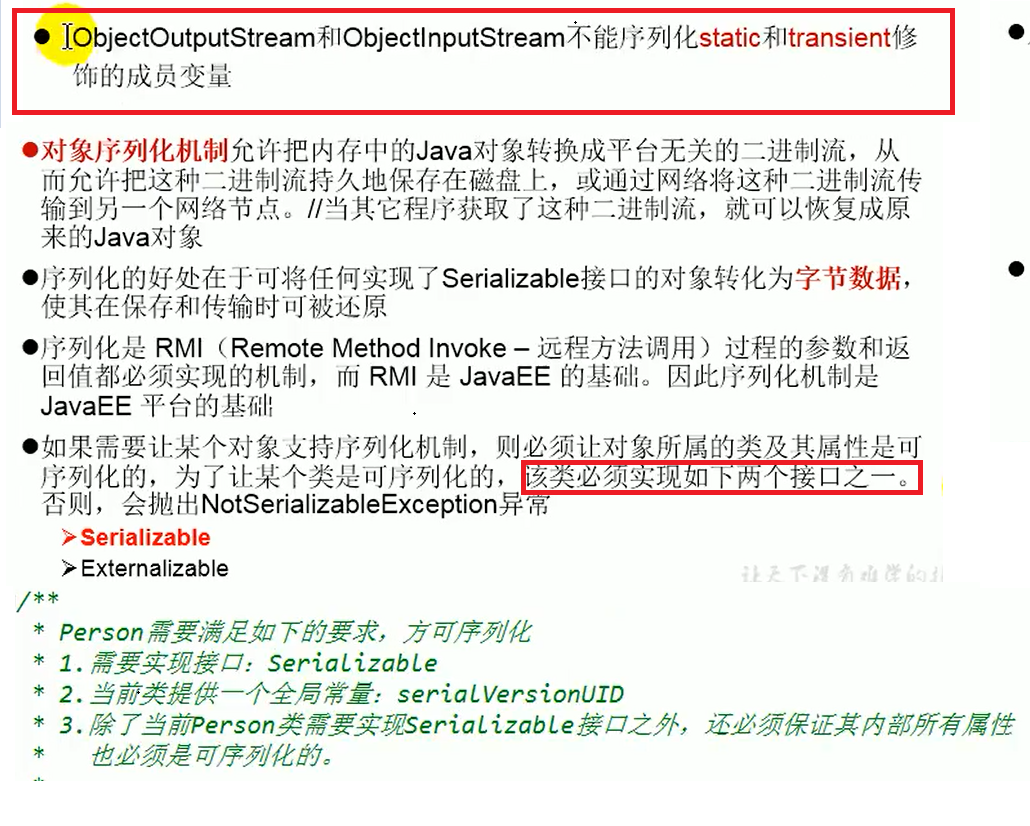
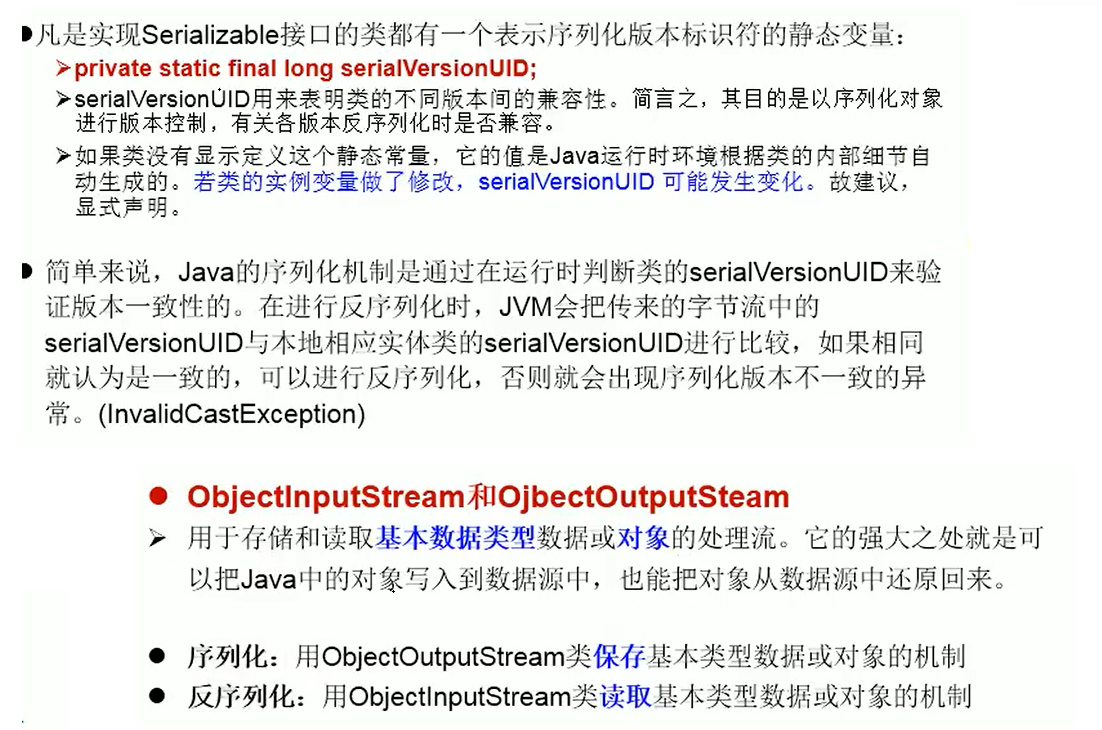
字节流:ObjectOutputStream & ObjectInputStream
/**
* 序列化:ObjectOutputStream
* @throws IOException
*/
@Test
public void test14() throws IOException {
//文件后缀名没有意义,
String path = "F:\\hi.txt";
ObjectOutputStream oos = new ObjectOutputStream(new FileOutputStream(path));
// oos.write(100);//没有类型
oos.writeInt(100);//int->Integer
oos.writeBoolean(true);//boolean->Boolean
oos.writeChar('H');//char->Char
oos.writeDouble(3.14);//double->Double
oos.writeUTF("张三&李四");//String
oos.writeObject(new Dog("王五", 17));//java.io.NotSerializableException
oos.close();
}
/**
* 反序列化:ObjectInputStream
*
* @throws IOException
*/
@Test
public void test15() throws IOException, ClassNotFoundException {
String path = "F:\\hi.txt";
ObjectInputStream ois = new ObjectInputStream(new FileInputStream(path));
//读取(反序列化)顺序 要和 写入(序列化)顺序 保持一致
//否则异常:java.io.EOFException
System.out.println(ois.readInt());
System.out.println(ois.readBoolean());
System.out.println(ois.readChar());
System.out.println(ois.readDouble());
System.out.println(ois.readUTF());
Object o = ois.readObject();
System.out.println((Dog) o);
//注意细节:
//1.如果我们希望调用Dog里面的方法,需要向下转型
//2.需要我们将Dog类的定义,写在可以引用的地方
//3.如果在序列化之后,Dog类里面的内容进行了修改
// 那么,必须在 反序列化之前重新 序列化
System.out.println(((Dog) o).getAge());
System.out.println(((Dog) o).getName());
}
7、转换流
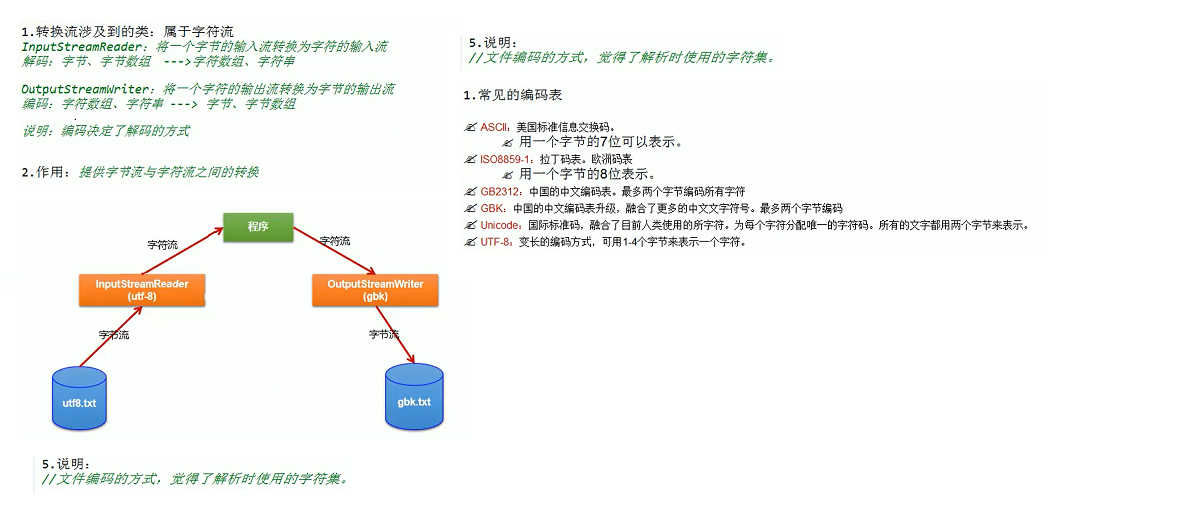
字符流:InputStreamReader & OutputStreamWriter
/**
* 问题引入:中文编码,乱码
* @throws IOException
*/
@Test
public void test17() throws IOException {
//读取文件,默认 utf-8
String path = "F:\\Hello.txt";
//如果读取的不是utf-8编码的文件,则会乱码
BufferedReader bufferedReader = new BufferedReader(new FileReader(path));
System.out.println(bufferedReader.readLine());//HellJavaWorld�������
bufferedReader.close();
}
/**
* InputStreamReader 解决中文乱码
* @throws IOException
*/
@Test
public void test18() throws IOException {
//文件是以 ANSI 编码
String path = "F:\\Hello.txt";
//希望以 gbk 编码读取
InputStreamReader inputStreamReader = new InputStreamReader(new FileInputStream(path), "gbk");
BufferedReader bufferedReader = new BufferedReader(inputStreamReader);
String s = bufferedReader.readLine();
System.out.println(s);//HellJavaWorld你好世界
bufferedReader.close();
}
/**
* OutputStreamWriter:以指定的编码写入文件
* @throws IOException
*/
@Test
public void test19() throws IOException {
String path = "F:\\hello.txt";
String charSet = "GBK";
OutputStreamWriter osw = new OutputStreamWriter(new FileOutputStream(path), charSet);
osw.write("hello");
osw.write("张三");
osw.close();
}
8、打印流
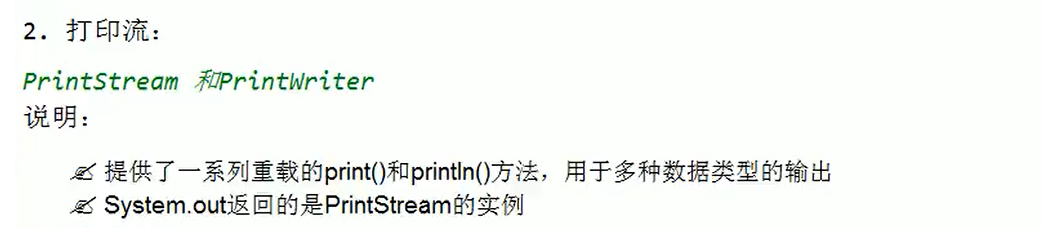
字节流:PrintStream
/**
* PrintStream
* @throws IOException
*/
@Test
public void test20() throws IOException {
PrintStream out = System.out;
out.println("hello,world"); //打印到控制台
/* println = print + newline
print 底层 也就是 write
public void print(String s) {
if (s == null) {
s = "null";
}
write(s);
}
*/
out.write("hello,张三".getBytes());
out.close();
//可以修改打印流输出的位置
//修改输出到 文件:
System.setOut(new PrintStream("F:\\f1.txt"));
//会打印到文件中,不再是控制台
System.out.println("hello,李四");
/* 源码:
public static void setOut(PrintStream out) {
checkIO();
setOut0(out); //native方法
}
private static native void setOut0(PrintStream out);
*/
}
字符流:PrintWriter
/**
* PrintWriter 控制台输出
* @throws IOException
*/
@Test
public void test21() throws IOException {
PrintWriter printWriter = new PrintWriter(System.out);
printWriter.print("hello,田七");
printWriter.close();
}
/**
* printWriter,输出到文件
* @throws IOException
*/
@Test
public void test22() throws IOException {
PrintWriter printWriter = new PrintWriter(new FileWriter("F:\\f2.txt"));
printWriter.print("hello,田七");
printWriter.close();
}
9、标准输入输出流
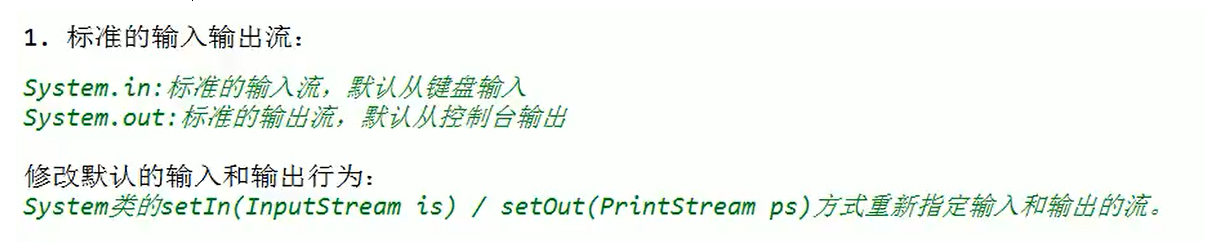
/**
* 标准输入,输出流
* System.in & System.out
*/
@Test
public void test16() {
//System.in源码:public final static InputStream in = null;
//编译类型:InputStream
//运行类型:BufferedInputStream
System.out.println(System.in.getClass());//class java.io.BufferedInputStream
//System.out源码:public final static PrintStream out = null;
//编译类型:PrintStream
//运行类型:PrintStream
System.out.println(System.out.getClass());//class java.io.PrintStream
}
10、Properties类
/**
* 使用 Properties 创建文件
* @throws IOException
*/
@Test
public void test23() throws IOException {
Properties properties = new Properties();
//添加数据
properties.setProperty("id", "127.0.0.1");
properties.setProperty("user", "zhangsan张三");//中文将会以 unicode码 的方式保存在文件中
properties.setProperty("pwd", "66666666");
//保存
//第二个参数,用于设置 配置文件 的注解,
//如果 填写null,会自动为你添加当前时间 例:#Tue Aug 31 19:51:16 CST 2021
//如果 不是非null,则会在 文件首行添加 # 你填写的内容(中文为unicode码) + [换行] + 当前时间
properties.store(new FileOutputStream("F:\\mysql.properties"), "这是一个注释");
System.out.println("保存成功~~");
}
/**
* 读取 properties 文件数据
* @throws IOException
*/
@Test
public void test24() throws IOException {
Properties properties = new Properties();
//加载文件
properties.load(new FileReader("F:\\mysql.properties"));
//获取整个数据列表,并输出在 控制台上
//properties底层是 hashtable,所以 添加的顺序 != 存放的顺序
//class Properties extends Hashtable<Object,Object>
properties.list(System.out);
String user = properties.getProperty("user");
String pwd = properties.getProperty("pwd");
System.out.println(user);
System.out.println(pwd);
}
/**
* 修改 properties 值
*
* @throws IOException
*/
@Test
public void test25() throws IOException {
Properties properties = new Properties();
//添加数据
properties.setProperty("id", "127.0.0.1");
properties.setProperty("user", "zhangsan张三");//中文将会以 unicode码 的方式保存在文件中
properties.setProperty("pwd", "66666666");
//获取修改前的数据
properties.list(System.out);
//修改数据
//如果 key存在,再次添加 就是修改
properties.setProperty("user", "lisi李四");
//获取修改后的数据
properties.list(System.out);
}
11、随机文件存取流
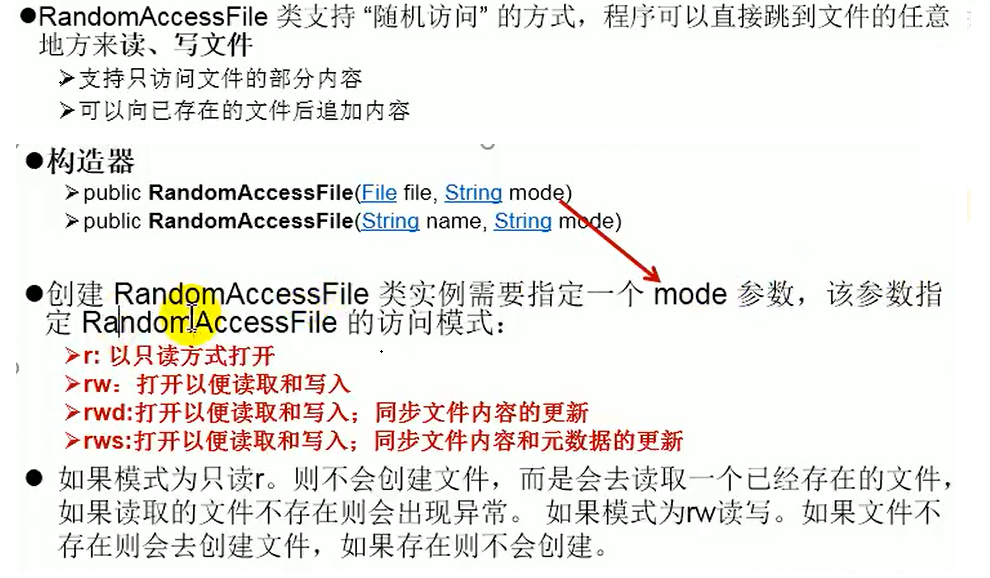
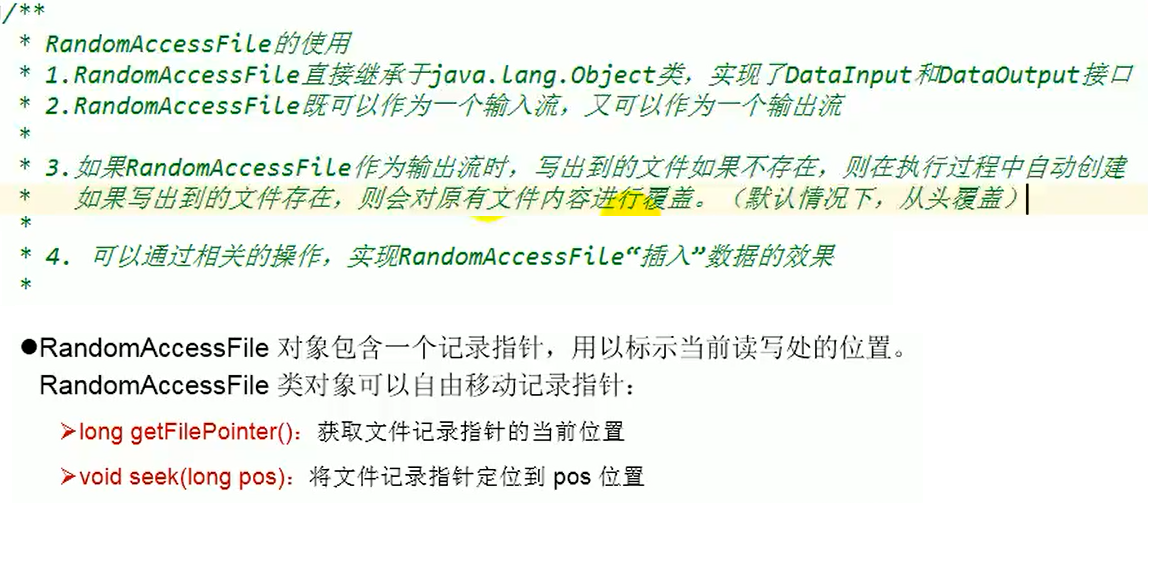
RandomAccessFile
/**
* @Author:
* @Date: 2021/9/2 10:21
*/
public class demo03 {
/**
* RandomAccessFile 复制文件
*/
@Test
public void test01() throws IOException {
RandomAccessFile raf1 = null;
RandomAccessFile raf2 = null;
raf1 = new RandomAccessFile(new File("png1.png"), "r");
raf2 = new RandomAccessFile(new File("png2.png"), "rw");
byte[] buff = new byte[1024];
int len;
while ((len = raf1.read(buff)) != -1) {
raf2.write(buff, 0, len);
}
raf1.close();
raf2.close();
}
/**
* RandomAccessFile
* 没有文件时,自动创建
* 有文件时,从头覆盖,覆盖几个算几个
* @throws IOException
*/
@Test
public void test02() throws IOException {
RandomAccessFile raf=new RandomAccessFile(new File("hello.txt"),"rw");
raf.write("hihihihi".getBytes());
//原文件内容:hello,everyone大家好
//修改后文件:hihihihieryone大家好
raf.close();
}
/**
* RandomAccessFile 追加写入
* @throws IOException
*/
@Test
public void test03() throws IOException {
File file = new File("hello.txt");
RandomAccessFile raf=new RandomAccessFile(file,"rw");
//seek,定位到文件最后面
raf.seek(file.length());
raf.write("hihihihi".getBytes());
//原文件内容:hello,everyone大家好
//修改后文件:hello,everyone大家好 <换行> hihihihi
raf.close();
}
/**
* RandomAccessFile seek定位实现插入
* @throws IOException
*/
@Test
public void test04() throws IOException{
File file=new File("hello.txt");
RandomAccessFile raf=new RandomAccessFile(file,"rw");
raf.seek(6);
//保存指针5后面的所有数据
StringBuilder builder=new StringBuilder((int) file.length());
byte[] buff=new byte[1024];
int len;
while ((len=raf.read(buff))!=-1){
builder.append(new String(buff,0,len));
}
//调回指针
raf.seek(6);
//写入 要插入的数据
raf.write("hihiihi".getBytes());
//写回
raf.write(builder.toString().getBytes());
raf.close();
//原文件内容:hello,everyone大家好
//修改后文件:hello,hihiihieveryone大家好
}
}
12、第三方JAR包
FileUtils
推荐阅读:https://www.cnblogs.com/deityjian/p/11106981.html
<dependency>
<groupId>commons-io</groupId>
<artifactId>commons-io</artifactId>
<version>2.6</version>
</dependency>
1.写 文件/文件夹
/* 写文件
* 1.这里只列出3种方式全参数形式,api提供部分参数的方法重载
* 2.最后一个布尔参数都是是否是追加模式
* 3.如果目标文件不存在,FileUtils会自动创建
* */
//static void:write(File file, CharSequence data, String encoding, boolean append)
FileUtils.write(new File("D:/a/b/cxyapi.txt"), "程序换api","UTF-8",true);
//static void:writeLines(File file, Collection<?> lines, boolean append)
List<String> lines=new ArrayList<String>();
lines.add("欢迎访问:");lines.add("www.cxyapi.com");
FileUtils.writeLines(new File("D:/a/b/cxyapi.txt"),lines,true);
//static void:writeStringToFile(File file, String data, String encoding, boolean append)
FileUtils.writeStringToFile(new File("D:/a/b/cxyapi.txt"), "作者:cxy", "UTF-8",true);
2.读 文件/文件夹
//读文件
//static String:readFileToString(File file, String encoding)
System.out.println(FileUtils.readFileToString(new File("D:/a/b/cxyapi.txt"), "UTF-8"));
//static List<String>:readLines(File file, String encoding)
System.out.println(FileUtils.readLines(new File("D:/a/b/cxyapi.txt"), "UTF-8")); //返回一个list
3.删除 文件/文件夹
//删除目录
//static void:deleteDirectory(File directory)
FileUtils.deleteDirectory(new File("D:/not/cxyapi"));
//static boolean:deleteQuietly(File file)
FileUtils.deleteQuietly(new File("D:/not/cxyapi")); //文件夹不是空任然可以被删除,永远不会抛出异常
4.移动 文件/文件夹
//移动文件 或 文件夹
//static void:moveDirectory(File srcDir, File destDir)
FileUtils.moveDirectory(new File("D:/cxyapi1"), new File("D:/cxyapi2")); //注意这里 第二个参数文件不存在会引发异常
//static void:moveDirectoryToDirectory(File src, File destDir, boolean createDestDir)
FileUtils.moveDirectoryToDirectory(new File("D:/cxyapi2"), new File("D:/cxyapi3"), true);
/* 上面两个方法的不同是:
* moveDirectory:D:/cxyapi2里的内容是D:/cxyapi1的内容。
* moveDirectoryToDirectory:D:/cxyapi2文件夹移动到到D:/cxyapi3里
*
* 下面的3个都比较简单没提供示例,只提供了api
* 其中moveToDirectory和其他的区别是 它能自动识别操作文件还是文件夹
*/
//static void:moveFileToDirectory(srcFile, destDir, createDestDir)
//static void:moveFile(File srcFile, File destFile)
//static void:moveToDirectory(File src, File destDir, boolean createDestDir)
5.copy
//结果是cxyapi和cxyapi1在同一目录
FileUtils.copyDirectory(new File("D:/cxyapi"), new File("D:/cxyapi1"));
//结果是将cxyapi拷贝到cxyapi2下
FileUtils.copyDirectoryToDirectory(new File("D:/cxyapi"), new File("D:/cxyapi2"));
//拷贝文件
FileUtils.copyFile(new File("d:/cxyapi.xml"), new File("d:/cxyapi.xml.bak"));
//拷贝文件到目录中
FileUtils.copyFileToDirectory(new File("d:/cxyapi.xml"), new File("d:/cxyapi"));
//拷贝url到文件
FileUtils.copyURLToFile(new URL("http://www.cxyapi.com/rss/cxyapi.xml"), new File("d:/cxyapi.xml"));
6.其他
//判断是否包含文件或者文件夹
boolean b=FileUtils.directoryContains(new File("D:/cxyapi"), new File("D:/cxyapi/cxyapi.txt"));
System.out.println(b);
//获得临时目录 和 用户目录
System.out.println(FileUtils.getTempDirectoryPath());
System.out.println(FileUtils.getUserDirectoryPath());
//打开流,如果不存在创建文件及其目录结构
//第二个参数表示 文件流是否是追加方式
FileOutputStream fos=FileUtils.openOutputStream(new File("D:/cxyapi/cxyapi.txt"),true);
fos.write(new String("欢迎访问:www.cxyapi.com\r\n").getBytes());
fos.close();
//文件 或 文件夹大小
System.out.println(FileUtils.sizeOf(new File("D:/cxyapi")));
System.out.println(FileUtils.sizeOfDirectory(new File("D:/cxyapi")));
13、数据流
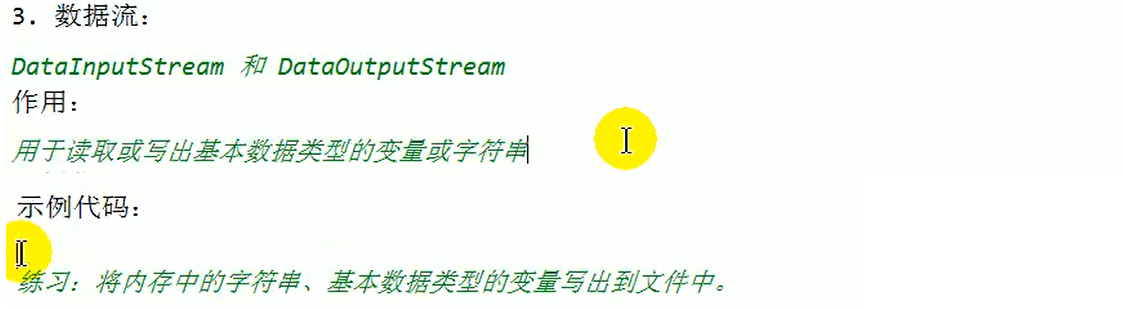
/**
* DataOutputStream
* @throws IOException
*/
@Test
public void test06() throws IOException{
DataOutputStream dos=new DataOutputStream(new FileOutputStream("data.txt"));
dos.writeUTF("大家好");
dos.flush();
dos.writeInt(33);
dos.flush();
dos.writeBoolean(false);
dos.flush();
}
/**
* DataInputStream
* @throws IOException
*/
@Test
public void test07() throws IOException{
DataInputStream dis=new DataInputStream(new FileInputStream("data.txt"));
System.out.println(dis.readUTF());
System.out.println(dis.readInt());
System.out.println(dis.readBoolean());
}
14、访问数组
字节流:ByteArrayInputStream & ByteArrayInputStream
使用字节流,从字节数组中读取数据,以及向字节数组中写数据。
java.io.ByteArrayInputStream 负责从字节数组中读取数据
java.io.ByteArrayOutputStream 负责把数据写入到字节数组中
@Test
public void test01() throws IOException {
byte[] arr="hello,everyone".getBytes();
//1.创建流
InputStream in = new ByteArrayInputStream(arr);
OutputStream out = new ByteArrayInputStream();
//2.使用流
int len=0;
byte[] buff=new byte[1024];
while ((len= in.read(buff))!=-1){
System.out.println(new String(buff,0,len));
//将数据写入out对象中的属性里面
out.write(buff,0,len);
out.flush();
}
//ByteArrayOutputStream中的toByteArray()方法,可以将out对象中的数据返回
byte[] toByteArray = ((ByteArrayOutputStream) out).toByteArray();
System.out.println(Arrays.toString(toByteArray));
}
字符流:CharArrayReader & CharArrayWriter
使用字符流,从字符数组中读取数据,以及向字符数组中写数据。
java.io.CharArrayReader 负责从字符数组中读取数据
java.io.CharArrayWriter 负责把数据写入到字符数组中
@Test
public void test02() throws IOException {
char[] chars = "大家好,我是zhangsan".toCharArray();
//1.创建流
Reader reader = new CharArrayReader(chars);
Writer writer = new CharArrayWriter();
//2.使用流
int len=0;
char[] buff=new char[10];
while ((len= reader.read(buff))!=-1){
System.out.println(new String(buff,0,len));
//将数据写入out对象中的属性里面
writer.write(buff,0,len);
writer.flush();
}
//CharArrayWriter中的toByteArray()方法,可以将out对象中的数据返回
char[] array = ((CharArrayWriter) writer).toCharArray();
System.out.println(Arrays.toString(array));//[大, 家, 好, ,, 我, 是, z, h, a, n, g, s, a, n]
}
15、访问管道
字节流:PipedInputStream & PipedOutputStream
使用字节流,可以从管道中读取数据,以及向管道中写数据。
java.io.PipedInputStream 负责从管道中读取数据
java.io.PipedOutputStream 负责将数据写入到管道中
注意,一般可以在一个线程中,使用管道输出流,将数据写入到管道中,在另一个线程中,读取管道中 的数据。
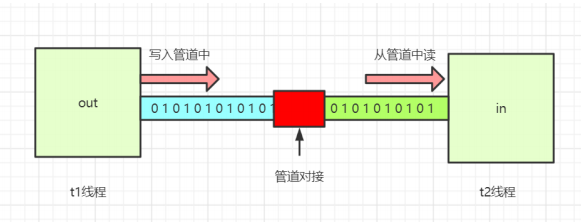
/**
* 访问管道:字节流 PipedInputStream,PipedOutputStream
* @throws IOException
*/
@Test
public void test03() throws IOException, InterruptedException {
PipedInputStream in = new PipedInputStream();
PipedOutputStream out = new PipedOutputStream();
//管道对接
in.connect(out);
Thread t1=new Thread(new Runnable() {
@Override
public void run() {
byte[] arr="hello,world,zhangsan".getBytes();
try {
for (int i = 0; i <arr.length ; i++) {
out.write(arr[i]);
out.flush();
Thread.sleep(10);
}
} catch (IOException e) {
e.printStackTrace();
} catch (InterruptedException e) {
e.printStackTrace();
} finally {
try {
out.close();
} catch (IOException e) {
e.printStackTrace();
}
}
}
},"写线程");
Thread t2=new Thread(new Runnable() {
@Override
public void run() {
try {
int data=0;
while ((data=in.read())!=-1){
System.out.println(data);//h101
System.out.write(data);//
System.out.flush();
}
System.out.flush();
} catch (IOException e) {
e.printStackTrace();
} finally {
try {
in.close();
} catch (IOException e) {
e.printStackTrace();
}
}
}
},"读线程");
t1.start();
t2.start();
t1.join();
t2.join();
}
}
字符流:PipedReader & PipedWriter
使用字符流,可以从管道中读取数据,以及向管道中写数据。
java.io.PipedReader 负责从管道中读取数据
java.io.PipedWriter 负责将数据写入到管道中
注意,一般可以在一个线程中,使用管道输出流,将数据写入到管道中,在另一个线程中,读取管道中 的数据。
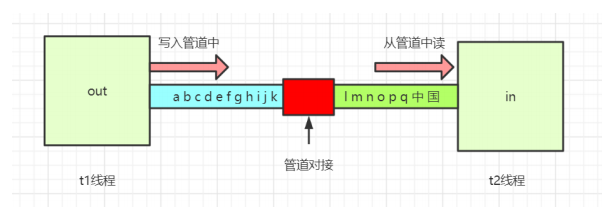
和之前的管道字节流的操作类似,只是把字节改成了字符进行操作
/**
* 访问管道:字符流 PipedReader,PipedWriter
* @throws IOException
*/
@Test
public void test04() throws IOException, InterruptedException {
PipedReader in = new PipedReader();
PipedWriter out = new PipedWriter();
//管道对接
in.connect(out);
Thread t1=new Thread(new Runnable() {
@Override
public void run() {
char[] arr = "hello,world,zhangsan".toCharArray();
try {
for (int i = 0; i <arr.length ; i++) {
out.write(arr[i]);
out.flush();
Thread.sleep(10);
}
} catch (IOException e) {
e.printStackTrace();
} catch (InterruptedException e) {
e.printStackTrace();
} finally {
try {
out.close();
} catch (IOException e) {
e.printStackTrace();
}
}
}
},"写线程");
Thread t2=new Thread(new Runnable() {
@Override
public void run() {
try {
int data=0;
while ((data=in.read())!=-1){
// System.out.println(data);//h101
System.out.write(data);//
System.out.flush();
}
System.out.flush();
} catch (IOException e) {
e.printStackTrace();
} finally {
try {
in.close();
} catch (IOException e) {
e.printStackTrace();
}
}
}
},"读线程");
t1.start();
t2.start();
t1.join();
t2.join();
}
16、访问字符串
字符流:StringReader、StringWriter
只有字符流
@Test
public void test05() throws IOException{
String str="hello大家好,a吗aa,b好bb,大家";
StringReader stringReader=new StringReader(str);
StringWriter stringWriter=new StringWriter();
int len=0;
char[] chars=new char[6];
while ((len=stringReader.read(chars))!=-1){
System.out.println(new String(chars,0,len));
stringWriter.write(chars);
}
StringBuffer buffer = stringWriter.getBuffer();
System.out.println(buffer);
}
智能推荐
c# 调用c++ lib静态库_c#调用lib-程序员宅基地
文章浏览阅读2w次,点赞7次,收藏51次。四个步骤1.创建C++ Win32项目动态库dll 2.在Win32项目动态库中添加 外部依赖项 lib头文件和lib库3.导出C接口4.c#调用c++动态库开始你的表演...①创建一个空白的解决方案,在解决方案中添加 Visual C++ , Win32 项目空白解决方案的创建:添加Visual C++ , Win32 项目这......_c#调用lib
deepin/ubuntu安装苹方字体-程序员宅基地
文章浏览阅读4.6k次。苹方字体是苹果系统上的黑体,挺好看的。注重颜值的网站都会使用,例如知乎:font-family: -apple-system, BlinkMacSystemFont, Helvetica Neue, PingFang SC, Microsoft YaHei, Source Han Sans SC, Noto Sans CJK SC, W..._ubuntu pingfang
html表单常见操作汇总_html表单的处理程序有那些-程序员宅基地
文章浏览阅读159次。表单表单概述表单标签表单域按钮控件demo表单标签表单标签基本语法结构<form action="处理数据程序的url地址“ method=”get|post“ name="表单名称”></form><!--action,当提交表单时,向何处发送表单中的数据,地址可以是相对地址也可以是绝对地址--><!--method将表单中的数据传送给服务器处理,get方式直接显示在url地址中,数据可以被缓存,且长度有限制;而post方式数据隐藏传输,_html表单的处理程序有那些
PHP设置谷歌验证器(Google Authenticator)实现操作二步验证_php otp 验证器-程序员宅基地
文章浏览阅读1.2k次。使用说明:开启Google的登陆二步验证(即Google Authenticator服务)后用户登陆时需要输入额外由手机客户端生成的一次性密码。实现Google Authenticator功能需要服务器端和客户端的支持。服务器端负责密钥的生成、验证一次性密码是否正确。客户端记录密钥后生成一次性密码。下载谷歌验证类库文件放到项目合适位置(我这边放在项目Vender下面)https://github.com/PHPGangsta/GoogleAuthenticatorPHP代码示例://引入谷_php otp 验证器
【Python】matplotlib.plot画图横坐标混乱及间隔处理_matplotlib更改横轴间距-程序员宅基地
文章浏览阅读4.3k次,点赞5次,收藏11次。matplotlib.plot画图横坐标混乱及间隔处理_matplotlib更改横轴间距
docker — 容器存储_docker 保存容器-程序员宅基地
文章浏览阅读2.2k次。①Storage driver 处理各镜像层及容器层的处理细节,实现了多层数据的堆叠,为用户 提供了多层数据合并后的统一视图②所有 Storage driver 都使用可堆叠图像层和写时复制(CoW)策略③docker info 命令可查看当系统上的 storage driver主要用于测试目的,不建议用于生成环境。_docker 保存容器
随便推点
网络拓扑结构_网络拓扑csdn-程序员宅基地
文章浏览阅读834次,点赞27次,收藏13次。网络拓扑结构是指计算机网络中各组件(如计算机、服务器、打印机、路由器、交换机等设备)及其连接线路在物理布局或逻辑构型上的排列形式。这种布局不仅描述了设备间的实际物理连接方式,也决定了数据在网络中流动的路径和方式。不同的网络拓扑结构影响着网络的性能、可靠性、可扩展性及管理维护的难易程度。_网络拓扑csdn
JS重写Date函数,兼容IOS系统_date.prototype 将所有 ios-程序员宅基地
文章浏览阅读1.8k次,点赞5次,收藏8次。IOS系统Date的坑要创建一个指定时间的new Date对象时,通常的做法是:new Date("2020-09-21 11:11:00")这行代码在 PC 端和安卓端都是正常的,而在 iOS 端则会提示 Invalid Date 无效日期。在IOS年月日中间的横岗许换成斜杠,也就是new Date("2020/09/21 11:11:00")通常为了兼容IOS的这个坑,需要做一些额外的特殊处理,笔者在开发的时候经常会忘了兼容IOS系统。所以就想试着重写Date函数,一劳永逸,避免每次ne_date.prototype 将所有 ios
如何将EXCEL表导入plsql数据库中-程序员宅基地
文章浏览阅读5.3k次。方法一:用PLSQL Developer工具。 1 在PLSQL Developer的sql window里输入select * from test for update; 2 按F8执行 3 打开锁, 再按一下加号. 鼠标点到第一列的列头,使全列成选中状态,然后粘贴,最后commit提交即可。(前提..._excel导入pl/sql
Git常用命令速查手册-程序员宅基地
文章浏览阅读83次。Git常用命令速查手册1、初始化仓库git init2、将文件添加到仓库git add 文件名 # 将工作区的某个文件添加到暂存区 git add -u # 添加所有被tracked文件中被修改或删除的文件信息到暂存区,不处理untracked的文件git add -A # 添加所有被tracked文件中被修改或删除的文件信息到暂存区,包括untracked的文件...
分享119个ASP.NET源码总有一个是你想要的_千博二手车源码v2023 build 1120-程序员宅基地
文章浏览阅读202次。分享119个ASP.NET源码总有一个是你想要的_千博二手车源码v2023 build 1120
【C++缺省函数】 空类默认产生的6个类成员函数_空类默认产生哪些类成员函数-程序员宅基地
文章浏览阅读1.8k次。版权声明:转载请注明出处 http://blog.csdn.net/irean_lau。目录(?)[+]1、缺省构造函数。2、缺省拷贝构造函数。3、 缺省析构函数。4、缺省赋值运算符。5、缺省取址运算符。6、 缺省取址运算符 const。[cpp] view plain copy_空类默认产生哪些类成员函数