Install TensorFlow 2 for Windows 10_warning: the scripts pip.exe, pip3.8.exe and pip3.-程序员宅基地
技术标签: 机器学习
Install TensorFlow 2 for Windows 10
Windows python是3.9版本的,先安装试试,看看会有什么问题?
1.升级pip,2个警告,先不管
Downloading pip-21.0.1-py3-none-any.whl (1.5 MB)
|████████████████████████████████| 1.5 MB 91 kB/s
Installing collected packages: pip
WARNING: The scripts pip.exe, pip3.8.exe and pip3.exe are installed in 'C:\Users\dev\AppData\Local\Packages\PythonSoftwareFoundation.Python.3.8_qbz5n2kfra8p0\LocalCache\local-packages\Python38\Scripts' which is not on PATH.
Consider adding this directory to PATH or, if you prefer to suppress this warning, use --no-warn-script-location.
Successfully installed pip-21.0.1
WARNING: You are using pip version 20.2.3; however, version 21.0.1 is available.
You should consider upgrading via the 'C:\Users\dev\AppData\Local\Microsoft\WindowsApps\PythonSoftwareFoundation.Python.3.8_qbz5n2kfra8p0\python.exe -m pip install --upgrade pip' command.
2.安装下面3个
pip3 install six numpy wheelpip3 install keras_applications==1.0.6 --no-depspip3 install keras_preprocessing==1.0.5 --no-deps
看 提示,貌似只可以安装到python3.8上面,python3.9 不支持哦。还是有警告
Downloading numpy-1.20.1-cp38-cp38-win_amd64.whl (13.7 MB)
WARNING: The script wheel.exe is installed in 'C:\Users\dev\AppData\Local\Packages\PythonSoftwareFoundation.Python.3.8_qbz5n2kfra8p0\LocalCache\local-packages\Python38\Scripts' which is not on PATH.
Consider adding this directory to PATH or, if you prefer to suppress this warning, use --no-warn-script-location.
WARNING: The script f2py.exe is installed in 'C:\Users\dev\AppData\Local\Packages\PythonSoftwareFoundation.Python.3.8_qbz5n2kfra8p0\LocalCache\local-packages\Python38\Scripts' which is not on PATH.
Consider adding this directory to PATH or, if you prefer to suppress this warning, use --no-warn-script-location.
Successfully installed numpy-1.20.1 six-1.15.0 wheel-0.36.2
Collecting keras_applications==1.0.6
Downloading Keras_Applications-1.0.6-py2.py3-none-any.whl (44 kB)
|████████████████████████████████| 44 kB 411 kB/s
Installing collected packages: keras-applications
Successfully installed keras-applications-1.0.6
C:\Users\dev>pip3 install keras_preprocessing==1.0.5 --no-deps
Collecting keras_preprocessing==1.0.5
Downloading Keras_Preprocessing-1.0.5-py2.py3-none-any.whl (30 kB)
Installing collected packages: keras-preprocessing
Successfully installed keras-preprocessing-1.0.5
需要安装 msys2


第一步:安装MSYS2 shell,下载后,直接双击,点击安装,可自定义安装路径。
第二步:配置环境变量,在电脑-高级-环境变量中的path中添加“你的根目录\msys64\usr\bin”和“你的根目录\msys64\usr\bin\bash.exe”
第三步:打开cmd,输入pacman -Syu,回车会出现下图,然后输入y 安装失败
mingw32 891.1 KiB 14.4 KiB/s 01:02 [#####################] 100%
mingw32.sig 438.0 B 0.00 B/s 00:00 [#####################] 100%
error: mingw32: signature from "David Macek <[email protected]>" is unknown trust
error: failed to update mingw32 (invalid or corrupted database (PGP signature))
mingw64 894.5 KiB 23.2 KiB/s 00:39 [#####################] 100%
mingw64.sig 438.0 B 0.00 B/s 00:00 [#####################] 100%
error: mingw64: signature from "David Macek <[email protected]>" is unknown trust
error: failed to update mingw64 (invalid or corrupted database (PGP signature))
msys 300.4 KiB 33.2 KiB/s 00:09 [#####################] 100%
msys.sig 438.0 B 0.00 B/s 00:00 [#####################] 100%
error: msys: signature from "David Macek <[email protected]>" is unknown trust
查看bazel版本
bazel
Extracting Bazel installation...
Starting local Bazel server and connecting to it...
[bazel release 4.0.0]
Usage: bazel <command> <options> ...
Available commands:
analyze-profile Analyzes build profile data.
aquery Analyzes the given targets and queries the action graph.
build Builds the specified targets.
canonicalize-flags Canonicalizes a list of bazel options.
clean Removes output files and optionally stops the server.
coverage Generates code coverage report for specified test targets.
cquery Loads, analyzes, and queries the specified targets w/ configurations.
dump Dumps the internal state of the bazel server process.
fetch Fetches external repositories that are prerequisites to the targets.
help Prints help for commands, or the index.
info Displays runtime info about the bazel server.
license Prints the license of this software.
mobile-install Installs targets to mobile devices.
print_action Prints the command line args for compiling a file.
query Executes a dependency graph query.
run Runs the specified target.
shutdown Stops the bazel server.
sync Syncs all repositories specified in the workspace file
test Builds and runs the specified test targets.
version Prints version information for bazel.
Getting more help:
bazel help <command>
Prints help and options for <command>.
bazel help startup_options
Options for the JVM hosting bazel.
bazel help target-syntax
Explains the syntax for specifying targets.
bazel help info-keys
Displays a list of keys used by the info command.
太高版本bazel 还安装不了,需要重新下载
https://github.com/bazelbuild/bazel/releases/tag/3.7.2
You have bazel 4.0.0 installed.
Please downgrade your bazel installation to version 3.99.0 or lower to build TensorFlow! To downgrade: download the installer for the old version (from https://github.com/bazelbuild/bazel/releases) then run the installer.
安装tensorflow 提示
Traceback (most recent call last):
File "D:\tools\tensorflow\tensorflow-master\configure.py", line 1482, in <module>
main()
File "D:\tools\tensorflow\tensorflow-master\configure.py", line 1401, in main
raise UserInputError(
__main__.UserInputError: Invalid CUDA setting were provided 10 times in a row. Assuming to be a scripting mistake.
cuda 非常大 需要2.8g空间
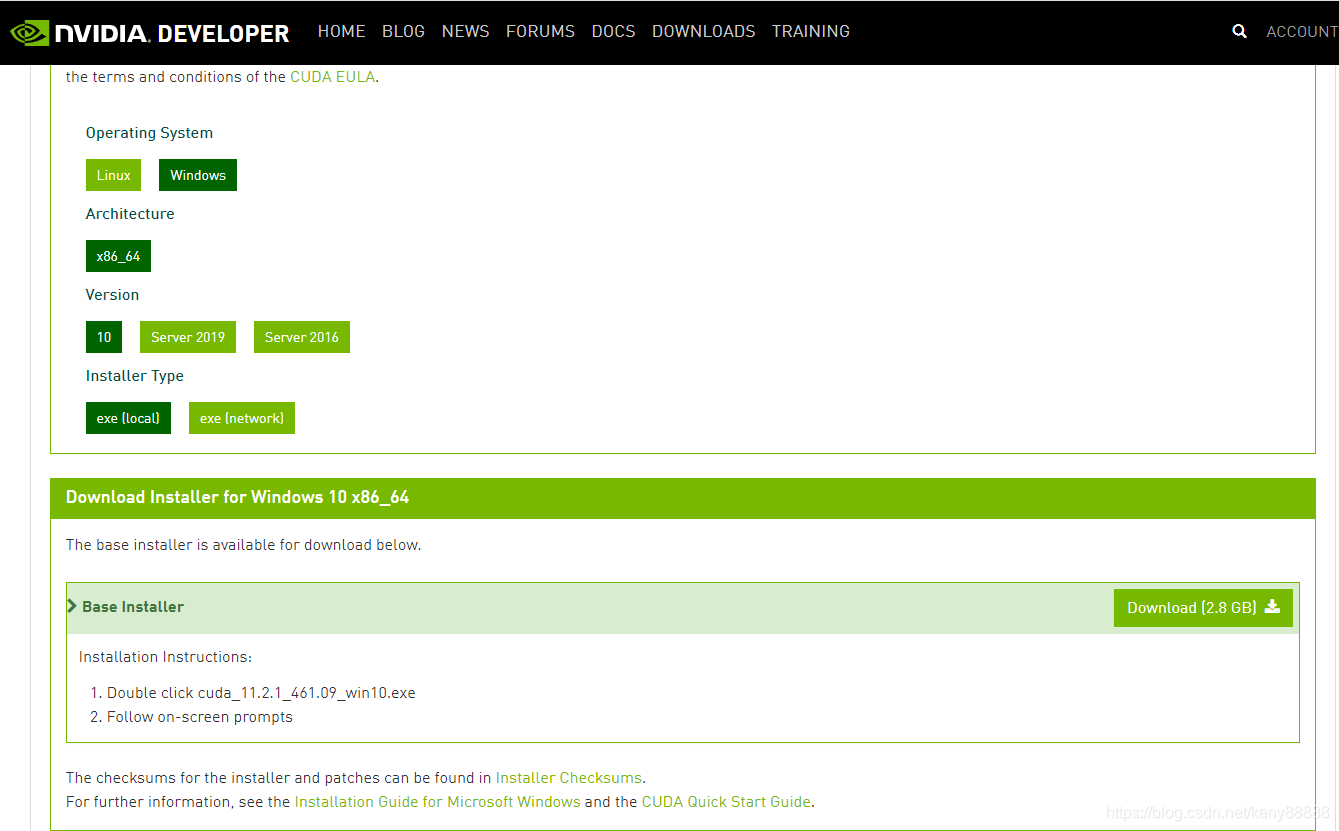
智能推荐
基于距离公式的三角模糊数TOPSIS多属性决策方法及matlab应用_三角模糊书topsis-程序员宅基地
文章浏览阅读2.7k次,点赞4次,收藏16次。上一篇使用三角模糊数去模糊的方法构建了TOPSIS多属性决策方法,这篇使用三角模糊数的距离公式构建TOPSIS多属性决策方法。1.模糊理想解与距离公式我们选择以下4种距离公式,度量各个方案与模糊理想解之问的分离程度,包括Euclidean距离、L2-metric距离、Dp,q距离、Hausdorff距离等。2.排序步骤与matlab程序基于TOPSIS法的三角模糊数型多属性决策问题的..._三角模糊书topsis
js严格模式_js export which has only a getter-程序员宅基地
文章浏览阅读392次。为什么使用严格模式?消除js语法的一些不合理、不严谨之处,减少一些怪异行为;1).消除代码运行的一下不安全之处,保证代码运行的安全;2).提高编译器效率,增加运行速度;3)为未来新版本的js做好铺垫。“严格模式”提现了js更合理、更安全、更严谨的发展方向,包括IE10在内的主流浏览器,都已经支持它,许多大项目已经开始全面拥抱它。另一方面,同样的代码,在“严禁模式”中,可能会..._js export which has only a getter
给程序员的Web3入门指南_web3入门教程-程序员宅基地
文章浏览阅读2.6w次,点赞56次,收藏353次。很多程序员对Web3很感兴趣,但是又不知道从何入手,每天被网络上面的各种名词搞得晕头转向。本文提供了一条适合程序员的Web3学习路径。帮你你更快更高效地入门Web3。_web3入门教程
数据不平衡:下采样、上采样python代码实现_下采样python-程序员宅基地
文章浏览阅读2.4w次,点赞6次,收藏59次。一、下采样所有数据存在DataFrame对象df中。数据分为两类:多数类别和少数类别,数据量相差大。数据预处理已将多数类别的Label标记为1,少数类别的Label标记为0。从多数类中随机抽取样本(抽取的样本数量与少数类别样本量一致)从而减少多数类别样本数据,使数据达到平衡的方式。import numpy as npimport pandas as pddef lower_sam..._下采样python
图解HashMap(一)-程序员宅基地
文章浏览阅读2.4k次,点赞8次,收藏19次。hashmap_hashmap
设计数据密集型应用(一),DDIA-程序员宅基地
文章浏览阅读7.3k次,点赞10次,收藏31次。数据密集型应用系统设计_ddia
随便推点
lua socket_luasocket-2.0.2-程序员宅基地
文章浏览阅读2.2k次。LuaSocket 是 Lua 的网络模块库,它可以很方便地提供TCP、UDP、DNS、FTP、HTTP、SMTP、MIME 等多种网络协议的访问操作。它由两部分组成:一部分是用 C 写的核心,提供对 TCP 和 UDP 传输层的访问支持。另外一部分是用 Lua 写的,负责应用功能的网络接口处理。安装 LuaSocket如果你安装有 Lua 模块的安装和部署工具 -- Lu_luasocket-2.0.2
html type file 响应,把input type=file 上传文件的onchange调用方法参数用\"括起来后赋给div变乱而无响应...-程序员宅基地
文章浏览阅读1.1k次。用 input type=file 来上传文件需要借住 javascript 来完成,客户端的执行过程大概是这样:用户单击“浏览”选择待上传的文件后触发 input 的onchange事件,在onchange事件中调用一个方法,该方法负责把文件提交到服务器,由服务器来完成文件的上传。这种方法上传文件每上传一次后需要重写 input type=file,这就涉及到把 input type=file ..._input type file onchange
ModuleNotFoundError: No module named ‘win32con‘_modulenotfounderror: no module named 'win32com-程序员宅基地
文章浏览阅读3.5k次。Python在windows系统运行时,提示ModuleNotFoundError: No module named ‘win32con’。但是去很多地方都找不到这个包解决方案是:conda install scripyscipy 包中包含了win32con这个包,nice._modulenotfounderror: no module named 'win32com
python for下面的else执行流程是在上面的for执行完成后顺序执行的,除非上面的for循环中有break会导致跳过的情况,否则是执行了上面的for,再执行else_for ~ else语句的执行过程-程序员宅基地
文章浏览阅读349次。#resultt_class.type= <class 'torch.Tensor'>t_class= tensor([[ 3], [ 6], [ 9], [ 5], [ 5], [ 1], [ 2], [ 2], [ 0], [ 7], [ 1], [ 3], [ 3], [ .._for ~ else语句的执行过程
Apache Kafka-Spring Kafka生产消费@KafkaListener源码解析_spring kafka生产者源码-程序员宅基地
文章浏览阅读1.1w次,点赞4次,收藏15次。文章目录概述概述#kafkaspring.kafka.bootstrap-servers=10.11.114.247:9092spring.kafka.producer.acks=1spring.kafka.producer.retries=3spring.kafka.producer.batch-size=16384spring.kafka.producer.buffer-memory=33554432spring.kafka.producer.key-serializer=org.a_spring kafka生产者源码
异步IO-数据库-队列-缓存10-程序员宅基地
文章浏览阅读252次。Python之路,Day10 - 异步IO\数据库\队列\缓存本节内容Gevent协程Select\Poll\Epoll异步IO与事件驱动Python连接Mysql数据库操作RabbitMQ队列Redis\Memcached缓存Paramiko SSHTwsited网络框架引子到目前为止,我们已经学了网络并发编程的2个套路, 多进程,多线程,这哥俩的优势和劣势都非常的明显,..._缓存 队列 io